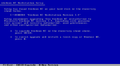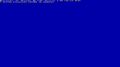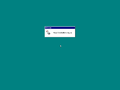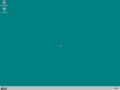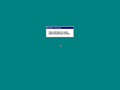Windows NT 3.51 build 854
| Build of Windows NT 3.51 | |
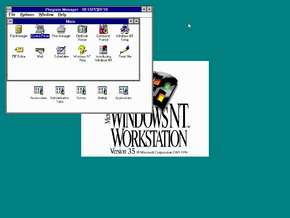 | |
| OS family | Windows NT |
|---|---|
| Version number | 3.5 |
| Build number | 854 |
| Build revision | 1 |
| Architecture | x86 |
| Compiled on | 1994-11-19 |
| SKUs | |
| Workstation | |
| About dialog | |
Windows NT 3.51 build 854 is the earliest known build of Windows NT 3.51 that was originally uploaded to warez BBSes on or after 23 November 1994 by Dark Lord of warez group SCOTCH. Due to its earliness, the system identifies itself as Windows NT 3.5 and setup still has references to it.
For a long time, there was a dispute on whether this build is a post-RTM build of Windows NT 3.5, or an early build of Windows NT 3.51. Considering that it contains many features that would be introduced in the latter, it has been concluded that this build is a build of Windows NT 3.51.[1] Sometimes, this build has been considered a build of Windows Cairo by some due to the inclusion of the Object File System, however, this is unlikely as the component has been included in other non-Cairo builds, including Windows NT 3.51 build 896 and numerous Windows NT 4.0 (Shell Update Release) builds.[1]
New features and changes[edit | edit source]
- Windows 95-styled common controls have been implemented (e.g. tooltips on buttons).
- An updated version of the Media Player application is now included.
- Customization options for the Command Prompt have been added.
- When selecting SCSI adapters in text-mode setup, "BusLogic Family" has been renamed "BusLogic Standard SCSI Host Adapters".
- Graphical identification and authentication (GINA) has been added.
- NTFS file compression has been added for improved system performance.
- Support for the PCMCIA interface has been added.
- OpenGL-powered screensavers have been added.
- Added new message entries in the bugcheck message table intended for
SAVEDUMP.EXE.[2] Strangely, despite being messages, they are implemented as regular bugcheck codes that are invoked by the kernel. They would be removed during Windows XP's development, with0x8Ebeing used later forKERNEL_MODE_EXCEPTION_NOT_HANDLED.0x8C(BUGCODE_PSS_CRASH_INIT) is the "Beginning dump of physical memory" message.0x8D(BUGCODE_PSS_CRASH_PROGRESS) is the "Dumping physical memory to disk" message.0x8E(BUGCODE_PSS_CRASH_DONE) is the "Physical memory dump complete. Contact your system administrator or technical support group" message.
Enhancements[edit | edit source]
Chicago Shell[edit | edit source]
This build includes an early version of the Chicago Shell and User update (commonly known as "NewShell"). To install, follow this procedure:
- Copy the IDW, MSTOOLS, and UI directories from the GUI or NEWSHELL folder of the installation media onto the Windows directory (usually
\WINNT35) of the hard drive. - Go to Control Panel, open "System", and add
%SystemRoot%\idw;%SystemRoot%\mstools;%SystemRoot%\uito the "path" switch. - Run the
newshell.cmdfile from the UI directory and reboot the computer.
The NewShell update found on the widely available copy of this build (available on BetaArchive as of August 2023) is broken and will blue screen on boot upon installation as the Windows Server DLL (WINSRV.DLL) is truncated at 1264073 bytes due to incomplete extraction from the split ARJ archives.
OFS[edit | edit source]
An OFS driver (version 0.33) is included with this build. It can be enabled by using The Distractor's batch file.[3]
Bugs and quirks[edit | edit source]
PCMCIA driver[edit | edit source]
The new PCMCIA driver is set to start on every boot by default, even if the computer doesn't support PCMCIA. In this case, an error about a service or driver failing to start will be shown on boot. To fix this, change the startup type for the PCMCIA driver in the Devices control panel to either Manual or Disabled.
File differences[edit | edit source]
The following files have been introduced compared to the initial RTM release of Windows NT 3.5 Workstation:
| Name | Description | Version |
|---|---|---|
| 9TRACK.SYS | SCSI Tape Driver | 3.50 |
| ACCESS.EXE | ||
| ACCESS35.HLP | ||
| ACCUPD.EXE | ||
| APPSTART.CUR | ||
| ARCHIEC.DLL | ||
| ATKCTRNM.H | ||
| ATKCTRS.INI | ||
| AVICAP.DLL | AVI Capture DLL | 1.15 |
| BDE.DLL | ||
| BHCTRS.H | ||
| BHCTRS.INI | ||
| BTTNCUR.DLL | Microsoft Windows(TM) Standard Button Images and Cursors | 1.10 |
| CCMD.EXE | Windows NT Command Processor | 3.50 |
| CHKFILE.CHK | ||
| CICAIRO.REG | ||
| CIDAEMON.EXE | ||
| CIFILTER.EXE | ||
| CIPERFM.H | ||
| CNTROUTL.EXE | ||
| COMM.SYM | ||
| COMMDLG.SYM | ||
| COMPACT.EXE | File Compress Utility | 3.50 |
| COMPOBJ.MAP | ||
| COMPOBJ.SYM | ||
| CONEXTS.DLL | CONSOLE Symbolic Debugger Extensions | 3.50 |
| CONSOLE.CPL | ||
| CONVGRP.EXE | ||
| CRASHDRV.SYS | Crash Driver | 3.50 |
| CRTDLL.DLL | Microsoft C Runtime Library | 3.50 |
| CS4231.SYS | Microsoft Windows Sound System driver | 3.50 |
| CTT2RLE.EXE | ||
| CXXFLT.DLL | ||
| C_1255.NLS | ||
| C_1256.NLS | ||
| C_1257.NLS | ||
| C_775.NLS | ||
| C_862.NLS | ||
| C_864.NLS | ||
| C_874.NLS | ||
| DC3500_1.PPD | ||
| DCE376NT.SYS | DCE 376 x SCSI Controller Driver | 3.50 |
| DCIMAN32.DLL | DCI Manager | 3.50 |
| DDEML.SYM | ||
| DEFAULT.LOG | ||
| DHCP.MIB | ||
| DHCPADMN.EXE | Dynamic Host Configuration Protocol Manager | 3.50 |
| DHCPADMN.HLP | ||
| DHCPMIB.DLL | DHCP SNMP AGENT | 3.50 |
| DHCPSSVC.DLL | DHCP Server Service | 3.50 |
| DOSX.SYM | ||
| DRIVERS.INI | ||
| DRWATSON.SYM | ||
| DSKDUMP.EXE | ||
| DUMMY.EXE | ||
| DUMPBIN.EXE | Microsoft® 32-Bit Linker Stub | 2.50 |
| DUMPCLIP.EXE | ||
| EMPTY.EXE | ||
| ENGSTEM.GX | ||
| EXECSLM.EXE | ||
| FATBOOT.BIN | ||
| FIFO.CMD | ||
| FIFO_OFF.INI | ||
| FIFO_ON.INI | ||
| FILEBACK.EXE | ||
| FILTPERF.H | ||
| FORCEFLT.EXE | ||
| FT.EXE | ||
| FTPCTRS.H | ||
| FTPCTRS.INI | ||
| FTPHELP.DLL | ||
| FTPSMX.DLL | FTP Server Manager Extension | 3.50 |
| FTPSMX.HLP | ||
| GDI.MAP | ||
| GDI.SYM | ||
| GDI32S.DLL | ||
| GDIEXTS.DLL | GDI Symbolic Debugger Extensions | 3.50 |
| GETMTTF.EXE | ||
| GETSTART.HLP | ||
| GIZMOBAR.DLL | Kraig Brockschmidt's GizmoBar | 1.00 |
| GLOSSON.HLP | ||
| HALWS3.DLL | Hardware Abstraction Layer DLL | 3.50 |
| HEAPWALK.EXE | ||
| HOSTS.SHP | ||
| HOURGLAS.CUR | ||
| HPFSBOOT.BIN | ||
| HPLJ4MV1.PPD | ||
| IB4029A1.PPD | ||
| IB4029B1.PPD | ||
| ICNTROTL.EXE | ||
| IIOP.SYS | ||
| IMAADP32.DLL | IMA ADPCM CODEC for MSACM | 3.50 |
| INFILTER.EXE | ||
| INSTALL.EXE | ||
| IPADRDLL.DLL | IP Address Custom Control | 3.50 |
| IPINFOR.INF | ||
| ISOTP.SYS | ||
| ISVROTL.EXE | ||
| JAZZFIX.FON | ||
| JAZZSYS.FON | ||
| JET.DLL | JET Engine DLL | 3.50 |
| JETPACK.EXE | Off-line jet database compact app | 3.50 |
| KBDDLL.DLL | Window Keyboard Select Message DLL | 3.50 |
| KBDIT142.DLL | Italian 142 Keyboard Layout | 3.50 |
| KBDSEL.EXE | Microsoft Keyboard Selector | 3.50 |
| KBDUSL.DLL | Dvorak left-hand US English Keyboard Layout | 3.50 |
| KBDUSR.DLL | Dvorak right-hand US English Keyboard Layout | 3.50 |
| KB_MSL.HLP | ||
| KEYBOARD.SYM | ||
| KRNL286.EXE | ||
| KRNL286.MAP | ||
| KRNL286.SYM | ||
| KRNL386.MAP | ||
| KRNL386.SYM | ||
| LANMA256.BMP | ||
| LANMANNT.BMP | ||
| LETEST12.OLC | ||
| LEX4039P.PPD | ||
| LEXOPTRA.PPD | ||
| LMALRT2.MIB | ||
| LMMON.DLL | Lanman Monitor DLL | 3.50 |
| LOGGER32.DLL | Logger32 Library | 3.50 |
| LOGVIEW.EXE | Migration Tool for NetWare Log File Viewer | 3.50 |
| LOGVIEW.HLP | ||
| LTYPE.TTF | ||
| MACFILE.EXE | Windows NT Macintosh MacFile command line UI | 3.50 |
| MARLETT.FOT | ||
| MARLETT.TTF | ||
| MCIOLE16.SYM | ||
| MCSXNS.SYS | MCS XNS Streams Driver | 3.50 |
| MCSXNSVC.EXE | ||
| MMSYSTEM.SYM | ||
| MONSETUP.DLL | ||
| MOUSE.SYM | ||
| MSACM.SYM | ||
| MSADP32.DLL | Microsoft ADPCM CODEC for MSACM | 3.50 |
| MSFT32.DLL | ||
| MSGINA.DLL | Windows NT Logon Application | 3.50 |
| MSGSM32.DLL | Microsoft GSM 6.10 Audio CODEC for MSACM | 3.50 |
| MSHERC.COM | ||
| MSMAIL32.INI | ||
| MTTF.INI | ||
| MUNGEINF.EXE | ||
| NCADMIN.EXE | Network Client Administrator | 3.50 |
| NCADMIN.HLP | ||
| NCRCAM.SYS | NCR MPD SCSI MiniPort Driver | 3.50 |
| NDRD.DLL | Symbolic Debugger Extensions | 3.50 |
| NETCON0.BAT | ||
| NETCON2.BAT | ||
| NETSTRS.EXE | ||
| NETWARE.SYM | ||
| NETWORKA.WRI | ||
| NETWORKW.WRI | ||
| NOISE.DAT | ||
| NOISE.ENU | ||
| NOISE.FRA | ||
| NT.FNT | ||
| NT2.FNT | ||
| NTBAKEMS.EXE | NT Tape Backup Utility | 3.50 |
| NTDETECT.CHK | ||
| NTDOS.MAP | ||
| NTDOS.SYM | ||
| NTGPCEDT.EXE | NTGPC Data File Editor | 3.50 |
| NTIDWNET.INF | ||
| NTIO.SYM | ||
| NTSD.EXE | Symbolic Debugger for NT | 3.50 |
| NTSDEXTS.DLL | Symbolic Debugger Extensions | 3.50 |
| NTVDM.DLL | NTVDM.DLL | 3.50 |
| NW.DLL | ||
| NWCONV.EXE | Migration Tool for NetWare | 3.50 |
| NWCONV.HLP | ||
| NWDOCGW.HLP | ||
| NWPERF.INI | ||
| NWPERFM.H | ||
| OEMNADDP.INF | ||
| OEMNADS1.INF | ||
| OEMNADXM.INF | ||
| OEMNADXN.INF | ||
| OEMNSVDH.INF | ||
| OEMNSVRC.INF | ||
| OEMNSVRI.INF | ||
| OEMNSVWI.INF | ||
| OEMNXPS1.INF | ||
| OEMNXPSM.INF | ||
| OEMNXPTP.INF | ||
| OEMNXPXN.INF | ||
| OEMNXPXS.INF | ||
| OEMSETUP.INF | ||
| OFS.REG | ||
| OFS.SYS | ||
| OFSDMP.EXE | OFS Disk Dump Utility | 3.50 |
| OFSKD.DLL | ||
| OLE2.MAP | ||
| OLE2.SYM | ||
| OLE2U32A.DLL | ||
| OLE2UI.HLP | ||
| OLEBIND.EXE | ||
| OLEBVT.BAT | ||
| OLEDLL2.DLL | ||
| OLEIMPL.DLL | ||
| OLESRV.EXE | ||
| OLESVR.SYM | ||
| OLETEST.EXE | ||
| OLEUTEST.BAT | ||
| OOF32.DLL | ||
| OSIRTE | ||
| PATCHDLL.DLL | Windows NT Setup Patch Support Library | 3.50 |
| PCIDUMP.SYS | Dump PCI configuration into registry | 3.50 |
| PCL1200.DLL | PCL 1200dpi Printer Driver | 3.50 |
| PCMCIA.SYS | PCMCIA Driver | 3.50 |
| PDBDUMP.EXE | ||
| PERFCI.INI | ||
| PERFFILT.INI | ||
| PFM2IFI.EXE | ||
| PHONE32.DLL | ||
| PLOTGPC.EXE | ||
| PLUMBING.EXE | ||
| PRC.NLS | ||
| PRCP.NLS | ||
| PRELIM.BMP | ||
| PRINTERS.INI | ||
| PROFILE.CPL | ||
| PROFILE.SPC | ||
| PSCRIPT.SEP | ||
| PSLANMAN.SEP | ||
| QL10WNT.SYS | QLogic ISP1020 SCSI Driver | 3.50 |
| QUERY.DLL | ||
| RASAPI16.SYM | ||
| RASCTRNM.H | ||
| RASCTRS.INI | ||
| RCMD.EXE | ||
| RCMDSVC.EXE | ||
| RCPP.ERR | ||
| README.TXT | ||
| RECOM.SYS | ||
| REGDIFF.EXE | ||
| REGEDITV.HLP | ||
| REMOVE.EXE | ||
| REPAIR.INF | ||
| REVIEW.SEQ | ||
| RLADMIN.EXE | Resource Localization Administrator | 1.71.03.03 |
| RLEDIT.EXE | Resource Localization Editor | 1.71.03.03 |
| RLQUIKED.EXE | Resource Localization Quick Editor | 1.71.03.03 |
| RPC10WH.HLP | ||
| RPLCMD.EXE | RemoteBoot Command-line Utility | 3.50 |
| RPLCNV.EXE | RemoteBoot Conversion Utility | 3.50 |
| RPLMGR.EXE | RPL Manager | 3.50 |
| RPLMGR.HLP | ||
| RPLSVC.EXE | RemoteBoot Service DLL | 3.50 |
| SAMPLES.HLP | ||
| SCHDPL32.INI | ||
| SCHDPLUS.HLP | ||
| SET.HDX | ||
| SET.HLP | ||
| SET.IND | ||
| SETPRIV.EXE | ||
| SFMCTRNM.H | ||
| SFMCTRS.DLL | Windows NT Macintosh File Service Perfmon Counter dll | 3.50 |
| SFMCTRS.INI | ||
| SFMICON.VOL | ||
| SFMICONS.INF | ||
| SFMMAP.INF | ||
| SFMMSG.DLL | Afp Server Messages DLL | 3.50 |
| SFMPRINT.EXE | MacPrint Service | 3.50 |
| SFMPSDIB.DLL | Windows NT Macintosh TrueImage Interpreter | 3.50 |
| SFMPSEXE.EXE | Windows NT Macintosh Print Processor Helper | 3.50 |
| SFMPSFNT.DLL | Windows NT Macintosh Font Manager | 3.50 |
| SFMPSPRT.DLL | Windows NT Macintosh Print Processor | 3.50 |
| SFMRES.DLL | Windows NT Macintosh Setup Resource Library | 3.50 |
| SFMSRV.SYS | Windows NT Macintosh File Server Driver | 3.50 |
| SFMSVC.EXE | Windows NT Macintosh File Server Service | 3.50 |
| SFMUAM.IFO | ||
| SFMUAM.RSC | ||
| SFMUAM.TXT | ||
| SHELL.SYM | ||
| SIMBAD.SYS | Bad Sector Simulator Driver | 3.50 |
| SIMPCNTR.EXE | ||
| SIMPDND.EXE | ||
| SIMPSVR.EXE | ||
| SKDLL.DLL | ||
| SKEYS.EXE | ||
| SOFTWARE.LOG | ||
| SONIC.SYS | ARC Built-In Ethernet network driver | 3.50 |
| SOUND.SYM | ||
| SPDND16.EXE | ||
| SPDND16.MAP | ||
| SPDND16.SYM | ||
| SPLEXTS.DLL | ||
| SPSVR16.EXE | ||
| SPSVR16.MAP | ||
| SPSVR16.SYM | ||
| SRVMGR.EXE | Server Manager | 3.50 |
| SRVMGR.HLP | ||
| STEMDLL.DLL | ||
| STGDRT.EXE | ||
| STORAGE.MAP | ||
| STORAGE.SYM | ||
| SUBLOCAL.EXE | ||
| SVROUTL.EXE | ||
| SYSTEM.LOG | ||
| SYSTEM.SYM | ||
| TAGFILE.TAG | ||
| TEST.EXE | ||
| TESTSRV.EXE | ||
| TIMER.SYM | ||
| TITRB061.PPD | ||
| TMSRE32.FON | ||
| TOASTER.MIB | ||
| TOOLHELP.MAP | ||
| TOOLHELP.SYM | ||
| TOOLSBK.HLP | ||
| TOOLSX86.HLP | ||
| TP4CFG.DLL | OSI TP4 Stack Configuration | 3.50 |
| TPCTL.EXE | ||
| TPDRVR.SYS | ||
| TSSOFT32.DLL | DSP Group TrueSpeech(TM) Audio Codec for MSACM V3.50 | 1.01 |
| TXTONLY.DLL | txtonly driver | 3.50 |
| UBNB.SYS | MCS UB NetBIOS Streams Driver | 3.50 |
| UBNBMSG.DLL | MCS UB NetBIOS Message DLL | 3.50 |
| UBNBSVC.EXE | ||
| UOFS.DLL | ||
| UPDATE.EXE | ||
| UPDATE.INF | ||
| UPEDIT.EXE | User Profile Editor Applet | 3.50 |
| UPEDIT.HLP | ||
| USER.MAP | ||
| USER.SYM | ||
| USEREXTS.DLL | USER Symbolic Debugger Extensions | 3.50 |
| USRMGR.EXE | User Manager | 3.50 |
| USRMGR.HLP | ||
| USRMGR.IND | ||
| VGA.SYM | ||
| VT600480.PPD | ||
| VT60W480.PPD | ||
| W32.DLL | W32 Display Driver | 3.50 |
| WFWNET.SYM | ||
| WIN.INI | ||
| WINDISKA.HLP | ||
| WINFILE.INI | ||
| WINNT256.BMP | ||
| WINNTAS.BMP | ||
| WINNTMSG.HLP | ||
| WINOLDAP.SYM | ||
| WINS.EXE | WINS SERVER | 3.50 |
| WINS.MIB | ||
| WINSADMN.EXE | Windows Internet Naming Service Manager | 3.50 |
| WINSADMN.HLP | ||
| WINSCTRS.DLL | WINS Service Performance Counters | 3.50 |
| WINSEVNT.DLL | WINS EVENT LOG MESSAGES | 3.50 |
| WINSMIB.DLL | WINS SNMP AGENT | 3.50 |
| WINSOCK.SYM | ||
| WINSPOOL.SYM | ||
| WINSRPC.DLL | WINS RPC LIBRARY | 3.50 |
| WOWDEB.SYM | ||
| WOWEXEC.SYM | ||
| WRITE.SYM | ||
| WSHISOTP.DLL | Windows Sockets Helper DLL | 3.50 |
| WSHXNS.DLL | MCS XNS Socket Helper DLL | 3.50 |
| XNSCFG.DLL | ||
| XNSMSG.DLL | MCS XNS Message DLL | 3.50 |
| ZDI32.DLL | API Logger Wrapper Library | 3.50 |
| ZDVAPI32.DLL | API Logger Wrapper Library | 3.50 |
| ZERNEL32.DLL | API Logger Wrapper Library | 3.50 |
| ZRTDLL.DLL | API Logger Wrapper Library | 3.50 |
| ZSER32.DLL | API Logger Wrapper Library | 3.50 |