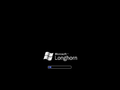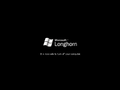Windows Longhorn build 4039 (Lab06_n.030824-1954)
| Build of Windows Longhorn | |
 | |
| OS family | Windows NT |
|---|---|
| Version number | 6.0 |
| Build number | 4039 |
| Architecture | x86 |
| Build lab | Lab06_n |
| Compiled on | 2003-08-24 |
| Expiration date | |
| Timebomb | 2004-02-20 (+180 days) |
| SKUs | |
| Professional | |
| Product key | |
| TCP8W-T8PQJ-WWRRH-QH76C-99FBW | |
| About dialog | |
Windows Longhorn build 4039 (Lab06_n.030824-1954) is a Milestone 6 build of Windows Longhorn. On 23 January 2020, this build was listed on a thread by UX.Unleaked blog founder Grabberslasher to be released to BetaArchive's FTP server, and was released in the second set of his 33 Longhorn/Vista builds on 25 January 2020, alongside build 4005 and the Home Edition SKU of build 3790.1232.[1]
This build is an earlier compile of build 4039. It is notable for being an image from MSIT (Microsoft's internal IT department) containing many developer apps intended for Windows developers to use, such as beta versions of Visual Studio and Office 2003.
New features and changes[edit | edit source]
Setup[edit | edit source]
Upon booting into Setup, Setup now reads "Starting Windows Preinstallation Environment" rather than "Starting Windows XP Preinstallation Environment".
A new step-by-step progress bar is now present at the bottom of Setup, which tells the user which step is currently being executed. An image of a clock is also present, which would later become a timer in text format.
The first page of Setup now thanks the user for choosing Microsoft Windows.
User interface[edit | edit source]
Shell[edit | edit source]
The Clock sidebar tile now displays the currently set time zone. While the tile uses the Pacific Daylight time zone by default, the option to set a different time zone or a custom time zone name is present in the Alarm Settings menu.
The design of the Windows Media Player tile has been tweaked to remove the gradient background and volume buttons. When clicking on the tile's context menu, instead of the previously used Open File menu, the text "To be implemented in M7" now appears instead.
The context menu of the Slide Show tile now provides more animation options. Instead of only having the option to have no animations or a fade in animation, an option for a fade and zoom animation is now also present.
An option to enable a Volume tile is present on the sidebar's context menu, although clicking it will just result in the context menu closing.
Miscellaneous[edit | edit source]
The "My Computer" icon has been reverted to its previous Windows XP look.
Windows Explorer[edit | edit source]
The back, forward and star buttons located in the Explorer navigation bar have received new icons, with the forward button now being smaller than its counterpart. Two new quick links have also been added to the same bar, which open the Command Prompt or Search applications.
The icons on the Standard Buttons toolbar have had their blue hue removed and replaced with realistic colors, such as gray for the fast back button.
The Carousel and Panorama view modes no longer function as intended, as the former now enlarges all icons to their max size, while the latter now only sorts them by the last time they were modified, albeit without 3D View.
Preinstalled applications[edit | edit source]
Notably, there are a number of developer applications preinstalled in this build:
- A full version of Office 2003 build 5329 is included. Prior to the publication of this build, only Outlook was leaked.
- A copy of the Computer Associates eTrust Antivirus is included.
- An early build of Visual Studio 2005, build 30703.17 is included, which was compiled on 6 August 2003.
- HTML Help Workshop 4.74.8702.0 is included.
- A Hang Reporting Tool is included.
Desktop Compositing Engine and Theming[edit | edit source]
As this build's Desktop Compositing Engine can now properly refresh a window's graphical content, DCE is now much stabler than that of build 4038 or this build's later compile.
The Theme and Desktop Manager service (otherwise known as winux) has been introduced in this build, which provides theming and desktop related services.
floatingPlayer[edit | edit source]
This build introduces the floatingPlayer, an application intended to make switching between the Media Player application and sidebar tile easier.
Unfortunately, the app does not function in this build, as an Avalon error appears when attempting to launch said app.
Miscellaneous[edit | edit source]
- The legacy out-of-box experience music has been reverted back to Windows Welcome Music by Stan LePard, which is not used in this build and later ones.
- Added the
A 3rd Party file system or file system filter has failed in an unrecoverable way.(0x108) bugcheck code, which was later renamed toTHIRD_PARTY_FILE_SYSTEM_FAILURE.
Bugs and quirks[edit | edit source]
Preinstalled applications[edit | edit source]
This build's boot times are noticeably longer than other Longhorn builds due to the pre-installed eTrust Antivirus. Uninstalling the antivirus results in this build booting much faster.
Desktop Compositing Engine[edit | edit source]
If Explorer is restarted while the Desktop Compositing Engine is running, the sidebar, taskbar and window content will fail to render.
Safe mode[edit | edit source]
By default, it is not possible to login while in Safe mode. Due to the login process change, the "User Profiles Service" and "Group Policy Service" services are required to access the login page and perform the login process respectively. Because these services are not configured by default to start within Safe mode, this results in logonui.exe showing the error "There are no more endpoints available from the endpoint mapper" on the login screen and failing to show available user accounts.
These services can be enabled to function in safe mode by adding the following entries to the service whitelists in the registry:
[HKEY_LOCAL_MACHINE\SYSTEM\CurrentControlSet\Control\SafeBoot\Minimal\ProfSvc]
@="Service"
[HKEY_LOCAL_MACHINE\SYSTEM\CurrentControlSet\Control\SafeBoot\Minimal\GPSvc]
@="Service"
[HKEY_LOCAL_MACHINE\SYSTEM\CurrentControlSet\Control\SafeBoot\Network\ProfSvc]
@="Service"
[HKEY_LOCAL_MACHINE\SYSTEM\CurrentControlSet\Control\SafeBoot\Network\GPSvc]
@="Service"
Gallery[edit | edit source]
Setup[edit | edit source]
Applications included in the build[edit | edit source]
Miscellaneous[edit | edit source]
DCE with Glass frames