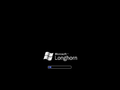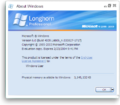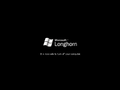Windows Longhorn build 4039 (Lab06_n.030827-1717)
| Build of Windows Longhorn | |
 | |
| OS family | Windows NT |
|---|---|
| Version number | 6.0 |
| Build number | 4039 |
| Architecture | x86 |
| Build lab | Lab06_n |
| Compiled on | 2003-08-27 |
| Expiration date | |
| Timebomb | 2004-02-23 (+180 days) |
| SKUs | |
| Professional | |
| Product key | |
| TCP8W-T8PQJ-WWRRH-QH76C-99FBW | |
| About dialog | |
Windows Longhorn build 4039 (Lab06_n.030827-1717) is a Milestone 6 build of Windows Longhorn, which was shared online on 22 August 2007.[1]
NFO file[edit | edit source]
NFO contents
New features and changes[edit | edit source]
User interface[edit | edit source]
The default Administrator user account now uses a silver MSN Messenger profile picture.
Bugs and quirks[edit | edit source]
Desktop Compositing Engine[edit | edit source]
Unlike its previous compile, the Desktop Compositing Engine in this build is incredibly unstable and can hang after just a couple of seconds.
Safe mode[edit | edit source]
By default, it is not possible to login while in Safe mode. Due to the login process change made in build 4032, the "User Profiles Service" and "Group Policy Service" are required to access the login page and perform the login process respectively. Because these services are not configured by default to start within Safe mode, this results in logonui.exe showing the error "There are no more endpoints available from the endpoint mapper" on the login screen and failing to show available user accounts.
These services can be enabled to function in safe mode by adding the following entries to the service whitelists in the registry:
Windows Registry Editor Version 5.00
[HKEY_LOCAL_MACHINE\SYSTEM\CurrentControlSet\Control\SafeBoot\Minimal\ProfSvc]
@="Service"
[HKEY_LOCAL_MACHINE\SYSTEM\CurrentControlSet\Control\SafeBoot\Minimal\GPSvc]
@="Service"
[HKEY_LOCAL_MACHINE\SYSTEM\CurrentControlSet\Control\SafeBoot\Network\ProfSvc]
@="Service"
[HKEY_LOCAL_MACHINE\SYSTEM\CurrentControlSet\Control\SafeBoot\Network\GPSvc]
@="Service"
Gallery[edit | edit source]
Setup[edit | edit source]
Miscellaneous[edit | edit source]
winver with DCE enabled