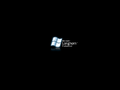Windows Longhorn build 4008
| Build of Windows Longhorn | |
 | |
| OS family | Windows NT |
|---|---|
| Version number | 6.0 |
| Build number | 4008 |
| Architecture | x86 |
| Build lab | main |
| Compiled on | 2003-02-19 |
| Expiration date | |
| Timebomb | 2004-02-15 (+361 days) |
| SKUs | |
| Professional | |
| Product key | |
| CKY24-Q8QRH-X3KMR-C6BCY-T847Y | |
| About dialog | |
Windows Longhorn build 4008 is a Milestone 4 build of Windows Longhorn, which was shared online on 28 February 2003 by the group NoWiNBETA[1][2][3]
This build is notable for introducing many updates to its user interface.
It is also the last build of Longhorn to identify itself as its predecessor on the boot screen.
NFO file[edit | edit source]
NFO contents[4]
/-----------------------------------------------------------------------------------\
| Microsoft Longhorn Build 4008 (Build 22/2/2003) |
| - Source: M$ Internal - Type: OS |
| - Packaged By: Who carez ? - Image Format: iso |
| - Files: Longhorn_Build_4008-NoWiNBETA.rxx - Protection: WPA |
| - Number of CD's: 1 - Date: 2\27\03 |
| - Hardware Requirements: 233mhz, 128mb ram, 1.5gb HD space |
| |
| WPA - Use Product Key from Windows Server 2003 ... it's da same !!! |
| |
| Oh yes ... for the real WiNBETA guys -> XP Service Pack 2 is REAL ! |
| |
| After the long, long ago release from September last year, here's a fresh one !!! |
| Little by little, We give you everyting you ever dreamed of... |
\-----------------------------------------------------------------------------------/
Contact us at winbeta@winbeta.org
New features and changes[edit | edit source]
User interface[edit | edit source]
Appearance[edit | edit source]
The Plex theme has been updated to be more reminiscent of the Luna theme. Tray buttons have been given a green like appearance and buttons are now white instead of completely blue. The theme itself is now also a much lighter white color.
Titlebars are now aligned to the left on non-maximized windows. As such, the gradient seen on them now runs vertically from top to bottom, instead of radiating outward from the center. The titlebar buttons are also no longer integrated into the titlebar, instead sitting independently on top.
Notifications now float and have a completely flat appearance, along with a line on top specifying when the notification will expire.
The start button text is no longer italicized, along with it now using Arial instead of Franklin Gothic Medium, due to it referring to a non-existent font.
The Luna theme is also no longer referred to as the Plex theme in the Display Properties applet.
Sidebar[edit | edit source]
A new "Options" tile has been added, which is always present on the sidebar and cannot be removed. This tile opens the sidebar context menu.
All currently present sidebar tiles now fade in during log on.
Windows Explorer[edit | edit source]
The task view pane is now colored differently when viewing certain aspects of the File Explorer. The pane is blue when viewing My Computer or the Control Panel in Classic View, tan when viewing drives and folders, pink when viewing My Music and a black to blue gradient when viewing My Pictures. The placeholder message seen on the right side of the pane has also been removed.
A new Properties menu has been added, which displays the properties of a selected folder or file.
The Tasks left pane has been removed.
Parental Controls[edit | edit source]
This is the first currently available build to include the Parental Controls feature, which can be used to limit the hours that can be used on the user's computer and monitor the use of internet programs.
Administrator accounts can limit the hours on any limited user account or on the Guest account. When set, the limited user account with the restriction can only use the computer for a specific amount of time, depending on what was previously set. When the time is past, Windows automatically logs out the user, with any attempts to log back in resulting in a message telling the user that their account has time restrictions that prevent them to log on at this time, and to try again later.
Desktop Compositing Engine[edit | edit source]
The Desktop Compositing Engine is no longer stored in win32k.sys, with it now instead being stored in a separate file, dce.dll.
Themes[edit | edit source]
The Themes service is now controlled by the uxdesksb.exe executable. As such, it is no longer present in Services.
Miscellaneous[edit | edit source]
- Windows Media Player has been updated to version 9.00.00.2991.
- The Start Page feature has been removed.
Findings[edit | edit source]
Hidden sidebar tiles[edit | edit source]
Unlike previous builds of Longhorn, this build contains five hidden sidebar tiles:
- RMA Test Tile - A tile which can be used when applications are minimized and offer simple functionality. RMA stands for 'Rich Minimized Application'.[5]
- Longhorn Status - Which links to a Microsoft intranet link.
- Internet Webcam - Which links to a live image of a Redmond, Washington, USA freeway.
- Windows Media Player - While identical to the one found in build 3713, it is not functional and crashes when the user tries to open a file.
- Messenger Status Tile - A tile to view the status of currently available Windows Messenger users. Windows Messenger version 4.6 or 4.7 is required for proper operation of this tile.
To enable these tiles, merge the following code into the registry and then restart Explorer:
Windows Registry Editor Version 5.00
; Longhorn Status Tile
[HKEY_LOCAL_MACHINE\SOFTWARE\Microsoft\Windows\CurrentVersion\Explorer\StartBar\Modules\Longhorn Status]
"AssemblyName"="ShellInterop"
"Friendly Name"="Longhorn Status"
"Type"="System.Windows.Desktop.SharePointTile"
; RMA Test Tile
[HKEY_LOCAL_MACHINE\SOFTWARE\Microsoft\Windows\CurrentVersion\Explorer\StartBar\Modules\RMA Test Tile]
"AssemblyName"="Microsoft.Windows.Client"
"Friendly Name"="RMA Test"
"Type"="System.Windows.Desktop.RMATestTile"
; Internet Webcam
[HKEY_LOCAL_MACHINE\SOFTWARE\Microsoft\Windows\CurrentVersion\Explorer\StartBar\Modules\Internet WebCam]
"AssemblyName"="ShellInterop"
"Friendly Name"="Internet WebCam"
"Type"="System.Windows.Desktop.StartBarInternetTile"
; Windows Media Player Tile
[HKEY_LOCAL_MACHINE\SOFTWARE\Microsoft\Windows\CurrentVersion\Explorer\StartBar\Modules\{8424cd74-e3d3-4bc7-87ad-15f569922c1a}]
"AssemblyName"="ShellInterop"
"Friendly Name"="Windows Media Player"
"Type"="System.Windows.Desktop.WMPTile"
; Messenger Tile
[HKEY_LOCAL_MACHINE\SOFTWARE\Microsoft\Windows\CurrentVersion\Explorer\StartBar\Modules\{62F329E0-B71B-4DDA-8323-628AC066531D}]
"AssemblyName"="Microsoft.Windows.PPLRTC1"
"Friendly Name"="Messenger Status"
"Type"="MS.Internal.Communications.Controls.MeTile"
Bugs and quirks[edit | edit source]
Installation[edit | edit source]
- Despite not being compiled in evaluation mode, this build can be installed on the current date.
- On installations of this build with a clean disk, Setup will fail to create a
boot.inifile. Although booting will still be possible,NTLDRwill default toC:\WINDOWS. - On older CPUs, the out-of-box experience will throw out Avalon errors upon loading. This error can be bypassed by terminating the
msoobe.exeprocess. - Upgrading from build 4002 or build 4005 will result in the theme service failing to launch with
Error 127: The specified procedure could not be found.
General[edit | edit source]
The sidebar will fail to render properly when adjusting the resolution.
New file sharing wizard[edit | edit source]
The new file sharing wizard does not function properly, resulting in a Explorer crash after the first page.
Desktop Compositing Engine[edit | edit source]
The Desktop Compositing Engine is not functional in this build, with any attempts to enable it resulting in a uxdesksb.exe crash.
Themes[edit | edit source]
The Luna theme uses the Arial font in most places rather than Trebuchet MS or Tahoma.
Miscellaneous[edit | edit source]
The winver banner shows 2006 as a copyright date (possibly a typo).
Gallery[edit | edit source]
Setup[edit | edit source]
Welcome to Longhorn Setup
Miscellaneous[edit | edit source]
Blue Luna theme
Hidden sidebar tiles
Themes Service bug after upgrade from build 4002 or build 4005
External links[edit | edit source]
- New 4008 Tiles - CCTV Monitor, Longhorn Status, Media Player and RMA - AeroXperience
- The Ultimate Guide to Longhorn Build 4008
- "Longhorn" Alpha Preview 2 - Build 4008 reviewed by Paul Thurrott
References[edit | edit source]
- ↑ http://dk.toastednet.org/iex_lh/
- ↑ https://web.archive.org/web/20040318174814/https://winfuture.de/news,7921.html
- ↑ https://web.archive.org/web/20030404110517/http://www.winbeta.org/modules.php?name=News&file=print&sid=1027
- ↑ https://www.bulforum.com/topic/876-microsoft-windows-longhorn-build-4xxx
- ↑ https://longhorn.ms/true-meaning-of-rma/