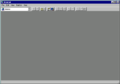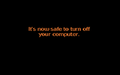Windows Nashville build 999
| Build of Windows Nashville | |
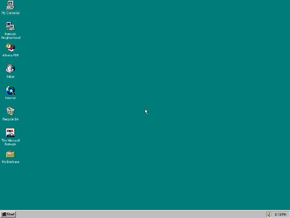 | |
| OS family | Windows 9x |
|---|---|
| Version number | 4.10 |
| Build number | 999 |
| Architecture | x86 |
| Compiled on | 1995-11-28 |
| About dialog | |
Windows Nashville build 999 is a build of Windows Nashville that was found on the third disc in the Crazybytes 5 warez CD compilation and originally scene leaked in December 1995. It is currently the only available build of Nashville.
The "Windows 95" branding is still present in most places, except in Add/Remove Programs, where it claims to be "Windows 96" if chosen to keep uninstall files, and also in the Uninstall.exe program on the startup utility disk. The VER command in Command Prompt reports it as Nashville.
NFO files[edit | edit source]
The following NFO files were included as part of The Tribesmen and ZOOP 95 releases.
The Tribesmen
ZOOP 95
New features and changes[edit | edit source]
- Infrared driver support is installed in this build by default.
- Remote Procedure Call DLLs (
RPC*.DLL) have been compiled with debug symbols.
Shell features[edit | edit source]
- The sliding effect for menus has been introduced.
- This build includes a near-final version of Internet Explorer 2 (
MSHTML.DLL), but with very early shell integration added on top. This includes changes to Windows Explorer (EXPLORER.EXE) that allow opening websites or e-mail in the same Explorer window. However, the overall size of the Internet Explorer installation is much smaller than usual, and it is not possible to browse the web without installing a regular version of Internet Explorer on top. This way a properIEXPLORE.EXEis installed, but it also seems to break the integrated web browsing capability. - Single click activate is added and can be enabled in the Folder Options. Alongside, hovering over icons results in the link being blue.
- This build introduces the Mouse Highlight feature in appearance settings, which is set to the colour blue by default and provides a highlight effect in the specified colour on window elements such as the close button. This feature would return in build 1351 of Windows 98, only to be removed again later on. This feature has, to date, never been included in a released version of Windows.
- The OLE document file properties page (
DOCPROP.DLL) has been updated and now includes Custom and Contents tabs. - The Shell Scrap/Document Shortcut viewer (
SHSCRAP.DLL) has been updated and now includes a preview pane. - When Explorer is in Explore mode with the Toolbar enabled:
- The Up One Level button is replaced with functional Back and Forward buttons.
- The Map Network Drive and Disconnect Net Drive buttons are replaced with a Favorites button that acts as a drop-down menu. The default Favorites list is empty. Following the Favorites list are an Open Favorites Folder item, which opens
C:\WINDOWS\Favorites, and an Add To Favorites item, which adds the current directory (not the selected directory) to the favorites list. - The drop-down menu with the current directory is slightly taller and can be typed in. Navigation to directories and special locations, such as My Computer, are possible through the text entry.
- Regardless of its mode, Explorer gains an Explore menu with a Back option, a Forward option, a History menu containing the navigation history for the current window, a Favorites menu, and an Up One Level option.
- Internet Explorer transforms into Explorer when navigating to a directory. Navigating through history will transform the window as needed.
- In the Find dialog, the "Look in" field displays an icon of the target.
- In the Find dialog, the Date Modified tab has been renamed Date. It is possible to search for files solely on their created, modified, or last accessed dates, instead of having to search on both created and modified at the same time. The date selectors use a calendar component instead of a free-form textbox, and the selectors display years from the 21st century correctly (2024 shows as "24" instead of "<4").
- When selecting an icon, the residual box around the text of the icon is deeper so that character underhangs appear wholly within the box instead of touching the bottom edge. This also provides room for the link underline on selected items present in this build.
Folder Options in Windows 95 for comparison
Explorer in Explore mode in Windows 95
Application features[edit | edit source]
- This build contains "Athena PIM", which was ultimately released as Microsoft Internet Mail and News in 1996 and later evolved into Outlook Express. The version of Athena PIM is 1.00.046 and its components are in the file
ATHENA.DLL. - The System Information application has been added and can be run via
MSINFO32.EXE. - MSN components have been updated to a slightly newer version. The MSN configuration wizard mentions that a LAN connection can be used to connect to MSN if a modem is not available. However, there does not appear to be an actual option to connect to MSN without a modem.
- Microsoft Phone and Microsoft Voice have been added.
- The Microsoft Visual C/C++ 4.0 runtime library (
MSVCRT40.DLL) is now included. - Disk Defragmenter (
DEFRAG.EXE) now displays the names of drives in a different format - for example, using "Drive C Physical drive" instead of "(C:)". - Paint (
MSPAINT.EXE) now retains a window border when maximized.
Control Panel features[edit | edit source]
- This build includes Power properties in the Control Panel by default, even if a battery is not installed.
- Internet properties is included, which has the AutoDial properties and the ability to set up a proxy server.
- Display Properties can show a settings icon on the taskbar.
- In Display Properties, the Change Display Type dialog has been revamped into the Advanced Display Properties dialog, which contains Adapter, Monitor, and Performance tabs. The current adapter and monitor gain icons. The adapter gains the ability to have its features (such as DirectDraw 1.00) checked and its refresh rate changed. The Performance tab contains a copy of the hardware acceleration selector from System -> Performance -> Graphics.
- In Device Manager, when looking at the Properties dialog for a device, the Device Usage section at the bottom of the General tab has been redesigned. The list of checkboxes for each hardware profile has been replaced with a disabled "Advanced..." button, a "Disable in this Hardware Profile" checkbox, and a "Remove from this Hardware Profile" checkbox. It is similar to OSR 2's Device Usage section.
Display properties in Windows 95 for comparison
USB support[edit | edit source]
It appears that USB support was one of the planned features for Nashville. Although USB is listed among installable devices, there aren't any drivers included yet for it.
Bugs and quirks[edit | edit source]
- In Device Manager, the icons for disk drives and PCMCIA sockets are gray diamonds.
- Attempting to see the properties of the Athena PIM icon on the desktop results in an error.
Installation[edit | edit source]
Installation is similar to installing an upgrade version of Windows 95, but it doesn't always work and may BSOD during the second stage of setup. However, this can be fixed. An easier way of installing this build without having to upgrade from a previous build is to create a dummy NTLDR on the hard drive to trick Setup into thinking that Windows NT was installed.
File differences[edit | edit source]
The following files have been introduced or removed compared to build 950 r-6: