Windows 7 build 6956
| Build of Windows 7 | |
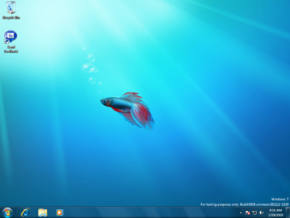 | |
| OS family | Windows NT |
|---|---|
| Version number | 6.1 |
| Build number | 6956 |
| Build revision | 0 |
| Architecture | x86 |
| Build lab | winmain |
| Compiled on | 2008-11-22 |
| Expiration date | |
| Timebomb | 2009-07-01 (+221 days) |
| SKUs | |
| Home Basic Home Premium Professional Ultimate | |
| About dialog | |
Windows 7 build 6956 is a pre-beta build of Windows 7, which was shared online as an x86 Ultimate compile on 4 December 2008 and is currently the last available build before the official beta release. The build was first found in a VHD dump originating from a Samsung NC100 notebook, and can be deployed using the WinPE of build 6801.[1] This build, as well as other ensuing builds up to build 7022, has hidden features in Internet Explorer 8 that can only be unlocked via apps such as Bluepill.
This build has been mislabeled as build 6965 in multiple sources, including ZDNet, which has posted a few screenshots of build 6956 with the article name mislabeled.[2]
Changes[edit | edit source]
User interface[edit | edit source]
- The Start orb now has less-appearing outlines.
- In the Start menu, the shutdown button has been reverted to its previous size.
- The places bar of the legacy Common File Dialog seems to be disabled by default like in build 6910.
- User Account Control now shows a background again.
Applications[edit | edit source]
- The About page of Windows Media Center now references Windows 7, removing the final reference of Windows Vista.
- Windows Media Player setup has been updated.
Control Panel[edit | edit source]
Action Center, ClearType Text Tuner, Default Location, and Location and Other Sensors received new icons.
Bugs and quirks[edit | edit source]
Upgrade[edit | edit source]
- It is not possible to upgrade to 6956 with the current leak as the ISO image uses 6801's setup components; they can be substituted with build 7000's by replacing its
install.wimwith the one from this build. - Upgrading to this build will result in an additional Windows Media Player icon being placed on the Superbar if there are only up to two pinned Windows Media Player icons beforehand, along with the user being asked to change their password as the upgrade finishes.










