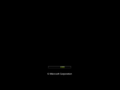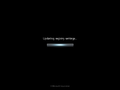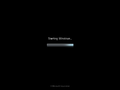Windows 7 build 6776
| Build of Windows 7 | |
 | |
| OS family | Windows NT |
|---|---|
| Version number | 6.1 |
| Build number | 6776 |
| Build revision | 0 |
| Architecture | x64 |
| Build lab | winmain |
| Compiled on | 2008-08-22 |
| Expiration date | |
| Timebomb | 2009-07-01 (+313 days) |
| SKUs | |
| Home Basic (N) Home Premium Business (N) Ultimate | |
| About dialog | |
Windows 7 build 6776 is a Milestone 3 build of Windows 7. It was shared online on 20 April 2024 alongside build 6498.
New features and changes[edit | edit source]
User interface[edit | edit source]
Windows Explorer[edit | edit source]
The Windows Explorer user interface has received further usability changes over the previous available build. Libraries are no longer grouped into categories, and libraries for contacts and Internet URL shortcuts have been removed. Near-final iconography for all Libraries, which show relevant symbols placed on top of glass coasters, have been implemented. A new button and dialog for managing library folders' linked locations has been implemented, and item sorting functions are now moved to the center of the library header.
Flyouts[edit | edit source]
The View Available Networks tray flyouts has been redesigned. It now has a wider design with emphasized text and now offers the option to manually refresh the current network status. There is no longer an option to connect to a network.
Internet Explorer[edit | edit source]
Starting Internet Explorer for the first time now prompts the user to set up the browser using Microsoft-recommended settings or use their own desired settings. The "Emulate IE7" button has been moved to the address bar under the new "Compatibility Mode" name.
Compatibility Mode is also no longer enabled by default in Internet Explorer, instead using the Internet Explorer 8 standards compliance mode. Settings for Compatibility View have also been added, allowing the user to add sites to be flagged for Internet Explorer 7 standards. Intranet sites can also be viewed under Compatibility View. The user is given the choice to view all websites under IE7 compatibility mode.
Branding[edit | edit source]
More branding resources related to Windows Vista have been replaced. Both Windows Setup and the logon screen now feature a new ocean background subsequently used in the official beta release. The godrays in the image appear to be a composite of multiple aurora designs from the preceding operating system.
Boot screen[edit | edit source]
The boot screen no longer shows verbose boot messages while starting the operating system.
User Account Control[edit | edit source]
User Account Control can now be controlled by its strength. By default, it only notifies the user when another program tries to change system settings, but it can be enhanced to include onboard tools as well. Unlike in the final implementation, only the most strict option dims the rest of the user interface.
As part of this change, both entries for enabling and disabling UAC with a registry edit in the Tools section of MSConfig have been replaced with a single entry for configuring UAC in the respective Control Panel applet.
Removals[edit | edit source]
Windows Meeting Space has been mostly removed from the operating system after it was initially deprecated and stripped of critical communications code in build 6758. Its related People Near Me feature still remains in the operating system, but has been rendered irrelevant due to the former's absence.
Miscellaneous[edit | edit source]
- The default screen resolution has been changed to 1024×768px.
Bugs and quirks[edit | edit source]
Installation[edit | edit source]
- Setup may be unable to create partitions due to it not being able to find a valid system volume when using the SCSI interface. Creating a new partition from setup results in only the 200MB MSR drive being created, which also does not have the System flag appended to it. To circumvent this, create a new partition outside of this build.
- It is not possible to upgrade to this build due to an issue in the way how Windows Setup handles disk volumes.
Gallery[edit | edit source]
Windows Setup[edit | edit source]
Setup Boot screen