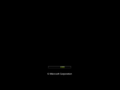Windows 7 build 6730
| Build of Windows 7 | |
 | |
| OS family | Windows NT |
|---|---|
| Version number | 6.1 |
| Build number | 6730 |
| Build revision | 1 |
| Architecture | x86, x64 |
| Build lab | winmain |
| Compiled on | 2008-06-12 |
| Expiration date | |
| Timebomb | 2008-10-03 (+113 days) |
| About dialog | |
Windows 7 build 6730 is a Milestone 3 build of Windows 7. Its x86 version was uploaded to BetaArchive on 26 April 2011 as a WIM file,[1] while the original x64 installation media for this build, its server counterpart and debug symbols were then shared on 29 January 2024.
Editions and keys[edit | edit source]
| Edition / SKU Name | Key |
|---|---|
| Home Basic | PY2RB-BQRKG-9TQ3P-GVJ43-VFGR6 |
| Home Basic N | 6J8RT-947JQ-XDGV4-4FCTV-QRRXV |
| Home Premium | VTXFX-VBF79-PMCM6-Y8FX9-7W2WB |
| Home Premium N (edition upgrade only) | GHWCX-HP3HV-X7JQY-YPKHM-VMM22 |
| Business | PVCBG-D9WRR-YWW4P-9J3HP-DYDVC 4D2XH-PRBMM-8Q22B-K8BM3-MRW4W (alt) |
| Business N | 7K8QY-WRC42-QCRDJ-QK968-XFJCJ |
| Ultimate[a] | GQ9X8-VX3B6-QM7JD-6FTVX-G8QMK |
| Ultimate N (edition upgrade only) | 9FQ3C-XTWJP-8RCKK-WWJXF-FCPVY |
| Enterprise N (edition upgrade only) | 2QR4T-QHTWG-382X8-CTHDC-RBJ4Y |
Installation[edit | edit source]
The x86 compile of this build is only available in a WIM image. This WIM file is a different format than WIM files in which Windows installations are usually imaged into. One can either convert the WIM to VHD and mount it into a virtual machine, or apply the WIM to a partition of a virtual drive:
- Partition and format a blank virtual hard drive.
- Mount the drive and use
imagex /applyordism /apply-imageparameters to apply the WIM to the hard drive. - Unmount the drive and install normally.
New features and changes[edit | edit source]
OOBE[edit | edit source]
The Out-of-box experience received slight changes. Most notably, at the end, the OOBE now automatically exits and redirects the user to the login screen.
OEM login screen wallpapers[edit | edit source]
This is the first available build of Windows 7 that has the ability to change the login screen wallpaper, which was especially made for OEMs.[2] If making a custom login wallpaper yourself, the method is the exact same as that of the RTM release.
User interface[edit | edit source]
- The start menu has been modified.
- The start orb has now thicker borders and it is smaller.
- The taskbar tab area style in superbar has been updated to resemble that of the RTM.
- There is now an option in the taskbar properties dialog to configure the superbar (when enabled) to use smaller, "classic" sized buttons and icons. It is called "Use narrow taskbar" instead of "Use small taskbar buttons" as the RTM.
- User Account Control dialogs now resemble the ones that are found in the RTM.
- On the login screen, the keyboard layout button has been moved from the bottom left to the top left corner.
Windows Explorer[edit | edit source]
A small bar will appear in Explorer when performing a "typing scroll." This may be accessed when a user types keys after highlighting an item in the main section of an Explorer window.
WinSAT[edit | edit source]
The animations shown when running Direct3D assessment and DWM assessment have been removed.
Miscellaneous[edit | edit source]
- Internet Spades, Internet Backgammon and Internet Checkers has been added.
- The Windows Ultimate Extras functionality has been removed, although the respective shortcut still exists in the start menu and references to the extras are still present in the Help and Support Center.
Bugs and quirks[edit | edit source]
Desktop Window Manager[edit | edit source]
- The Aero Peek function of this build is buggy. It may not show a window thumbnail and may frequently crash Explorer as well. To prevent crashing, avoid moving the mouse to the taskbar window thumbnail.
- DWM is unstable on certain hypervisors and may crash upon certain events.
Breadcrumbs bar[edit | edit source]
The breadcrumbs bar is frequently sized incorrectly.
Hibernation[edit | edit source]
Hibernation may not work properly and will more likely cause a full system shutdown rather than saving the contents of memory to disk for later reuse.
Theme metrics[edit | edit source]
- The Windows Basic and Aero themes use the Tahoma font in most places rather than Segoe UI by default, due to [Metrics] section in theme file. Removing that section through Notepad may fix that quirk.
- Also, the saved custom theme may use Windows Classic metrics and colors.
Upgrade from older version[edit | edit source]
Attempting to upgrade from an older version (i.e. like Build 6608) will cause a blue screen error 0xc0000024 and cause the upgrade to fail.
Gallery[edit | edit source]
Windows Setup[edit | edit source]
Interface[edit | edit source]
Bluepill-specific[edit | edit source]
Superbar w/ DWM disabled
Notes[edit | edit source]
- ↑ Upgrade only for the x86 compile.