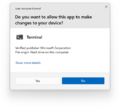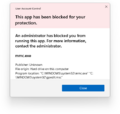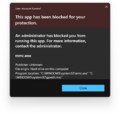Windows 11 build 27754
| Build of Selenium | |
 | |
| OS family | Windows 11 (NT 10.0) |
|---|---|
| Version number | 10.0 |
| Build number | 27754 |
| Build revision | 1000 |
| Architecture | AMD64, ARM64 |
| Build lab | rs_prerelease |
| Compiled on | 2024-11-15 |
| Expiration date | |
| Timebomb | 2025-09-15 (+304 days) |
| SKUs | |
| Home (N, Single Language, China) SE (N) Pro (N, Single Language, China) Pro Education (N) Pro for Workstations (N) Education (N) Enterprise (Evaluation, G, GN, N, N Evaluation) IoT Enterprise (Subscription) | |
| About dialog | |
Windows 11 build 27754 is a build of Selenium, the 25H2 development semester of Windows as a service. It was released to the Windows Insiders in the Canary Channel on 20 November 2024.
New features and changes[edit | edit source]
Features[edit | edit source]
The following features and changes introduced previously have been gradually rolled out:
- The ability to launch a jump list item with elevated privileges by pressing ⇧ Shift+Ctrl and clicking on it in the Start menu or taskbar (initially implemented in build 22635.4435)
- The ability to show abbreviated date/time in the system tray (previously implemented in build 26257 and can be activated manually by enabling the
46874415velocity staging key) - The change to the system tray that hides the notification bell icon by default if the date and time clock is enabled (previously implemented in build 26257 and can be activated manually by enabling the
46874415velocity staging key) - The revamped Windows Hello user experience with new Windows Hello and PINs iconography on the login screen and redesigned Windows security credential user experiences for PIN and passkey (previously impelemented in builds 26257 and 27749 and can be activated manually by enabling the
42941381velocity staging key) - The redesigned taskbar thumbnail previews with new hover and switch animations (previously implemented in build 26257 and can be activated manually by enabling the
29532725velocity staging key)
Shell[edit | edit source]
The design of User Account Control prompt has been slightly updated with the heading and application name in boldface, as well as minor padding and button size adjustments. The design of the prompt with Administrator protection (which was initially implemented in build 27718) has also been updated with Windows Hello integrated authentication (available if the new Windows Hello user experience mentioned above is enabled).
Bugfixes[edit | edit source]
General[edit | edit source]
- Fixed the issue with applying policy for the Digital Markets Act in EEA regions in build 27749.
- Fixed an issue where an update failing and rolling back could potentially result in a duplicate Windows entry in the boot menu.
- Fixed an underlying issue that was causing some apps used for remoting into other devices to crash.
- Fixed an issue that was causing the
SYSTEM_THREAD_EXCEPTION_NOT_HANDLEDbugcheck in certain cases. - Fixed an underlying issue that was causing Registry Editor to go unresponsive when pressing Alt after clicking on the license information in the About section.
File Explorer[edit | edit source]
- Fixed an underlying issue that was causing RAW images taken in portrait mode to unexpectedly display in landscape mode thumbnails.
- Fixed an issue that was causing the search box to be drawn off the end of the window.
Taskbar[edit | edit source]
Fixed an issue that was causing Widgets text on the left-aligned taskbar to overlap the date/time section on secondary monitors.
Input[edit | edit source]
Fixed an underlying issue that was causing the mouse to unlock from a game window on a system with multiple monitors after opening and closing Game Bar.
Bugs and quirks[edit | edit source]
- Enrolling to the Windows Insider Program on a new Copilot+ PC may cause Windows Hello PIN and biometrics to fail with the
0xd0000225("Something went wrong, and your PIN isn't available") error. - Users may experience a hang at the boot screen and roll back with the
0xc190010error when upgrading to this build. - The
PAGE_FAULT_IN_NONPAGED_AREAbugcheck may occur in certain cases. - Text on highlighted items in Microsoft Management Console and some of its snap-ins may have a yellow color.
- Certain settings under Advanced tab > Performance in the System Properties Control Panel applet and the "Animation effects" setting under Accessibility > Visual effects in the Settings app may not persist across reboots.
- Desktop background may not show correctly sometimes with multiple monitors (showing big black areas).
- Narrator may crash on launch when using certain natural voices.