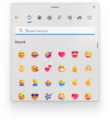Windows 11 build 25905
| Build of Gallium | |
 | |
| OS family | Windows 11 (NT 10.0) |
|---|---|
| Version number | 10.0 |
| Build number | 25905 |
| Build revision | 1000 |
| Architecture | AMD64, ARM64 |
| Build lab | rs_prerelease |
| Compiled on | 2023-07-07 |
| Expiration date | |
| Timebomb | 2023-09-15 (+70 days) |
| SKUs | |
| Home (N, Single Language, China) SE (N) Pro (N, Single Language, China) Pro Education (N) Pro for Workstations (N) Education (N) Enterprise (Evaluation, G, GN, N, N Evaluation) IoT Enterprise | |
| About dialog | |
Windows 11 build 25905 is the first Insider Preview build of Gallium, the 24H1 development semester of Windows as a service. It was released to Windows Insiders in the Canary Channel on 12 July 2023.
New features and changes[edit | edit source]
Features[edit | edit source]
The following features and changes have been ported to this build:
- Visual changes to File Explorer (implemented in build 23466.1001)
- The support of ungrouping taskbar buttons and showing app labels (implemented in build 23466.1001)
- The Windows Backup app (implemented in build 23466.1001)
- Segoe UI Emoji version 1.40, which includes new emoji characters based on the Unicode Emoji 15.0 standard (implemented in build 23466.1001)
- Changes to the several subpages under the Network & Internet page in the Settings app (implemented in build 23466.1001)
- The ability to join Bluetooth Personal Area networks under Bluetooth & devices > Devices (implemented in build 23466.1001)
- The redesigned OOBE screen for restoring from backup (implemented in build 23466.1001)
- The ability to tear out and merge File Explorer tabs (implemented in build 23471)
- The redesigned Home page in File Explorer (implemented in build 23475)
- The ability to ink directly onto edit fields via Windows Ink (implemented in build 23475)
- Windows Copilot (partially implemented in build 23481 and later available in build 23493)
- The ability to enroll and use passkey to sign into supported apps and websites via Windows Hello (implemented in build 23481)
- Changes to the Time & language > Date & time page in the Settings app (implemented in build 23486)
The following features and changes, previously disabled between builds 25352 and 25393, have also been re-enabled or re-rolled out to this build:
- File Explorer based on Windows App SDK
- The Gallery page in File Explorer
- The redesigned Details pane in File Explorer
- The ability to display seconds in the system clock on the taskbar
- The ability to hide the date and time in the system tray on the taskbar, along with changes to the notification badges
- The ability to suggest and remember customized Snap Assist layouts for specific groups of applications
- The ability to open the Search flyout when hovering over the search icon on the taskbar
- The ability to input emoji characters based on the Unicode Emoji 15.0 standard via the emoji picker
- The animated icons in the left navigation panel of the Settings app
- The Personalization > Lighting (later Dynamic Lighting in build 23475) page in the Settings app
- The ability to configure the behavior of Suggested actions under System > Clipboard in the Settings app
- Support of creating and attaching virtual hard disks and ReFS developer volumes (aka Dev Drive) under System > Storage > Disks & volumes in the Settings app
- The Spotlight UI
- The redesigned Windows Firewall Security Alert dialog
- The ability to show up a Suggested actions pop-up for getting directions in Microsoft Edge when copying an address
- The ability to show up a Suggested actions pop-up for searching any copied text with search potential in Microsoft Edge
Shell[edit | edit source]
- The Change to retail demo dialog has been updated to align with the design aesthetic of Windows 11. This change is disabled by default, but can be activated by enabling the
36390579and44357190velocity staging keys. - The Phone Activation dialog has been updated to align with the design aesthetic of Windows 11. This change is disabled by default, but can be activated by enabling the
36390579and42739800velocity staging keys. - The tooltip when hovering over a file in the Start menu's Recommended section has been redesigned. This change is disabled by default, but can be activated by enabling the
42105254and44270738velocity staging keys. - When switching between virtual desktops by pressing the key combination ⊞ Win+Ctrl+← or →, a pop-up showing the name of the current desktop will appear at the bottom of the screen.
Settings[edit | edit source]
- A new option "Fix problems using Windows Update" has been added under System > Recovery to fix system component corruption by downloading and installing a repair version of the latest build via Windows Update.
- A new option "Spotlight activity" has been added under Privacy & security > Microphone to inform users for unexpected microphone usages.
Miscellaneous[edit | edit source]
- Support for ARM32 UWP/Win32 applications has been deprecated and removed, thus any installed ARM32 applications will no longer launch after upgrading to this build.
- Support for the COLRv1 font format has been implemented, allowing Windows to display richer emoji characters with a 3D-like appearance.
- A new option "Reset the password, logoff the managed account, and terminate any remaining processes" has been added to the
PostAuthenticationActionsGroup Policy for terminating individual processes in Windows LAPS. - Starting with this build, the setup no longer checks for the support of Modern Standby (or HSTI validation) and untrusted DMA ports.
- Starting with this build in the Pro and Education SKUs, SMB signing is required by default for all connections, although it can be disabled by running the following PowerShell command as an elevated administrator:
# For client builds
Set-SmbClientConfiguration -RequireSecuritySignature $false
# For server builds
Set-SmbServerConfiguration -RequireSecuritySignature $false
- This is the first build to no longer boot on processors which lack the POPCNT instruction. The requirement has been implemented into various system files, including the kernel, bootloader and several drivers.[1] This affects all Intel processors older than the Nehalem microarchitecture and all AMD processors older than K10/Barcelona.
Bugfixes[edit | edit source]
Fixed an issue that was causing the original Zune device drivers to install incorrectly.
Bugs and quirks[edit | edit source]
- Devices with ASUS motherboards may fail to perform an in-place upgrade to this build.
- Adjusting screen brightness may not work on some laptops.
- The Safely Remove Hardware icon in the system tray on the taskbar may sometimes disappear.
- Ethernet-connected devices may lose network connectivity after updating to this build. Unplugging the ethernet cable and re-plugging the cable in may resolve the issue.
- The system may get stuck at the boot screen when booting into Safe mode, due to failure when initializing the Canonical Display Driver (
cdd.dll). - On some locales, Task Manager refuses to open using any methods.
- Devices using CPUs without the "POPCNT" instruction (and VirtualBox virtual machines using the PIIX3 chipset) may fail to boot and freeze on the boot screen.