Windows 10 build 10056 (fbl_impressive)
| Build of Windows 10 | |
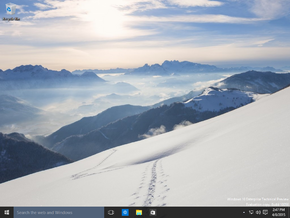 | |
| OS family | Windows NT |
|---|---|
| Version number | 10.0 |
| Build number | 10056 |
| Build revision | 0 |
| Architecture | x86, x64 |
| Build lab | fbl_impressive |
| Compiled on | 2015-04-05 |
| Expiration date | |
| Timebomb | 2015-10-01 (+179 days) |
| About dialog | |
Windows 10 build 10056 (fbl_impressive) is a build of Windows 10, which was shared online on 11 April 2015.[1]
It is the last build of Windows to include Help and Support Center. Starting with build 10061 (fbl_impressive), the app was completely removed from the operating system and all links that previously pointed directly to it now redirect to either the Microsoft Support website or through online sources from Bing.
Editions and keys[edit | edit source]
| Edition / SKU Name | Key |
|---|---|
| Core | 334NH-RXG76-64THK-C7CKG-D3VPT |
| Professional | NKJFK-GPHP7-G8C3J-P6JXR-HQRJR |
| ProfessionalWMC (edition upgrade only) | GBFNG-2X3TC-8R27F-RMKYB-JK7QT |
| Enterprise | PBHCJ-Q2NYD-2PX34-T2TD6-233PK |
| Education (edition upgrade only) | NCQDD-DCDRV-HRG6J-4F7PF-TVJDF |
New features and changes[edit | edit source]
Setup[edit | edit source]
The text during upgrade setup is now "Installing Windows", replacing the previous text of "Installing Windows 10 Technical Preview".
Shell[edit | edit source]
- The Recycle Bin icon has been changed to the one used in the RTM.
- Action Center now uses a darker color scheme. It has also been made transparent.
- Window title bars are now colored gray by default. Additionally, color for the Start menu and taskbar is disabled by default.
Start[edit | edit source]
- The ability to resize the menu has been added.
- Power options are now located above the "All apps" button.
- Icon frames for Win32 applications are now based off the user's accent color, rather than the icon's dominant color.
Taskbar[edit | edit source]
- Taskbar transparency has been re-added.
- The new Date and Time flyout is now enabled by default.
- The width of the search bar was increased to match the width of the taskbar.
- Tablet Mode now adjusts the spacing between system tray icons.
Task View[edit | edit source]
- Task View has a new taskbar icon.
- Icon frames are no longer used for Win32 applications.
Apps[edit | edit source]
- Money, Music, News, and Weather apps have been added.
- A new Microsoft Solitaire Collection Preview has been introduced. This preview build will not save any user data when the game is closed.
Settings and Control Panel[edit | edit source]
- Desktop backgrounds and accent colors can now be changed from the Settings app.
- Display scaling options have been removed from the Control Panel.










