Shutdown Event Tracker
| Component of Microsoft Windows | |
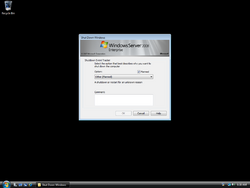 Shutdown Event Tracker in Windows Server 2008 | |
| Introduced in | Windows 2000 build 1946 |
|---|---|
Shutdown Event Tracker (abbreviated as SET) is a functionality in Microsoft Windows, which tracks the shutdown activity of the operating system. If activated, it asks the user for a reason why the computer is about to be shut down any time the Shut down option is invoked. It also asks the user for a reason why the computer stopped unexpectedly after a improper shutdown or a Stop error.
History[edit | edit source]
It was introduced in Windows 2000 build 1946 as "Shut Down Reason", where its prompt appears after clicking OK on the Shut Down prompt. It was integrated into the Shut Down prompt and became the Shutdown Event Tracker in Windows XP build 2223, but it was not activated by default for the Advanced Server/Enterprise Server SKU until Windows Server 2003 build 2267.
Since Windows 8, the Shutdown Event Tracker appears as a flyout in the Start menu or the login screen. It was later removed in Windows 10 and onwards.
How to enable[edit | edit source]
Shutdown Event Tracker is enabled by default only for server releases, but it also can be enabled for client releases by using the following registry edit:
[HKEY_LOCAL_MACHINE\SOFTWARE\Microsoft\Windows\CurrentVersion\Reliability]
"ShutdownReasonOn"=dword:00000001
"ShutdownReasonUI"=dword:00000001
Alternatively, on Windows XP and later, the group policy "Display Shutdown Event Tracker" in "Computer Configuration → Administrative Templates → System" can be set to Enabled.
Gallery[edit | edit source]
Shut Down Reason in Windows 2000 build 1946
Shut Down Reason in Windows 2000 SP4
Shutdown Event Tracker in Windows Server 2003 build 2267
Shutdown Event Tracker in Windows Server 2003 build 2430
Shutdown Event Tracker in Windows Server 2003 build 2493
Shutdown Event Tracker in Windows XP
Shutdown Event Tracker in Windows Server 2003
Shutdown Event Tracker in Windows Server 2012 build 7904






