Windows Server 2012 build 7904
| Build of Windows Server 2012 | |
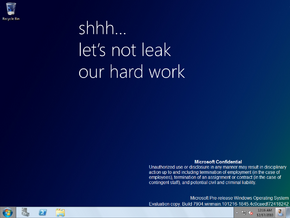 | |
| OS family | Windows NT |
|---|---|
| Version number | 6.2 |
| Build number | 7904 |
| Build revision | 0 |
| Architecture | x64 |
| Build lab | winmain |
| Compiled on | 2010-12-16 |
| Expiration date | |
| Timebomb | 2011-07-02 (+198 days) |
| About dialog | |
Windows Server 2012 build 7904 is a build of Windows Server 2012, which was originally uploaded on 30 September 2021 as a free compile. The checked (debug) compile was later shared on 3 November 2024.
Editions and keys[edit | edit source]
| Edition / SKU Name | Key |
|---|---|
| Standard + StandardCore | YMFM8-J2RV2-66G78-XPQ7C-4RY3B |
| Enterprise + EnterpriseCore | 7P8GH-FV2FF-8FDCR-YK49D-D7P97 |
| Datacenter + DatacenterCore | 7X29B-RDCR7-J6R29-K27FF-H9CR9 |
| ServerWeb + ServerWebCore | YGTGP-9XH8D-8BVGY-BVK4V-3CPRF |
New features and changes[edit | edit source]
User interface[edit | edit source]
The Aero Lite visual style has gained Metro-style window metrics, but only when the Desktop Window Manager is initialized.
Redpill[edit | edit source]
A user tile is located at the top of the start screen filled with the user's profile picture, replacing the Search button, as well as a volume icon.
Bugs and quirks[edit | edit source]
- The last word of status messages shown when starting Setup and before the computer reboots into OOBE is cut off.
- This build uses the Arial font for the title bar and watermark because of a typo in the
aero.msstylesandaerolite.msstylesfiles. - Due to issues with the Start screen's accent, there will be rendering issues when using EnableAccent.
- When booting into safe mode, Explorer may crash after logging in.
- Upon logging in, the login sound will play three times instead of once.
- On VMware, the OS may crash while booting into the setup. This can be fixed by setting hardware compatibility to 10.x.
- Despite no longer being the style used, the "Windows Classic" color scheme is still used initially on the first login of a user account, before the default Windows theme is applied thus overwriting those settings with Aero Lite's color scheme. Later builds would fix this by initially having the color scheme on the default user configuration already match the default visual style's color scheme.
- The thumbnails when hovering on the open applications in the taskbar don't show up.
- The Alt+Tab window shows in Windows 7 Basic style even if desktop compositing is on.
Gallery[edit | edit source]
Setup[edit | edit source]
Interface[edit | edit source]
Desktop Experience with Aero























