Windows Server 2003 build 2267
| Build of Windows Server 2003 | |
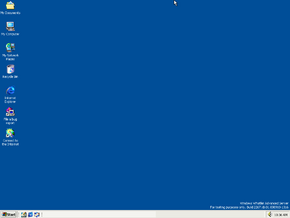 | |
| OS family | Windows NT |
|---|---|
| Version number | 5.1 |
| Build number | 2267 |
| Build revision | 1 |
| Architecture | x86 |
| Build lab | idx01 |
| Compiled on | 2000-09-10 |
| Expiration date | |
| Timebomb | 2000-12-09 (+90 days) |
| SKUs | |
| Advanced Server Datacenter Server | |
| About dialog | |
Windows Server 2003 build 2267 is the earliest available build of Windows Server 2003. This build is currently available only in the Advanced Server SKU. The Datacenter Server SKU of this build currently has yet to be shared to the public.
New features and changes[edit | edit source]
This build includes most of the changes seen in client builds, such as the overhauled setup, the Watercolor visual style, the Simple Start menu, updates to the Explorer interface and the new login screen. Unlike in its client counterpart, the latter is not enabled by default. It can be enabled by adding and setting the value of the LogonType DWORD in HKEY_LOCAL_MACHINE\Software\Microsoft\Windows NT\Winlogon to 1. The shutdown button is also not present as well. The Watercolor theme is enabled by default due to the lack of a Theming service.
The boot screen, also unlike its client counterpart, remains unchanged from Windows 2000, with only the Windows 2000 reference being replaced by Whistler and the "Built on NT Technology" subheading being removed.
The Shutdown Event Tracker, which was introduced in Windows 2000 build 1946, is now enabled by default.
Start Page[edit | edit source]
Much like build 2250 of the client version, this build includes the remains of a Dell OEM Start Page. It is located in C:\WINNT\Web\StartPage, but all of its files are hidden by default. The startpage.htm file can be set as an Active Desktop, but many parts of it no longer work because most of its files have been removed at this point of development.
Miscellaneous[edit | edit source]
All bugcheck code changes in between build 2210 and 2267 of its client counterpart has been implemented.
Bugs and quirks[edit | edit source]
Active Desktop[edit | edit source]
Active Desktop and Windows Explorer both have serious graphics rendering problems that makes it unable to properly set the background for JPEG and PNG files, leaving large gray marks on the desktop. Alongside, some effects like dragging to select on the desktop and selecting an icon will remain on the desktop.






















