PowerToys
 | |
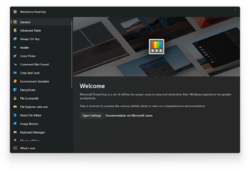 | |
| Initial release version | Tweak UI 1.1 (1.0) 0.11.0 |
|---|---|
| Initial release date | 1996-11-17 2019-12-03 |
| Latest release version | 0.86.0 |
| Latest release date | 2024-11-05 |
| Website | Official documentation GitHub |
PowerToys is the name given to multiple sets of freeware utilities for power users developed by Microsoft, which extend the functionality of Microsoft Windows and other products. The first PowerToys were released in 1996 for Windows 95 and were a collection of tools that were used to test certain new features during development of the Windows Explorer shell.[1] The name was eventually adopted for similar sets of tools for other products, including Internet Explorer, OneNote and Visual Studio.
History[edit | edit source]
PowerToys for Windows 95[edit | edit source]
The first version of PowerToys was released for Windows 95 on 17 November, 1996 as a download on Microsoft's FTP server at the time. This version of PowerToys does not have an installer and simply extracts to a given folder. This release includes the following:
- CabView, which opens cabinet files (.cab) as folders similar to the later ZIP Folders extension,
- CDAutoPlay, allows CDs lacking an
AUTORUN.INFfile to have some rich AutoPlay-style features, - Clock, shows the time as a simple analog clock,
- Command Prompt Here and Explore From here - shell shortcuts, which open the Command Prompt and Explorer windows in the specified path,
- Contents Menu, letting users access files in a given folder by right-clicking on the folder;
- Desktop Menu, allowing users to open items on the desktop from a menu on the Taskbar,
- FindX, adds drag-and-drop support to the Find menu,
- FlexiCD, a system tray audio CD player,
- Send to X, adds extra options to the Send To context menu,
- Shortcut Target Menu, adds a "Find Target" option to the context menu of shortcuts,
- Telephony Location Selector, allows the user to change telephone location settings from the system tray,
- Tweak UI, the famous tool that allows the user to customize almost every aspect of the Windows shell,
- Xmouse, which switches the active window to the cursor's resting position without having to click on the window.
Microsoft also released the Windows 95 Kernel PowerToys, a set of tools used by the kernel development team to quickly test and control low-level features of Windows 95. The Kernel PowerToys was written by Raymond Chen, except for the Time Zone Editor which was backported from the Windows NT 4.0 Resource Kit. This kit includes:
- MS-DOS Mode Configuration Wizard Customization Tool, a graphical tool used to modify
CONFIG.SYSandAUTOEXEC.BAT, - Keyboard Remap, allows any function key on the keyboard to be redefined and remapped,
- Logo Key Control, which configured MS-DOS games so that Windows would ignore the ⊞ Win key while games were running,
- Conventional Memory Tracker, tracks the memory usage and memory allocation of virtual device drivers,
- Windows Process Watcher, a simplified version of Process Explorer,
- Time Zone Editor, which edits the Date/Time applet zone entries.
PowerToys for Windows XP[edit | edit source]
The second edition of PowerToys was released for Windows XP on 11 November, 2005. There is no installer; every tool has its own installer. Some of the tools cannot be installed on Windows Server 2003 with a message that the tool requires Windows XP. This release of PowerToys is mostly all new tools:
- Alt-Tab Replacement Task Switcher, which replaces the Alt-Tab switcher with a more visual one, showing live window previews like Windows Vista and newer,
- Background Switcher, which periodically switches desktop backgrounds like a slideshow,
- CD Slide Show Generator, generating slideshow from photos burned to CD-ROMs,
- ClearType Tuner, for adjusting ClearType settings,
- Color Control Panel Applet, which allows the user to modify their colour profiles and view detailed properties for colour profiles including a 3D rendering of a given colour gamut,
- HTML Slide Show Wizard, generates a slide show presentation from HTML content,
- Image Resizer, resizes image files from within Windows Explorer,
- Internet Explorer Find Bar, which added a search bar directly into Internet Explorer,
- ISO Image Burner, to burn an ISO file natively in Windows,
- Power Calculator, a graphing calculator able to calculate complex expressions, graph functions, and define custom functions,
- RAW Image Thumbnailer and Viewer, allowed Windows Explorer to view camera RAW images and metadata,
- Shell Audio Player, a Windows Media Player applet which could shrink to the taskbar,
- Super-Fast User Switcher, allowing the ⊞ Win+Q key combination to switch users without having to go to the login screen,
- SyncToy, for synchronizing multiple files and folders,
- Taskbar Magnifier, magnifying taskbar parts,
- Virtual Desktop Manager, providing up to four virtual desktops like many Linux distributions of the time,
- Virtual CD-ROM Control Panel, allowed ISO images to be mounted as virtual optical drives,
- Webcam Timershot, which takes pictures from a webcam at specified intervals.
Tweak UI from the Windows 95 version returned, gaining additional features and was released as its own separate download instead of being bundled as part of the entire PowerToys collection. An older version of Tweak UI is available in the leaked Windows XP SP1 source code, and can be compiled under Windows Server 2003. Command Prompt Here was also re-released as part of the PowerToys for Windows XP collection.
PowerToys for Windows 10 and later[edit | edit source]
On 8 May, 2019, 14 years after the release of PowerToys for Windows XP, Microsoft announced that PowerToys would become open-source software and published its repository on GitHub. The new PowerToys featured a new installer, similar to the installer used for the Microsoft Visual C++ Redistributable. New tools were introduced, which include:
- Always On Top, which can pin a window to the top of a specified application and add a large border to the pinned window,
- Color Picker, which gets the color of wherever the mouse cursor was clicked, and also allows conversion to hex, RGB, CMYK, HSL and HSV colour codes,
- FancyZones, creates different window layouts,
- File Locksmith, which checks if a file is being held by another process,
- Host File Editor, an editor for the
HOSTSfile used for DNS resolution, - Keyboard Manager, which was partially backported from the Windows 95 KernelToys and continues to allow keyboard keys and hotkeys to be defined and redefined,
- Mouse utilities, a selection of utilities that highlight the cursor when dragging, shows cursor coordinates, and more,
- Mouse Without Borders, enables the mouse to move across multiple devices,
- Paste as Plain Text, adds a Paste as Plain Text system-wide which allows rich text to be pasted without any formatting,
- PowerRename, a rename utility that harnesses Regular Expressions to quickly rename large batches of files,
- PowerToys Awake, disables Sleep Mode,
- PowerToys Run, a macOS-style Spotlight search bar,
- Preview Panes for File Explorer, which include SVG, Markdown, PDF, source code previews on the right-hand pane,
- Quick Accent, adding the ability to type accented characters in an alternative way,
- Registry Preview, which can view and manage .reg them before merging them into Registry,
- Screen Ruler, for adding rulers in the screen for advanced measurements,
- Shortcut Guide, showing all available Windows shortcuts and hotkeys,
- Text Extractor, which can fetch text from the entire screen,
- Video Conference Mute, for disabling audio/video output on conferences and calls.
Integrations[edit | edit source]
Some tools initially released as part of the PowerToys were later integrated into Windows or components of Windows. These tools include the Send to X tool (integrated in Windows Vista), the Virtual CD-ROM Control Panel (integrated in Windows 8), the Shell Audio Player (integrated in Windows Media Player 11, although later removed), and the Internet Explorer Find Bar (integrated in Internet Explorer 7).