Windows Vista build 5360
| Build of Windows Vista | |
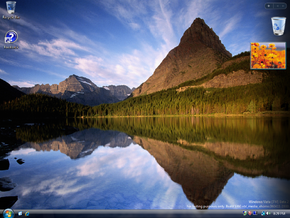 | |
| OS family | Windows NT |
|---|---|
| Version number | 6.0 |
| Build number | 5360 |
| Build revision | 0 |
| Architecture | x86, x64 |
| Build lab | vbl_media_ehome |
| Compiled on | 2006-04-11 |
| Expiration date | |
| Timebomb | 2007-03-07 (+330 days) |
| About dialog | |
Windows Vista build 5360 is an eHome OEM build of Windows Vista, which was shared by BetaArchive user marcoguy on 19 December 2016.[1]
Editions and keys[edit | edit source]
| Edition / SKU Name | Key |
|---|---|
| Starter | 6GHT4-62PKK-H3274-4YHC4-7FGPY |
| Home Basic | PY2RB-BQRKG-9TQ3P-GVJ43-VFGR6 |
| Home Basic N | 6J8RT-947JQ-XDGV4-4FCTV-QRRXV |
| Home Premium | 7KKWR-978CY-8GMWD-X2RF9-PJ6BB |
| Business | YVT36-YVCP2-J97GQ-7T22R-RWV8P |
| Business N | 7K8QY-WRC42-QCRDJ-QK968-XFJCJ |
| Enterprise | MF9PG-RQK7R-26BPJ-TWFYK-RHXCM |
| Ultimate | 7YJ76-6WJF4-D3PH9-P2Q6W-Y9Q38 |
Changes[edit | edit source]
Windows Setup[edit | edit source]
The autorun application now includes a dedicated page for configuring region-specific settings, sporting a rudimentary design that resembles the one observed in near-final builds. It is only shown when setup is started by booting from the installation media or if the media contains multiple installable language packs, and can be observed by replacing the Take Home DVD launcher (named setup.exe) with the autorun stub of the same name from a nearby build that does not belong to the Take Home effort (such as build 5365.8). The EasyDriver installation option first introduced in build 5329 has been removed from the Media Center Take Home DVD launcher.
Minor wording changes for setup initialization have also been introduced, and a toggleable agreement checkbox button for the end-user license agreement page would replace the two agree/disagree radio buttons. A progress bar that reports fake percentage information is now shown when applying the installation image to the hard disk during the first stage of setup.
The default desktop background image will now be chosen by default if a user does not select a valid image option during the out-of-box experience.
Miscellaneous[edit | edit source]
- The System Restore application icon has been updated.
- Minor design changes have been introduced across the Windows Media Center user interface.
Bugs[edit | edit source]
Installation[edit | edit source]
Although this build can partition as intended during setup, the partitioning page doesn't refresh properly, requiring the user to reboot the system in order to see the new partition. This is the last build to contain this bug.



















