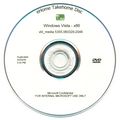Windows Vista build 5355 (vbl_media)
| Build of Windows Vista | |
 | |
| OS family | Windows NT |
|---|---|
| Version number | 6.0 |
| Build number | 5355 |
| Build revision | 0 |
| Architecture | x86 |
| Build lab | vbl_media |
| Compiled on | 2006-03-29 |
| Expiration date | |
| Timebomb | 2007-03-07 (+343 days) |
| About dialog | |
Windows Vista build 5355 (vbl_media) is an eHome OEM build of Windows Vista, which was shared by BetaArchive user marcoguy on 19 December 2016.[1]
Editions and keys[edit | edit source]
| Edition / SKU Name | Key |
|---|---|
| Starter | 6GHT4-62PKK-H3274-4YHC4-7FGPY |
| Home Basic | PY2RB-BQRKG-9TQ3P-GVJ43-VFGR6 |
| Home Basic N | 6J8RT-947JQ-XDGV4-4FCTV-QRRXV |
| Home Premium | 7KKWR-978CY-8GMWD-X2RF9-PJ6BB |
| Business | YVT36-YVCP2-J97GQ-7T22R-RWV8P |
| Business N | 7K8QY-WRC42-QCRDJ-QK968-XFJCJ |
| Enterprise | MF9PG-RQK7R-26BPJ-TWFYK-RHXCM |
| Ultimate | 7YJ76-6WJF4-D3PH9-P2Q6W-Y9Q38 |
New features and changes[edit | edit source]
User Interface[edit | edit source]
- Several login screen elements have been updated, such as the wallpaper and sign-in button.
- Minor changes have been made to the Windows Basic and Aero themes.
- This build uses the final banners in
winverfor all SKUs. - The Run dialog box has been made larger.
Windows Explorer[edit | edit source]
- The back and forward buttons have been updated to use their final appearance, unless the user has set the Windows Classic theme, where the preliminary buttons even persisted in Windows 7.
- The preview pane background is now colored as a gradient formed by different shades of blue, just like the RTM.
- The "Favorite Links" text is now displayed in the navigation pane.
- The appearance of sort headers has been updated.
- Layout changes have been made to the command bar.
Applications[edit | edit source]
- Windows Sidebar is now enabled by default. It also received a new icon.
- The copyright date to Windows Defender and Windows Media Player 11 has been updated to 2006.
- The welcome document has been added to Windows Fax and Scan.
- Remote Desktop Connection now uses the RTM icon and banner.
- The help menu has been removed from Windows Media Center.
- Minor icon changes have been made to Windows Mail, Windows Media Player 11, and Windows Photo Gallery.
Internet Explorer 7[edit | edit source]
- The application now refers to itself as Internet Explorer 7+.
- The tab bar's appearance has been updated.
Windows Calendar[edit | edit source]
- Many UI elements have been redesigned.
- New options have been added to the toolbar.
- The bottom toolbar has been removed.
Control Panel[edit | edit source]
- The sidebar banner now has an aurora rather than a Windows logo.
- Category View sublink color is now blue rather than black.
- Date and Time, Network Center, and Welcome Center applets have received new icons.
- New wallpapers and user account pictures have been added.
- Personalization received new icons for Screen Savers and Sound Effects.
- The "Please Wait" screen when switching visual styles has been redesigned.
- Welcome Center's "Get Started with Windows" section now has new and updated links.
- System applet now resembles the RTM style.
- Backup and Restore received a minor overhaul.
- The Security Center system tray icon has been updated.
Miscellaneous[edit | edit source]
- This is the first build to introduce the static graphical boot screen with "Starting Windows Vista" text that is activated by enabling No GUI Boot. The design would persist up to the RTM build.
- The resuming from hibernation animation has been updated to have the same background as No GUI boot screen, different progress bar and "Resuming..." text.
Bugs and quirks[edit | edit source]
- On some GPUs, when Desktop Window Manager is enabled, the graphics are only rendered properly on the hardware layer, while the software layer is distorted, which means that attempting to use software capturing methods (such as Print Screen or Snipping Tool) will not produce the screen correctly.
Installation[edit | edit source]
- The WinPE background is missing during setup.
- Partition and format the drive before starting setup, as there is a chance for setup to BSOD while formatting.
- The OOBE might hang, so press ⇧ Shift+F10 to open Command Prompt, run
taskmgr, and then kill the processmsoobe.exe.
Gallery[edit | edit source]
OOBE with new user icons
Windows Explorer (Classic Theme)