Windows Server 2012 build 7963
| Build of Windows Server 2012 | |
 | |
| OS family | Windows NT |
|---|---|
| Version number | 6.2 |
| Build number | 7963 |
| Architecture | x64 |
| Build lab | winmain |
| Compiled on | 2011-03-10 |
| Expiration date | |
| Timebomb | 2011-07-01 (+113 days) |
| About dialog | |
Windows Server 2012 build 7963 is a build of Windows Server 2012, which was uploaded to BetaArchive on 2 July 2015 along with its client counterpart.
Editions and keys[edit | edit source]
| Edition / SKU Name | Key |
|---|---|
| Standard + StandardCore | YMFM8-J2RV2-66G78-XPQ7C-4RY3B |
| Enterprise + EnterpriseCore | 7P8GH-FV2FF-8FDCR-YK49D-D7P97 |
| Datacenter + DatacenterCore | 7X29B-RDCR7-J6R29-K27FF-H9CR9 |
| ServerWeb + ServerWebCore | YGTGP-9XH8D-8BVGY-BVK4V-3CPRF |
New features and changes[edit | edit source]
- The Preinstallation Environment now uses the color scheme from Windows 98 instead of the one used in Windows 2000.
- DWM now uses the software rendering fallback, which was first added in build 7880 of the client counterpart.
- The Aero Lite visual style dropped the window control button design from the Windows Basic theme in favor of a more simplified look, where the buttons will only show a background when they are hovered by the mouse cursor.
Bugs and quirks[edit | edit source]
- In Shutdown Event Tracker, when the computer shuts down unexpectedly, the user can choose "Stop error" and the description of it is "The computer displayed a blue screen event", though this build doesn't use a blue screen of death, but rather black.
- When disabling DWM, there are two possible outcomes:
- The Search charm without the Applications, Settings, and Files options may appear. To fix this, press Win+C until the Search charm with the options or the Charms bar appears. After the Search charm appears, click on an empty area, or if the Charms bar appears, click on Search, and click on an empty area.
- If there's a Metro application open (like Settings), the user won't be able to go to the desktop even if DWM is disabled while on the desktop.
- The Start screen may not show or show for a bit while clicking Start. To fix this, restart the computer.
- If there's one user account, the Select User prompt can appear for a bit.
Gallery[edit | edit source]
Setup[edit | edit source]
Interface[edit | edit source]
Redpill-specific[edit | edit source]
Immersive Control Panel