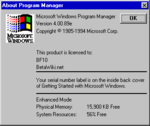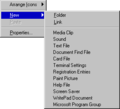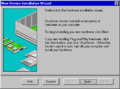Windows 95 build 89e
| Build of Windows 95 | |
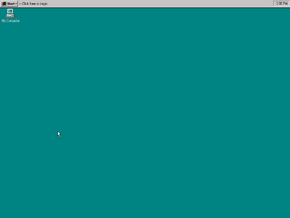 | |
| OS family | Windows 9x |
|---|---|
| Version number | 4.00 |
| Build number | 89 |
| Build revision | e |
| Architecture | x86 |
| Compiled on | 1994-03-17 |
| Product key | |
| Beta Site ID | 140743 |
| Password | d8f20fe0a |
| About dialog | |
Windows 95 build 89e is a Milestone 6 build of Windows 95, which was shared on BetaArchive on 5 May 2020.[1] As indicated by the build number, it is a recompile of build 89. Although very similar to the next available build (build 90c), there are some minor visual differences between them. This is also the earliest available build to include the redesigned Microsoft Paint program, though it's still called "Paint Brush" in the About dialog.
NFO files[edit | edit source]
The following NFO files were included as part of the Grand Poo-Bah release.[2]
NFO contents
Sorry about the previous version, I had a pretty fucked day yesterday. I compressed this using arj with these command lines: arj a chicaprb -v1440 -r and can be decompressed with: arj x chicaprb -v1440 Beta #: 140743 Password: d8f20fe02 If I can find some time, I will try to break these into diskettes, and release it. Mail me if you have any questions. Grand Poo-Bah an88042
NFO contents
Sorry about the previous version, I had a pretty fucked day yesterday. I compressed this using arj with these command lines: arj a chicaprb -v1440 -r and can be decompressed with: arj x chicaprb -v1440 Beta #: 140743 4/9/94 Typo in the password, it should be: Password: d8f20fe0a If I can find some time, I will try to break these into diskettes, and release it. Mail me if you have any questions. Grand Poo-Bah an88042
New features and changes[edit | edit source]
- Setup now asks to create a bootable emergency disk, which can be used in event that the user is unable to boot Windows.
- Floppy drivers have improved compared to earlier builds.
- Many icons on this build such as My Computer has been updated.
- Briefcase no longer shows the BFC file extension for it and has a new icon that resembles the one used in the RTM. Briefcases can also be created with the Create a Briefcase application (
SYNCAPP.EXE). - Upon first boot, the Start menu settings applet is run to set up the Start menu folders.
WORK.BMPis no longer the default desktop background.- Many help files are removed, and many applications are modified to no longer have the "Help" button if they have one. They have been replaced with the new Help interface in this build.
- It is the first available build to have the General Protection Fault error message be ported to a window, and thus brings debut to the infamous "This program has performed an illegal operation and will be shut down" message which would be retained in the RTM with a few changes, with "program" instead of "application" and "shut down" instead of "terminated".
- The older Windows 3.1-like Setup engine (
SETUP31.EXEand its associated files) has been removed. - This is the first build to contain the Upgrade Compliance Check as part of Setup. It is shown when the value of "CCP" in the Setup group of
MSBATCH.INFis set to 1. The product name used is "Chicago M6" and the ID number is a placeholder "1234567". The password generation algorithm is the same as the RTM. At this point in development, the Upgrade Compliance Check is shown after the "Analyzing System" phase of Setup. - This build now offers the user to boot into clean mode if regular boot fails. This would later evolve into fail-safe mode and then into Safe mode. To boot into it, press F5 before the boot screen appears.
Shell features[edit | edit source]
- Taskbar is now at the top by default.
- On each boot, the "<- Click here to begin." slides to the Start button.
- The minimize/maximize window effect from build 58s returns in this build.
- Taskbar Properties has been updated again, and the taskbar can no longer be used as a folder manager anymore.
- All desktop icons and shortcuts except for My Computer have been removed.
- My Computer is no longer a shortcut to
CAB32.EXE. - The Ctrl+Alt+Del keys now open Task Manager instead of the Reboot dialog.
- Double-clicking on the clock in the taskbar brings up Date & Time settings.
- Double-clicking on the desktop no longer brings up the Task Manager.
- The desktop right-click menu now enables the ability to create a new file.
- Control Panel and Printers icons were added to My Computer.
- The Explorer no longer has the Chicago Explorer about box. The about option in the Help menu has been grayed out and will be replaced in later builds with
winver. - The Shutdown prompt now allows the user to logoff in addition to shutting down the system.
- "recycle.bin" has been removed and is absent until it was reintroduced in build 180 as "Wastebasket".
Application features[edit | edit source]
- WinMeter has been removed, as it has been replaced with the System Monitor introduced in the previous build.
- Write, Cardfile, Clock, Notepad, and Object Packager has been removed from the Accessories menu by default. However, their executable files still exist and can be run via the Run window or the MS-DOS Prompt.
- This build uses an early version of Microsoft Paint instead of the old Paintbrush. The old Paintbrush has also been removed.
- WinPad has been updated to version 1.3500. It introduces a new interface and splash screen.
- There is now an Administrator Configuration Tool to manage administrator rights for the users and system.
- MAPI Spooler, Messaging Config, Mixer Controls, and Microsoft Mail 4.0 has been added to the Accessories folder as well, although most of them do not open by default (see "Bugs and quirks" below).
- This build introduces the Rumor Party Line. It is intended to test the ability to connect to other networks and send messages to those connected in the same network and had Rumor open. It functions very similarly to WinPopUp, which was previously included in Windows for Workgroups.
- Media Player and Sound Recorder have new icons.
- WinBug classifies this build as an external build and thus uses the same WinBug applet from builds 58s and 73g.
Control Panel features[edit | edit source]
- This build introduces Accessibility settings. The status for the Accessibility settings can be run via
ACCSTAT.EXE. When a certain setting is on, that setting will turn green in the status window. The right entries for the status menu flashes red when the key is pressed when Sticky Keys is on. - Sticky Keys can be enabled in this build by pressing ⇧ Shift five times consecutively.
- Display Settings gained some changes. One of them is that the display monitor has a yellow background (likely due to an error when attempting to make the background transparent). Some options in the Appearance tab has been shifted around. The Screen Saver tab has a completely new design and can display the icon of the screensaver. The "Full window/drag size" has been added to the Monitor Settings.
- Keyboard and Mouse settings has been updated to be split into tabs. Alongside, the Program Manager icon in the Mouse settings is now a clapboard.
- System Properties no longer has the Microsoft Windows logo and has rearranged the buttons on the Device Manager.
- New Device has been updated to resemble a wizard interface to make it more user-friendly.
- There is a new Password applet to set a master key on the system for higher-level privileges.
Bugs and quirks[edit | edit source]
- WritePad and the legacy Write often encounter a string of errors upon opening, but both can be loaded by ignoring the error messages until it opens.
- Messaging Config does not open and results in a LoadLibrary error.
- Microsoft Mail 4.0 does not open and the launcher closes instantly after launch due to a missing
MAPIU32.DLL. - MAPI Spooler instantly closes shortly upon launch due to an internal LoadLibrary error.
- Windows classifies the Briefcase as a system folder and attempting to delete it will result in the special deletion message for system files.
- If Sticky Keys is on, pressing ⇧ Shift five times again results in Windows crashing back to DOS.
SUWIN.EXE problem[edit | edit source]
The original warez leak had a corrupted SUWIN.EXE that caused a general protection fault (GPF) after the user confirmed the user information, and setup would crash back to the DOS prompt. A working copy of the file was included separately, which must be used in order to install this build.
Hardware compatibility[edit | edit source]
Like earlier builds, this build has no native support for ATAPI CD-ROM drives - you must either use MSCDEX for ATAPI, or a SCSI adapter and CD-ROM drive instead, the latter option will be detected and installed automatically.
Certain display adapters and driver combinations may glitch out or not work at all.
Sound card programs[edit | edit source]
If a sound card, such as a Sound Blaster or Windows Sound System, is installed, opening the Multimedia control panel may cause CAB32.EXE to crash. Recovery is possible, as the shell can be restarted and continues to operate normally after.
This also applies to the Mixer Controls application, although only the SNDVOL32.EXE application crashes.
Desktop wallpaper[edit | edit source]
The default desktop wallpaper is WORK.BMP, but it's not actually displayed properly, only the background color is. If you change any wallpaper settings, the wallpaper will be displayed, but the Center option does not work and instead produces the same result as Tiled.
Drivers[edit | edit source]
- Various video cards (such as S3 86c928, Tseng w32, and XGA) cannot use 800x600 at true color or 1024x768 with 65536 colors and Windows will complain about insufficient video memory even if the video card has 2MB of video memory or more. ATI Mach32 is not affected.
- Most video drivers in this build are very unstable, and launching or even saving in 32-bit applications will result in the computer crashing and freezing.
File differences[edit | edit source]
The following files have been introduced or removed compared to build 81:
| Name | Description | Version |
|---|---|---|
| accstat.exe | Windows Accessibility component | 4.00.89 |
| admincfg.adf | ||
| admincfg.exe | ||
| aic78xx.mpd | ||
| aplw8101.spd | ||
| aplwiif1.spd | ||
| aplwiig1.spd | ||
| aplwntr1.spd | ||
| apple230.spd | ||
| apple380.spd | ||
| aptolld1.spd | ||
| aptollw1.spd | ||
| ast__470.spd | ||
| avifil32.dll | ||
| a_pnt518.spd | ||
| biosxlat.386 | ||
| cdplayer.cnt | ||
| cdplayer.hlp | ||
| combuff.386 | ||
| complinc.dll | ||
| cpper241.spd | ||
| cppmq151.spd | ||
| cppmq201.spd | ||
| cppro518.spd | ||
| cppsnb10.spd | ||
| cppsx241.spd | ||
| cpqgr3.gr3 | ||
| cpqvdd.exe | ||
| cp_ps241.spd | ||
| datap462.spd | ||
| dc1152f1.spd | ||
| dc1152_1.spd | ||
| dc2150p1.spd | ||
| dc2250p1.spd | ||
| dccolor1.spd | ||
| dcd11501.spd | ||
| dcd22501.spd | ||
| dclf02f1.spd | ||
| dclf02_1.spd | ||
| dcln03r1.spd | ||
| dclps171.spd | ||
| dclps321.spd | ||
| dclps401.spd | ||
| dcps1721.spd | ||
| dcps1761.spd | ||
| dctps201.spd | ||
| dec3250.spd | ||
| defrag.exe | ||
| dispenum.386 | ||
| dosmgr.386 | ||
| dosnet.386 | ||
| drwatson.exe | Windows Fault detection utility | 4.00.89 |
| ebios.386 | ||
| ebug1501.pf | ||
| ebug1801.pf | ||
| ebug2101.pf | ||
| edit.exe | ||
| eisa.inf | ||
| epl75523.spd | ||
| escp2ms.drv | ESC/P2 printer driver | 4.00.89 |
| f71rx503.spd | ||
| general.idf | ||
| hp1200c1.spd | ||
| hp3si523.spd | ||
| hp4m6_v1.spd | ||
| hp4ml_v1.spd | ||
| hp4mp6_1.spd | ||
| hp4si6_1.spd | ||
| hpiid522.spd | ||
| hpiii522.spd | ||
| hpiip522.spd | ||
| hplj_31.spd | ||
| hplj_3d1.spd | ||
| hplj_3p1.spd | ||
| hppjxl31.spd | ||
| hpsjtw01.pf | ||
| hpvcm.hpm | ||
| hpvdjc.hlp | ||
| hpviol.dll | I/O Language Processor for the HP DeskJet Series 5XX Printer Driver | 4.0.0.1 |
| hpvmon.dll | Status Monitor for the HP DeskJet Series 5XX Printer Driver | 4.0.0.1 |
| hpvres.dll | English Text Library for the HP DeskJet Series 5XX Printer Driver | 4.0.0.1 |
| hpvui.dll | User Interface for the HP DeskJet 500 Series Printer Driver | 4.0.0.1 |
| hpvutl.dll | Utilities for the HP DeskJet Series 5XX Printer Driver | 4.0.0.1 |
| hp_3d522.spd | ||
| hp_3p522.spd | ||
| ib401917.spd | ||
| ib401939.spd | ||
| ib402917.spd | ||
| ib402939.spd | ||
| ibm20470.spd | ||
| ibm30505.spd | ||
| ibm31514.spd | ||
| ibm4039.spd | ||
| ibm4039p.spd | ||
| ibm4079.spd | ||
| ibmjoy.drv | Joystick driver for IBM-compatibles | 4.00 |
| iccvid.dll | Cinepak® Codec | 1.6.0.21 |
| imaadpcm.dll | IMA ADPCM CODEC for MSACM | 4.00 |
| iyvu9.dll | ||
| joystick.inf | ||
| kbdbe.kbd | ||
| kbdda.kbd | ||
| kbddv.kbd | ||
| kbdfc.kbd | ||
| kbdfi.kbd | ||
| kbdfr.kbd | ||
| kbdgr.kbd | ||
| kbdic.kbd | ||
| kbdit.kbd | ||
| kbdla.kbd | ||
| kbdne.kbd | ||
| kbdno.kbd | ||
| kbdpo.kbd | ||
| kbdsf.kbd | ||
| kbdsg.kbd | ||
| kbdsp.kbd | ||
| kbdsw.kbd | ||
| kbduk.kbd | ||
| kbdus.kbd | ||
| kbdusx.kbd | ||
| l100_425.spd | ||
| l200_471.spd | ||
| l300_471.spd | ||
| l500_493.spd | ||
| lh330__1.spd | ||
| lh530__1.spd | ||
| lh630__1.spd | ||
| lptenum.386 | ||
| lwntx470.spd | ||
| lwnt_470.spd | ||
| mach32.386 | ||
| mach8.386 | ||
| mach8.drv | Chicago Mach 32 Display Driver | 4.00.89 |
| mca.inf | ||
| mkecr5xx.mpd | ||
| monitor.inf | ||
| monitor2.inf | ||
| mplayer.cnt | ||
| mplayer.hlp | ||
| msacm16.dll | Microsoft Audio Compression Manager 16-bit Thunk DLL | 4.00 |
| msacm32.dll | Microsoft Audio Compression Manager | 4.00 |
| msadlib.idf | ||
| msadpcm.dll | Microsoft ADPCM CODEC for MSACM | 4.00 |
| msbatch.inf | ||
| msg711.acm | Microsoft CCITT G.711 (A-Law and u-Law) CODEC for MSACM | 4.00 |
| msg711.dll | Microsoft CCITT G.711 (A-Law and u-Law) CODEC for MSACM | Motown Internal Debug Version 4.00.085 |
| msgsm610.acm | Microsoft GSM 6.10 Audio CODEC for MSACM | 4.00 |
| msgsm610.dll | Microsoft GSM 6.10 Audio CODEC for MSACM | Motown Internal Debug Version 4.00.085 |
| mshearts.cnt | ||
| mspaint.cnt | ||
| mspaint.exe | Microsoft® Paintbrush | 1.0.000 |
| mspaint.hlp | ||
| mssndsys.386 | ||
| mssndsys.drv | Microsoft Audio Hardware Driver | 4.00 |
| msvfw32.dll | Microsoft Video for Windows DLL | 4.00.90 |
| mtlite.drv | MT Lite printer driver | 4.00.89 |
| mt_ti101.spd | ||
| multilng.inf | ||
| n2090522.spd | ||
| n2290520.spd | ||
| n890x505.spd | ||
| n890_470.spd | ||
| nccps401.spd | ||
| nccps801.spd | ||
| ncol_519.spd | ||
| ncr53c9x.mpd | ||
| ncrc700.mpd | ||
| ncrc710.mpd | ||
| ncrc810.mpd | ||
| ncs29901.spd | ||
| ncsw_951.spd | ||
| netsu.inf | ||
| netwatch.cnt | ||
| network.hlp | ||
| nodriver.inf | ||
| o5241503.spd | ||
| o5242503.spd | ||
| oki830us.spd | ||
| oki840us.spd | ||
| oki850us.spd | ||
| okol8701.spd | ||
| ol830525.spd | ||
| ol840518.spd | ||
| ol850525.spd | ||
| ole.hlp | ||
| p22g1501.pf | ||
| p22g1801.pf | ||
| p22g2101.pf | ||
| p4455514.spd | ||
| pageswap.386 | ||
| pap54001.spd | ||
| pap54101.spd | ||
| passwds.cpl | ||
| peloader.386 | ||
| pen.cnt | ||
| penwin.ini | ||
| ph200i01.pf | ||
| phiipx.spd | ||
| pkpd.dll | Microsoft Windows Pendata Management | 4.00.87 |
| playcda.exe | Play CD Audio Tracks | 4.00 |
| psf.spd | ||
| q2220523.spd | ||
| q820t517.spd | ||
| q860pls2.spd | ||
| qcs1000.spd | ||
| qcs10503.spd | ||
| qcs30503.spd | ||
| qm1700_1.spd | ||
| qm2000_1.spd | ||
| qm825mr1.spd | ||
| qmps4101.spd | ||
| qms1725.spd | ||
| qms30i01.pf | ||
| qms3225.spd | ||
| qms420.spd | ||
| qms45252.spd | ||
| qms860.spd | ||
| qms8p461.spd | ||
| qmscs210.spd | ||
| qmscs230.spd | ||
| qv.drv | Chicago QVISION Display Driver | 4.00.89 |
| qvstub.exe | ||
| rumor.exe | Party Line | 4.00.89 |
| server.hlp | ||
| sgrk.kbd | ||
| sheb.kbd | ||
| shell.dll | Windows Shell library | 3.10 |
| sndvol32.cnt | ||
| sndvol32.hlp | ||
| sol.cnt | ||
| soundrec.cnt | ||
| soundrec.hlp | ||
| spock.mpd | ||
| srus.kbd | ||
| stls04ss.spd | ||
| stls08lp.spd | ||
| stls5ttu.spd | ||
| svrapi.dll | ||
| terminal.cnt | ||
| testps.txt | ||
| ti850.drv | TI 850/855 printer driver | 4.00.89 |
| tim17521.spd | ||
| tim35521.spd | ||
| timlp652.spd | ||
| tk200172.spd | ||
| tk220171.spd | ||
| tkp200i2.spd | ||
| tkp220i1.spd | ||
| tkp2sdx1.spd | ||
| tkp300i1.spd | ||
| tkph4801.spd | ||
| tkphzr22.spd | ||
| tkphzr32.spd | ||
| tpiiic01.pf | ||
| triumph1.spd | ||
| triumph2.spd | ||
| tseng.386 | ||
| u9415470.spd | ||
| unicode.bin | ||
| vjoyd.386 | ||
| vmm.386 | ||
| vmpu401d.386 | ||
| vt600480.spd | ||
| winchat.cnt | ||
| winpopup.cnt | ||
| winsock.dll | ||
| writepad.cnt | ||
| writepad.hlp | ||
| wsock.386 | ||
| wstcp.386 | ||
| w_net1.cnt | ||
| w_net2.cnt | ||
| w_networ.cnt | ||
| w_pen.cnt | ||
| w_serv1.cnt | ||
| w_serv2.cnt | ||
| w_serv3.cnt | ||
| w_server.cnt | ||
| xga.386 | ||
| xmsmmgr.exe |
| Name | Description | Version |
|---|---|---|
| acm.inf | ||
| aplwiif1.ppd | ||
| aplwiig1.ppd | ||
| aplwntr1.ppd | ||
| apple230.ppd | ||
| apple380.ppd | ||
| appui.dll | APP UI Pieces | 4.00.81 |
| ast__470.ppd | ||
| auxil.inf | ||
| a_pnt518.ppd | ||
| cardfile.hlp | ||
| cecfg.exe | ||
| cendis.exe | ||
| charmap.hlp | ||
| chklist.ms | ||
| control.hlp | ||
| cppmq151.ppd | ||
| cppmq201.ppd | ||
| datap462.ppd | ||
| dcd11501.ppd | ||
| dcd21501.ppd | ||
| dcd22501.ppd | ||
| dcln03r1.ppd | ||
| dclps201.ppd | ||
| dclps401.ppd | ||
| dctps201.ppd | ||
| dec3250.ppd | ||
| dec9pin.drv | Digital LA70 Personal Printer | 4.00.81 |
| deccolor.ppd | ||
| djcolor1.hpm | ||
| edit.com | ||
| epl75523.ppd | ||
| general.mif | ||
| glossary.hlp | ||
| hermes_1.ppd | ||
| hermes_2.ppd | ||
| hp3si523.ppd | ||
| hp4si6_1.ppd | ||
| hpdj1200.ppd | ||
| hpebios.386 | ||
| hpiid522.ppd | ||
| hpiii522.ppd | ||
| hpiip522.ppd | ||
| hplj4lb1.ppd | ||
| hplj4mb1.ppd | ||
| hplj_31.ppd | ||
| hplj_3d1.ppd | ||
| hplj_3p1.ppd | ||
| hppjxl31.ppd | ||
| hpsystem.drv | Windows HP System Driver core component | 3.10 |
| hpsystem.new | Windows HP System Driver core component | 4.00.81 |
| hpviod01.dll | I/O Data Processor for the HP DeskJet Series 5XX Printer Driver | 1.0.0.0 |
| hpviol01.dll | I/O Language Processor for the HP DeskJet Series 5XX Printer Driver | 1.0.0.0 |
| hpvmon01.dll | Status Monitor for the HP DeskJet Series 5XX Printer Driver | 1.0.0.0 |
| hpvqpr01.dll | Queue Processor for the HP DeskJet Series 5XX Printer Driver | 1.0.0.0 |
| hpvres01.dll | English Text Library for the HP DeskJet Series 5XX Printer Driver | 1.0.0.0 |
| hpvui01.dll | User Interface for the HP DeskJet Series 5XX Printer Driver | 1.0.0.0 |
| hpvutl01.dll | Utilities for the HP DeskJet Series 5XX Printer Driver | 1.0.0.0 |
| hp_3d522.ppd | ||
| hp_3p522.ppd | ||
| ib401917.ppd | ||
| ib401939.ppd | ||
| ib402917.ppd | ||
| ib402939.ppd | ||
| ibm20470.ppd | ||
| ibm30505.ppd | ||
| ibm31514.ppd | ||
| ibm4039.ppd | ||
| ibm4079.ppd | ||
| icm.inf | ||
| indeo.ini | ||
| indeov.drv | Intel Indeo(TM) Video | |
| kbdhp.drv | Windows HP Keyboard Driver | 4.00.81 |
| l100_425.ppd | ||
| l200_471.ppd | ||
| l300_471.ppd | ||
| l500_493.ppd | ||
| lh330__1.ppd | ||
| lh530__1.ppd | ||
| lh630__1.ppd | ||
| lwntx470.ppd | ||
| lwntx518.ppd | ||
| lwnt_470.ppd | ||
| minstall.exe | ||
| mixer.inf | ||
| msadlib.mif | ||
| msdom.ini | ||
| mt735.drv | Mannesman Tally MT-730/735 Driver | 4.00.81 |
| mt_ti101.ppd | ||
| n2090522.ppd | ||
| n2290520.ppd | ||
| n890x505.ppd | ||
| n890_470.ppd | ||
| nccps401.ppd | ||
| nccps801.ppd | ||
| ncdwx.dll | ||
| ncol_519.ppd | ||
| ncs29901.ppd | ||
| ncsw_951.ppd | ||
| netflx.386 | ||
| netflx.bin | ||
| netflx.dos | ||
| nls.dll | ||
| notepad.hlp | ||
| o5241503.ppd | ||
| o5242503.ppd | ||
| oemsetup.inf | ||
| ol830525.ppd | ||
| ol840518.ppd | ||
| oldsetup.bat | ||
| oldsetup.pif | ||
| oliv303.ppd | ||
| oliv5000.ppd | ||
| oliveti1.ppd | ||
| oliveti2.ppd | ||
| p4455514.ppd | ||
| packager.hlp | ||
| pbrush.dll | ||
| pbrush.exe | Windows Paintbrush application file | 3.10 |
| pbrush.hlp | ||
| pcm_cs.dos | ||
| pe3ndis.exe | ||
| phiipx.ppd | ||
| q2200523.ppd | ||
| q820_517.ppd | ||
| qbasic.exe | ||
| qbasic.hlp | ||
| qm2000_1.ppd | ||
| qms81470.ppd | ||
| qms860.ppd | ||
| qms8p461.ppd | ||
| qms8_461.ppd | ||
| qmscs494.ppd | ||
| rasmac.386 | ||
| regedit.hlp | ||
| regeditv.hlp | ||
| seiko_04.ppd | ||
| seiko_14.ppd | ||
| setcfg.exe | ||
| setup31.exe | Windows Setup application file | 3.10.033 |
| setup31.inf | ||
| setup31.ver | Windows-version utility | 3.10.033 |
| setupfix.exe | Windows for Workgroups Internal Setup Fixups | 3.11.025 |
| setupx.xxx | Windows Setup Functions | 4.00.81 |
| shell2.dll | Windows Shell Common Dll | 4.00.81 |
| shell232.dll | Windows Shell Common Dll | 4.00.81 |
| system.new | Windows System Driver core component | 4.00.81 |
| tim17521.ppd | ||
| tim35521.ppd | ||
| tkphzr21.ppd | ||
| tkphzr22.ppd | ||
| tkphzr31.ppd | ||
| tkphzr32.ppd | ||
| triumph1.ppd | ||
| triumph2.ppd | ||
| u9415470.ppd | ||
| ubnei.386 | ||
| ubnei.dos | ||
| ubnei.sym | ||
| ubneps.dos | ||
| ubxhlp.dos | ||
| vcd.386 | ||
| vfconv.exe | ||
| vgalogo.lgo | ||
| vgalogo.rle | ||
| vt600480.ppd | ||
| vubxd.386 | ||
| win32c.dll | ||
| winmeter.exe | Windows for Workgroups System Meter | 4.00.81 |
| winmine.hlp | ||
| winsock.386 | ||
| winutils.dll | File Cabinet Extension for Windows 4.0 Utilities | 4.00.81 |
| write.hlp |