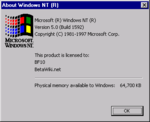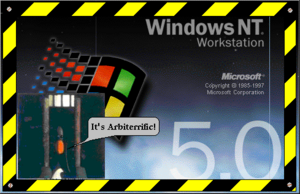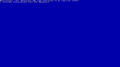Windows 2000 build 1592
| Build of Windows 2000 | |
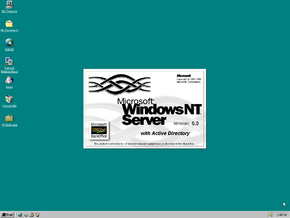 | |
| OS family | Windows NT |
|---|---|
| Version number | 5.0 |
| Build number | 1592 |
| Build revision | 1 |
| Architecture | x86 (PC/AT, PC-98) |
| Compiled on | 1997-07-07 |
| SKUs | |
| Workstation Server | |
| About dialog | |
Windows 2000 build 1592 is a pre-beta build of Windows 2000. It is the earliest available build of Windows 2000 in the Server SKU, originally shared by Dark Lord of warez group Pirates With Attitudes on 12 July 1997.
NFO file[edit | edit source]
The following NFO file was included as part of the PWA release.[1]
NFO contents
▄▓▄ ▄█▄ ▄▀▒▓▌ ▐██▄▀▀▄ ▄ ▄▀ ░▒▓ ██████▄▀▄ ▄▀▓▌ ▄▀ ░▓▌ ▄▄ ▐███████▌▐▌ ▄▀ ▒▓ ▐▌ ░▒▓ ▐▌▐██▄▄ . ▄█████████▌█ ▄▀ ░▓▌ █ ░▒▓▌ █ █████▀▀▄▄ ■ ▀▀█████████▌ ▄▀ ░▒▓ ▐▌░▒▓ ▐▌▐██▀ ▄ ▀▄▀ ▀████████ █ ░▒▓▌ █░▒▓▌ ▀▄██▌ ▀▄ ▌ ▐██████▌ ▐▌░▒▓▀ ▄▀ ▐░▒▓▀ ▄ ▀█▀ █▄ ▐▌ ▐ ██████ █░▒▒▀ ▄▀ ▀ ▄▀▄▀ ▐▓░▄ ▄▄ ▐▀▄ ────────── ▓▄▀▌ ▐█████▌───▐░▒▒ ▄▀ ▄█▀▀ ───── ▓▒░▐▌ ▀ ─ █▓█ ───-───-─· · ▐▓ ▀▄█████▀ █▄▀ ▄▀ ▀▄ ▐▓▒ █ ▐▌▒▓▌ ▄▓▓████▀ ▐▀ ■ ▓▒░ ▐▌ ▄▀ ░▒▓ ▄▓▓██▀▀ ▄▄ ▄▀ . ▐▓▒░ ▀▄ ▀▄ ░▓▌ ▐▓▓▀ ▄▓ ▀▀▄▄▄ ▓▒░ ▄▀ ▀▄▒▓ ▓▒▌ ▐▓▒ ▀▀▀▄ ▐▓▒░░ ▄▀ ▀ ▐▓▄ █▓▒ ░▄▀ ▀▓▓▒▒░▀ ▀▓▀ ▐▓▒░ ░▄▀ ▀▓▀ ..R.Noble <MiRAGE> █▓▒░░░▄▀ █▓▒▒▒▀ ... Pirates With Attitudes ▐▓▓▒▀ ▄▓▓▀ Proudly Presents ... ▀ ╔═══════════════════════════════════════════════════════════════════════════╗ ║ [Microsoft Windows NT 5 Server Build 1592] July 12, 1997 ║ ╟───────────────────────────────────────────────────────────────────────────╢ ║ Supplier .....: DARK LORD │ Type .....: Operating System ║ ║ Cracker ......: N/A │ Video ....: NT 5 Compatible ║ ║ Packager .....: DARK LORD │ Audio ....: NT 5 Compatible ║ ║ Protection ...: N/A │ # Disks ..: 38 5MB Disks ║ ╚═══════════════════════════════════════════════════════════════════════════╝ Well - lots of people have been waiting for a NT 5 SERVER Release. This is Build 1592, although rather large (in MB's) I wanted people to get a chance to take it for a "test-drive". I took out the Debugging Symbols, some Jap and Korean language stuff and dumps. Driver libs will be released separatly. IMPORTANT NOTE: Do NOT change the "suggested" installation path - or this release will NOT work. Also do NOT specify any other language settings than U.S. or your installtion may not run. - Enjoy - DARK LORD / PWA COUNCIL 97 -/ This is PWA \- < 12-July-97 > ┌──────────────────┬─────────────────--- - - · · ·· · │ Council .........│ Dark Lord, Dream Weaver, Murmillius, Rambone, Shiffie ├──────────────────┼─────────────────--- - - · · ·· · │ Senior Members ..│ Code3, Drew, Gumby, Mercy, Oyl Patch, Stoned, The Technic ├──────────────────┼─────────────────--- - - · · ·· · │ Members .........│ Acidman, Aironz, Angelface, BadBrad, Black Raven, │ │ Bunter, Chowdery, Codebreaker, Corv8, Disk Killer, │ │ DJpaul, The French Mate, Guip, The Joker, The Judge, │ │ Lost Soul, Magellan, Mooncrow, Nagumo, Nelapsi, Ofd, │ │ Patriarch, Prozac, SilverB, Skybum, Skylark, Warlock ├──────────────────┼─────────────────--- - - · · ·· · │ Senior Couriers .│ Akasha, Bababoey, Bandito, The Jerk, Mario Lemieux, │ │ Marbitoz, Mindreader ├──────────────────┼─────────────────--- - - · · ·· · │ Couriers ........│ Denial, Gizmo, Marduk, Night Crawler, Night Owl, │ │ Psyber, Scuzi, Trix └──────────────────┴─────────────────--- - - · · ·· · PWA Boards/Sites ┌──────────────────────┬─────────────────────────────┬──────────────────────┐ │ FTP Site Names │ Status ···················· │ SiteOP ············· │ ├──────────────────────┼─────────────────────────────┼──────────────────────┤ │ Sentinel ·········· │ Inet World HQ ············· │ Guip/Magellan ······ │ │ Boners Domain ····· │ Inet U.S. HQ ·············· │ Rambone ············ │ │ Reflection ········ │ Inet Euro HQ ·············· │ Sxxxxxx ············ │ │ The Hole ·········· │ Inet World Courier HQ ····· │ Nxxxxxx ············ │ │ Secret Paradise ··· │ Inet U.S. Courier HQ ······ │ Black Raven ········ │ │ The Crypt ········· │ Inet EURO Courier HQ ······ │ The French Mate ···· │ ├──────────────────────┼─────────────────────────────┼──────────────────────┤ │ Bulletin Board Name │ Status ······ Nodes ······· │ SysOp ·············· │ ├──────────────────────┼─────────────────────────────┼──────────────────────┤ │ Obscene Phobia ····· │ Euro HQ ······[6] ········· │ The Judge ·········· │ │ Cheap Talk ········· │ Member Board ·[4] ········· │ Bad Bradley ········ │ │ Silicon Phalanx ···· │ Member Board ·[3] ········· │ Drew ··············· │ │ Gotham City ········ │ Member Board ·[2] ········· │ The Joker ·········· │ │ S.E.L. ············· │ Member Board ·[9] ········· │ SilverB ············ │ │ Acheron ············ │ Member Board ·[3] ········· │ Bababoey ··········· │ │ Info Super-Highway · │ Member Board ·[4] ········· │ Zino/Lost Soul ····· │ └──────────────────────┴─────────────────────────────┴──────────────────────┘ If you are going to do it ... Do it with an ATTITUDE! PWA..... a juggernaut that rolls on thru 1997 * Please note that PWA is NOT accepting pay sites of any nature.. We're * * in this for fun and entertainment, not to try to make ourselves rich. * * PWA also does not accept new BBS', FTP sites, net couriers, graphics * * artists or programmers (including PPE's... PCB, may it rest in peace) * ┌───────────────────────────────┤ Final Note ├─────────────────────────────┐ │ Support the software companies! If you enjoy using a program or using a │ │ Util, consider buying it! Someone has to make it worth the programmer's │ │ effort to keep up the high standards.. They made it, so they DESERVE it! │ └──────────────────────────────────────────────────────────────────────────┘
New features[edit | edit source]
Setup features[edit | edit source]
- The extra SCSI adapters support for text mode setup has been reverted.
- During GUI setup, the command prompt is now open and minimized by default.
- The Setup Options page has been removed in this build, custom is now the default option.
- Microsoft Internet Information Server 2.0 can now be installed during setup.
- Due to the SKU being Server, the Domain page of setup is different.
- The wording for the end of installation dialog during Setup has been slightly improved in this build.
Shell features[edit | edit source]
- Windows Explorer Toolbar got updated with this build to a layout closer to the one found in Windows 98, though the icons are not properly displayed.
- This build reverts the change of the default font in build 1515. Microsoft Sans Serif is again set as default instead of the previously used Tahoma until build 1911.
Control Panel features[edit | edit source]
- The Add New Hardware wizard Control Panel applet got replaced with the Hardware wizard in this build, featuring Wizard97 design, and some UI elements seen with the Settings Wizards in build 1515.
- The High Contrast Schemes are now working properly with this build.
- The Power Settings Control Panel applet got updated with a new advanced tab.
- Due to the inclusion of Microsoft Fax Server, there are two new applets called "Fax Client" and "Fax Server" respectively.
Appearance features[edit | edit source]
- This build is the first to use the Windows 98-style color scheme for title bars.
- The title bar gradients are now turned on by default. They are present in earlier builds, but disabled by default.
- The window schemes also received a gradient for title bars, save for the High Contrast schemes.
Miscellaneous[edit | edit source]
- Compared to Windows NT 4.0, Microsoft Fax Server is now installed by default, just like Microsoft Personal Fax being installed by default in the Workstation SKU of earlier builds.
- Clock has been removed from the Start menu, only to be removed in the next available build.
- Microsoft Management Console got updated in this build, with a few UI tweaks, and new Snap-Ins.
- Added the
Internal inconsistency while representing Ntfs Structured Storage as a DOCFILE.(0xA4) bugcheck code, which would later be renamed toCNSS_FILE_SYSTEM_FILTER.
Leftovers[edit | edit source]
This build's installation media includes left over files from the Workstation SKU of this build. One notable file is WINNT256.BMP which has been modified by Windows NT developers. Stephen Chapman said the following on the BetaArchive Discord server about this graphic:
As it turns out, I know the guy who made that background, as well as the story behind it. There was a weekend coding crunch that he and the other few devs involved called "Arbiter Weekend 2". That wallpaper is from that specific one. They were, "rewriting the resource arbiter for the PNP subsystem." The image is of Feathers McGraw from a frame of the movie, "Wallace & Gromit: The Wrong Trousers". Finally, "arbiterrific" was a pun involving a play on words with them making the arbiter terrific instead of "a bit horrific".
— Stephen Chapman (ReflectiaX)
It is possible to install the Workstation SKU of this build by performing modifications to some ini files, based on differences observed between both SKUs on the Beta 1 build.[2] As a result, Active Desktop and enhanced Folder options are not disabled anymore in this build, and the setup component predefined option page is back in this build. Below is a gallery of the Workstation SKU of this build, featuring a new Active Desktop, similar to the one found in later builds.
Additionally, components (bootloaders, ATAPI.SYS, HALs, keyboard driver) for PC-98 are present in the NEC_98\ directory; as well as Far East-specific components (including user-mode filesystem components which were recompiled to support PC-98) in the FE\ folder. The JPN\ folder including additional INF files and a different compile of the OS/2 subsystem was removed before leaking the build.
Using some drivers from the PC-98 compiles of builds 1381.1 and 1671 allows the build to boot on PC-98 as far as text-mode setup; however text-mode setup instantly errors out as the base video driver ZNEC_N.SYS (equivalent to VGA.SYS for PC-98) is not present for this build, and the versions present in earlier and later builds are incompatible with this build.
Bugs[edit | edit source]
Setup[edit | edit source]
Setup will ask for the Windows NT Workstation CD-ROM if certain network options are selected, but as the CD-ROM is Server, you will not be able to complete installation of these components.
Gallery[edit | edit source]
Miscellaneous[edit | edit source]
References[edit | edit source]
- ↑ https://defacto2.net/f/ac22f84
- ↑ What if I told you Windows 2000 5.0.1592.1 leaked in the wrong sku..., BetaArchive. 31 July 2020.