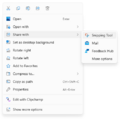Windows 11 build 26120.2200
| Build of Windows 11 2024 Update | |
 | |
| OS family | Windows 11 (NT 10.0) |
|---|---|
| Version number | 10.0 |
| Build number | 26120 |
| Build revision | 2200 |
| Architecture | AMD64, ARM64 |
| Build lab | ge_release_svc_betaflt_prod1 |
| Compiled on | 2024-10-16 |
| SKUs | |
| Home (N, Single Language, China) SE (N) Pro (N, Single Language, China) Pro Education (N) Pro for Workstations (N) Education (N) Enterprise (Evaluation (N), G(N), N, LTSC (Evaluation)) IoT Enterprise (LTSC (Evaluation, Subscription)) | |
Windows 11 build 26120.2200 is a build of Windows 11 2024 Update. It was released to the Windows Insiders in the Dev Channel on 25 October 2024 as the KB5037898 enablement update to build 26100.2200 (KB5044376). This build was distributed as a checkpoint cumulative update that contains incremental changes since build 26100.1742.
New features and changes[edit | edit source]
Features[edit | edit source]
The following features and changes introduced previously have been gradually rolled out:
- The Studio Effects icon in the system tray and Quick Settings (initially implemented in build 22635.3276 and can be activated manually by enabling the
46107637and48799383velocity staging keys)
The following features and changes introduced previously have also been ported to this build, albeit being disabled by default:
- The ability to access the Home page in the Settings app on managed commercial devices with Education, Enterprise and IoT Enterprise SKUs (initially implemented in build 22635.4300 and can be activated manually by enabling the
53281237velocity staging key) - The "Share with" cascading menu in the context menu for directly sharing local files with apps (initially implemeted in build 22635.4367 and can be activated manually by enabling the
45286384,48433719and52800817velocity staging keys)
Settings[edit | edit source]
The following features and changes have been implemented into the Personlization > Dynamic Lighting page:
- When no compatible devices are attached, the page will now show a placeholder message and Brightness and Effects controls are disabled.
- New Forward, Backward, Outward and Inward direction options have been added to the Wave effect section, and the Forward direction option has also been added to the Gradient effect section.
Miscellaneous[edit | edit source]
The "Show location of pointer when I press the Ctrl key" option under the Mouse Control Panel has been updated so that the circles displayed are now DPI-aware, and aren't really small on high DPI monitors.
Bugfixes[edit | edit source]
General[edit | edit source]
- Fixed an issue that was causing a
winlogon.exestop error during shutdown. - Fixed an issue that was causing
sfc /scannowerrors every time the command runs. - Addressed some issues that were causing Disk Cleanup to show the wrong free space estimates.
Shell[edit | edit source]
- Fixed an issue that was causing Start menu's All apps list to break when clicking or tapping on a letter.
- Fixed an issue that was causing
explorer.exeto crash when hovering over certain open apps on the taskbar.
Settings[edit | edit source]
The blank option on the Privacy & security page in the Settings app, which would cause the app to crash with the 0xc000027b exception code when clicking on it, has been removed.
Bugs and quirks[edit | edit source]
- Dev Drives may not accessible within Windows Subsystem for Linux potentially.
- An unexpected amount of spacing between items may appear in Start menu's All list.