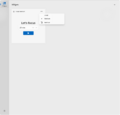Windows 11 build 26100.1586
| Build of Windows 11 2024 Update | |
 | |
| OS family | Windows 11 (NT 10.0) |
|---|---|
| Version number | 10.0 |
| Build number | 26100 |
| Build revision | 1586 |
| Architecture | AMD64, ARM64 |
| Build lab | ge_release_svc_prod3 |
| Compiled on | 2024-08-12 |
| SKUs | |
| Home (N, Single Language, China) SE (N) Pro (N, Single Language, China) Pro Education (N) Pro for Workstations (N) Education (N) Enterprise (Evaluation (N), G(N), N, LTSC (Evaluation)) IoT Enterprise (LTSC (Evaluation, Subscription)) | |
Windows 11 build 26100.1586 is an update of build 26100.1. It can be obtained by installing the KB5041865 cumulative update, which was released to Windows Insiders in the Release Preview Channel on 19 August 2024.
New features and changes[edit | edit source]
Features[edit | edit source]
The following features and changes introduced previously have been gradually rolled out:
- Updates to the logic for the "End Task" option in the taskbar's context menu so that it no longer shows a "Not Responding" dialog to give confirmation before ending the task (initially implemented in build 22635.3858)
- Support of first letter navigation on the taskbar (initially implemented in build 22635.3930)
- Performance improvements to Narrator's scan mode (initially implemented in build 22635.3930)
- The redesigned Widgets board based on the WinUI 3 framework (initially implemented in build 22635.4000 and can be activated manually by updating the Windows Web Experience Pack to version 524.20502.0.0 (or later), and then enabling the
47557358,48433719and49686193velocity staging keys and the "Third party feed is shown in Widgets" policy under%SystemRoot%\System32\IntegratedServicesRegionPolicySet.json) - Updates to spelling and corrections experience in voice access (initially implemented in build 22635.4000)
- The "Duplicate Tab" option in the File Explorer's tabs context menu for duplicating the selected tab (previously introduced in build 26100.712 and can be activated manually by enabling the
45262221and48433719velocity staging keys) - The new "My Phone" button under the Nearby Share section in Windows Share flyout (initially implemented in build 26217 (ge_prerelease))
The following features and changes introduced previously have also been ported to this build, albeit being disabled by default:
- The redesigned Open With dialog (initially implemented in build 22635.3790 and can be activated manually by enabling the
41118774and51339492velocity staging keys) - The change that moves the option for toggling clock with seconds in the system tray to the "Show time and date in the System tray" section under Time & language > Date & time in the Settings app (initially implemented in build 22635.3930 and can be activated manually by enabling the
46874415and48433719velocity staging keys)
Bugfixes[edit | edit source]
General[edit | edit source]
Fixed an issue that was causing a deadlock in the domain controller when it starts up in the DNS client.
File Explorer[edit | edit source]
- Fixed an issue that was causing
explorer.exeto crash when interacting with archive files. - Fixed an issue that was causing the back and forward mouse buttons to not work when hovering over the Recommended Files section of Home page.
- Fixed an issue that was causing images under the Gallery page to flash unexpectedly.
- Fixed an issue that was causing a blank area to show at the top of File Explorer.
- Fixed an issue that was causing the search box does to not show the correct folder name when in Gallery page.
- Fixed an issue that was causing the error when saving a file to Gallery page via the Save dialog.
- Fixed an issue that was causing the address bar dropdown menu to appear unexpectedly.
- Fixed an issue where searching from Home for the first time might not get any results.
- Fixed an issue that was causing the navigation pane to not update when browsing folders that are in a shell namespace extension.
- Fixed an issue where when pressing ⊞ Win+E, a screen reader might unexpectedly say a pane had focus, or focus may not be set within File Explorer at all.
- Fixed an issue that was causing Ctrl+F to sometimes not start a search.
- Fixed an issue where keyboard focus might get lost sometimes when pressing ⇧ Shift+Tab ↹.
- Fixed an issue that was causing screen readers to not announce when opening or navigating items in the breadcrumb flyouts of the Open or Save dialog, as well as in the column header flyout.