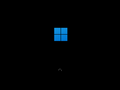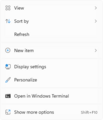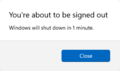Windows 11 build 22000.65
| Build of Windows 11 | |
 | |
| OS family | Windows 11 (NT 10.0) |
|---|---|
| Version number | 10.0 |
| Build number | 22000 |
| Build revision | 65 |
| Architecture | AMD64, ARM64 |
| Build lab | co_release_svc_im |
| Compiled on | 2021-07-03 |
| SKUs | |
| Home (N, Single Language, China) SE (N) Pro (N, Single Language, China Only) Pro Education (N) Pro for Workstations (N) Education (N) Enterprise (Evaluation, G, N) IoT Enterprise Team | |
| About dialog | |
Windows 11 build 22000.65 is an Insider Preview build of Windows 11 released on 8 July 2021.[1] Unlike build 22000.51, the cumulative update to this build was available to all users of build 22000 regardless of whether they are enrolled into the Windows Insider Program.[2]
New features and changes[edit | edit source]
Shell[edit | edit source]
The Start menu now includes a search bar on the top, similar to the Windows 10X Start menu. This could already be enabled in previous builds by the means of enabling a Velocity feature, however, now it is available to all users by default. The ability to show the taskbar on multiple displays has been restored. Jump lists have been updated to use a larger font size as well as remove the Reveal visual effect. Task View has also been updated with a new transparency effect.
Several context menus throughout the operating system have received minor updates. The Desktop context menu now includes the Refresh menu option, while the menu for .ps1 files shows an option to execute the script with PowerShell, both without needing to use the "Show more options" command.
Several legacy system-wide dialogs that were updated for Windows 8 have also been redesigned in this build, such as the low battery notification or the scheduled shutdown notice. The announcement also mentions the confirmation dialog after changing display settings, although it has been already included since the new Settings app was introduced in build 22000.51.
Support for the Start_ShowClassicMode registry value used to enable the older Start menu design on earlier builds has been removed in this build.
Login[edit | edit source]
The login experience has been updated slightly. The clock on the lock screen is now larger than in the previous build. The progress bar and text is now also stacked on top of each other rather than displayed side by side when shown on login screen, similarly to the separate progress screen invoked from an already existing session.
Miscellaneous[edit | edit source]
The separate sound scheme for dark mode, which has been already found in previous builds in C:\Windows\Media\dm, is now actively used.
Date formats have also been fixed for certain locales, such as English (United Kingdom).
The hitbox of the Show Desktop button has been fixed.
Bugs and quirks[edit | edit source]
File Explorer[edit | edit source]
- In Safe mode, File Explorer may crash at a certain time due to a stack-based buffer overflow in
explorer.exe. - File Explorer may stuck in a crash loop on some locales when the battery is fully charged.
Taskbar[edit | edit source]
- The taskbar corner area may collapse in size, making it aligned to the top rather than centered. This also affects the hitboxes of the controls.
Gallery[edit | edit source]
explorer.execrash in Safe mode