Windows 10 build 9845
| Build of Windows 10 | |
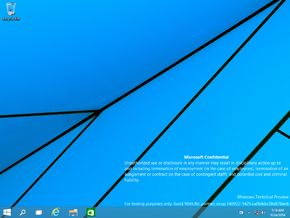 | |
| OS family | Windows NT |
|---|---|
| Version number | 6.4 |
| Build number | 9845 |
| Build revision | 0 |
| Architecture | x86, x64 |
| Build lab | fbl_partner_eeap |
| Compiled on | 2014-09-22 |
| Expiration date | |
| Timebomb | 2015-04-15 (+205 days) |
| About dialog | |
Windows 10 build 9845 is a Technical Preview build of Windows 10. It was initially shared to the public as an x64 version in the Japanese language on 2 July 2015, followed by x86 versions and other languages (including Simplified Chinese, Traditional Chinese, Korean, German, and Swedish) on 19 September 2015. The x64 English version of this build was shared on 4 November 2024.
This is the last build from the fbl_partner_eeap branch. All later available Windows 10 builds (no matter if they were originally released only to partners under the Ecosystem Engineering and Access Program, or publicly to Windows Insiders) up until the RTM (excluding build 9907 (fbl_ie) and build 10176) are flight-signed builds and have a timebomb hardcoded into the system.
Editions and keys[edit | edit source]
| Edition / SKU Name | Key |
|---|---|
| Core | 334NH-RXG76-64THK-C7CKG-D3VPT |
| Professional | NKJFK-GPHP7-G8C3J-P6JXR-HQRJR |
| ProfessionalWMC (edition upgrade only) | GBFNG-2X3TC-8R27F-RMKYB-JK7QT |
New features and changes[edit | edit source]
New login screen[edit | edit source]
A new UWP login screen has been added to this build, but it is disabled by default. It can be enabled by setting Threshold to 1 under [HKEY_LOCAL_MACHINE\SOFTWARE\Microsoft\Windows\CurrentVersion\Authentication\LogonUI\TestHooks] in the registry.
zPC settings[edit | edit source]
In addition to the usual computer settings "PC settings" there is also a “zPC settings”. It also contains settings such as "OEM " and "Pending or Deprecated” (literally translates to indefinite and obsolete), and judging by the various words inside, it contains a lot of banter.
Other changes[edit | edit source]
- Snap assist has received a small change.
- CloudExperienceHost app has been added, but it is hidden.
- Fixed a bug with pop-up text in the jump list.
Bugs and quirks[edit | edit source]
Timebomb[edit | edit source]
Like other builds found in the fbl_partner_eeap branch, this build uses a test-signed certificate and as a result can be installed on the current date. However, installing this build on the current date disables the ability to change the desktop wallpaper in the Control Panel.
Power options[edit | edit source]
The power options in the start menu and login screen are not functional in this build.
PC settings[edit | edit source]
The normal PC Settings application does not start in this build. However, the zPC Settings application starts normally.
Improper Metro effect rendering[edit | edit source]
This build does not properly render Metro effects and will often display visual artifacts.
explorer.exe error during shutdown[edit | edit source]
When the system shuts down, a memory access error related to explorer.exe may occur.
Window thumbnail border color error[edit | edit source]
If window auto-colorization is enabled, the window thumbnail borders on the taskbar do not change color even after the wallpaper changes. This issue can be remedied by manually changing the window color through the Control Panel or restarting Windows.
Translation[edit | edit source]
Certain strings in the German and Japanese language versions of this build are either not properly translated or retain their English variants.
Gallery[edit | edit source]
Setup[edit | edit source]
English version[edit | edit source]
German version[edit | edit source]
Japanese version[edit | edit source]
User interface[edit | edit source]
English version[edit | edit source]
German version[edit | edit source]
Japanese version[edit | edit source]
Internet Explorer 11 (with About dialog)












































