Windows 10 build 19536
| Build of Manganese | |
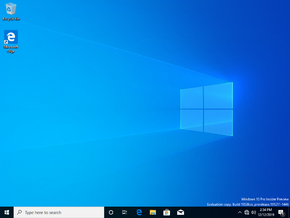 | |
| OS family | Windows 10 (NT 10.0) |
|---|---|
| Version number | 10.0 |
| Build number | 19536 |
| Build revision | 1000 |
| Architecture | x86, x64, ARM64 |
| Build lab | rs_prerelease |
| Compiled on | 2019-12-11 |
| Expiration date | |
| Timebomb | 2020-07-31 (+233 days) |
| SKUs | |
| Home (N, Single Language, China) Pro (N, Single Language, China) Pro Education (N) Pro for Workstations (N) Education (N) Enterprise (G, N) Enterprise Evaluation (N) Enterprise multi-session IoT Enterprise Team | |
| Product key | |
| Use a Windows 10 Retail serial | |
| About dialog | |
Windows 10 build 19536 is the first Insider Preview build of Manganese, the 20H2 development semester of Windows as a service. It was released to Windows Insiders in the Fast Ring on 16 December 2019.
From this build onwards, aside from a brief period between Windows 11 build 22000.51 and build 22000.168, Fast Ring (known as Dev Channel since 2020) builds are no longer tied to a specific release.
New features and changes[edit | edit source]
Setup[edit | edit source]
A new family group setup page has been added to the out-of-box experience, which was only available to subset of users.
User interface[edit | edit source]
Shell[edit | edit source]
The updated Korean IME that was previously introduced in May 2020 Update build 18941 and removed in build 18980 was reintroduced.
Windows Feature Experience Pack has been added.
File Explorer[edit | edit source]
Previous search queries in File Explorer's search box can be removed by right clicking on them.
Recovery[edit | edit source]
The Windows Recovery Environment no longer requires an administrator password to access the recovery tools.
Miscellaneous[edit | edit source]
- Microsoft To-Do is preinstalled by default.
- Downloads folder section has been added to Settings Privacy page.
Bugs and quirks[edit | edit source]
- The update process to this build has a chance of hanging for extended periods of time.
- When certain external USB 3.0 drives are attached, they stop responding with Start Code 10.
- Drive Optimizer incorrectly reports that optimization was never run on some devices.
- The documents section in the privacy settings has a broken icon, and as such, a rectangle shows in its place.





