Windows 10 build 19042.421
| Build of Windows 10 October 2020 Update | |
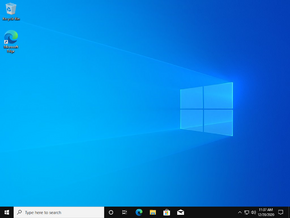 | |
| OS family | Windows 10 (NT 10.0) |
|---|---|
| Version number | 10.0 |
| Build number | 19042 |
| Build revision | 421 |
| Architecture | x86, x64, ARM64 |
| Build lab | vb_release_svc_prod3 |
| Compiled on | 2020-07-21 |
| SKUs | |
| Home (N, Single Language, China) Pro (N, Single Language, China) Pro Education (N) Pro for Workstations (N) Education (N) Enterprise (G, N) Enterprise Evaluation (N) Enterprise multi-session IoT Enterprise Team | |
| About dialog | |
Windows 10 build 19042.421 is the third Insider Preview build of Windows 10 October 2020 Update. This build was released to Windows Insiders in the Beta Channel on 24 July 2020 and includes new features of builds 20161 and 20175 from the Dev Channel Iron development semester.
New features and changes[edit | edit source]
[edit | edit source]
- Tiles for pinned apps no longer have an accent color. Instead, they are now theme-aware and can be white or black depending on the system theme. If transparency effects are enabled, they will also have an acrylic transparency.
- Apps on the apps pane no longer have their icons displayed under an accent-colored backplate. They only show the icons now.
- The icon for app folders has been updated to follow the Fluent Design system.
Microsoft Edge updates[edit | edit source]
- Open tabs in Microsoft Edge are now shown individually in Alt+Tab instead of just the windows. This feature requires versions 83 or higher of the browser.
- Clicking a pinned site on the taskbar now shows all open tabs for it across any open Edge windows. This feature requires versions 85 or higher of the browser.
Notification and Focus assist changes[edit | edit source]
- The overall design of notification toasts has been changed to resemble that of Windows 10X. On the upper border, the app logo and name are now displayed so that users can easily identify which app generated a toast. Additionally, the icons for toast settings and dismissing to action center have been changed from a gear and an arrow to an ellipsis and an X.
- The summary and automated rule enablement notifications for Focus Assist are now disabled by default. This can be reverted to the previous behavior in Settings → System → Focus assist.
Settings changes[edit | edit source]
- Information and links from Control Panel's System page have been fully migrated to Settings → System → About, and links that previously opened the Control Panel page now open the Settings counterpart. In addition, Windows and device specifications now copyable via buttons on each section.
- Security status data has been consolidated. While summary messages are still shown, the rest of the details have been removed, and they can be queried on the Windows Security page under the Update and Security section.
- The "Tablet mode" page under the System section has been renamed to simply "Tablet".
- When going to Settings → System → Display → Advanced display settings, there is now an option to change your displays' refresh rate without having to open the legacy Monitor Properties dialog. This change would be later ported to the Dev Channel in Iron build 20236.1000.
Tablet experience enhancements[edit | edit source]
- The notification toast that previously asked 2-in-1 users to switch to tablet mode when detaching the keyboard has been removed. Now, when this action occurs Windows will simply switch to the new tablet experience from the May 2020 Update.
- The quick action for Tablet mode is now automatically removed from the Action Center on non-touch devices to prevent confusions.
- A new logic is incorporated to let users boot into the appropriate mode according to the mode they were last in and whether the keyboard is attached or not.
Other changes[edit | edit source]
- Programmable Taskbar has been added, which allows to provide a customized default taskbar layout in new user accounts, depending on the different scenarios present in their Microsoft account linking experiences.
- The new Modern Device Management (MDM) Local Users and Groups policy allows an administrator to make granular changes to a local group on a managed device, on par with what has been available to devices managed with on-prem Group Policy (GP).
