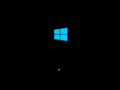Windows 10 build 20175.1000
| Build of Iron | |
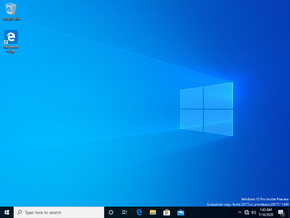 | |
| OS family | Windows 10 (NT 10.0) |
|---|---|
| Version number | 10.0 |
| Build number | 20175 |
| Build revision | 1000 |
| Architecture | x86, x64, ARM64 |
| Build lab | rs_prerelease |
| Compiled on | 2020-07-17 |
| Expiration date | |
| Timebomb | 2021-01-31 (+198 days) |
| SKUs | |
| Home (N, Single Language, China) Pro (N, Single Language, China) Pro Education (N) Pro for Workstations (N) Education (N) Enterprise (G, N) Enterprise Evaluation (N) Enterprise multi-session IoT Enterprise Team | |
| Product key | |
| Use a Windows 10 Retail serial | |
| About dialog | |
Windows 10 build 20175.1000 is the fifth Insider Preview build of Iron, the 21H1 development semester of Windows as a service. This build was released to Windows Insiders in the Dev Channel on 22 July 2020.
Changes[edit | edit source]
- Improved quick access to tabs for pinned sites in Microsoft Edge. Clicking on a pinned site on the taskbar now shows you all of the open tabs for that site on any Microsoft Edge window. This feature is only available to a subset of Windows Insiders and requires versions 85 or higher of the browser. It would also be delivered to customers with the Windows 10 October 2020 Update.
- Introduced a new command in PowerShell:
Reset-AppxPackage. This command allows users to reset their UWP apps via the command line. An example syntax appears as follows:It can also be used to reset system components that aren't available to select in the Settings app, such as the Start menu.Get-AppxPackage *calculator* | Reset-AppxPackage
ADMX backed policies for MDM[edit | edit source]
- Starting with this build, 647 new Mobile Device Management policies were added across 56 ADMX files to enable users to configure policies that are also supported through Group Policy. These contain such items such as App Compat, Event Forwarding, Servicing and Task Scheduler.
List of ADMX files that can be configured
AddRemovePrograms.admx
AppCompat.admx
AuditSettings.admx
CipherSuiteOrder.admx
COM.admx
Cpls.admx
CtrlAltDel.admx
DigitalLocker.admx
DnsClient.admx
DWM.admx
EncryptFilesonMove.admx
EventForwarding.admx
FileServerVSSProvider.admx
FileSys.admx
FolderRedirection.admx
Help.admx
HelpAndSupport.admx
kdc.admx
LanmanServer.admx
LinkLayerTopologyDiscovery.admx
MMC.admx
MMCSnapins.admx
MSAPolicy.admx
nca.admx
NCSI.admx
Netlogon.admx
OfflineFiles.admx
PeerToPeerCaching.admx
PerformanceDiagnostics.admx
PreviousVersions.admx
QOS.admx
Reliability.admx
Scripts.admx
sdiageng.admx
Securitycenter.admx
Servicing.admx
Setup.admx
SharedFolders.admx
Sharing.admx
Shell-CommandPrompt-RegEditTools.admx
Smartcard.admx
Snmp.admx
TaskScheduler.admx
tcpip.admx
Thumbnails.admx
TPM.admx
UserExperienceVirtualization.admx
W32Time.admx
WinCal.admx
WindowsAnytimeUpgrade.admx
WindowsConnectNow.admx
WindowsMediaDRM.admx
WindowsMediaPlayer.admx
WindowsMessenger.admx
WinInit.admx
Bugs and quirks[edit | edit source]
- Some Microsoft Store games protected with Easy Anti-Cheat may fail to launch.
- The update process to this build has a chance of hanging for extended periods of time.
- The minimize, maximize, and close buttons can get stuck in their original positions if you resize a UWP app. A workaround is to move the window.
- Some pinned websites do not work with the new taskbar experience.
- The "close all windows" option in the taskbar sometimes doesn't close all of the open tabs.
- Live preview doesn't work for pinned site tabs.
- Pinned sites don't show all open tabs for a domain. A workaround with this issue is to pin the site’s home page rather than a specific page.
- Performing an Alt+Tab ↹ to a browser tab can sometimes move the previously active tab to the front of the Alt+Tab ↹ list.
- Opening a WSL1 distro can give out the error "The I/O operation has been aborted because of either a thread exit or an application request".
Findings[edit | edit source]
Disk Management in Settings[edit | edit source]
In build 20197, a new Disk Management experience was added to the Settings app. While it's confirmed to be internally present as far as Manganese build 19603, this is the earliest released build to already have it implemented, although it is hidden. To enable it, download the Vibranium Velocity (Vive) tool, extract the contents from the ZIP file, launch the executable from an elevated Command Prompt window, enable the following ID, and restart: 23257398. After restarting, go to Settings → System → Storage → More storage settings, and you'll see a link that says "Manage Disks and Volumes," which you can use to access the page. At this point, it mostly appears to be finished like in the final experience.