Windows Server 2016 build 9908
| Build of Windows Server 2016 | |
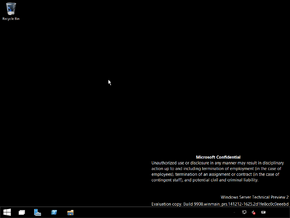 | |
| OS family | Windows NT |
|---|---|
| Version number | 10.0 |
| Build number | 9908 |
| Build revision | 0 |
| Architecture | x64 |
| Build lab | winmain_prs |
| Compiled on | 2014-12-12 |
| Expiration date | |
| Timebomb | 2015-04-15 (+124 days) |
| About dialog | |
Windows Server 2016 build 9908 is a build of Windows Server 2016, which was uploaded on 1 April 2022 along with its client counterpart. This build only has installation options for Datacenter Server Core and a minimal install of the Datacenter Server SKU. Both installations use a Command Prompt interface, but the minimal installation also includes Server Manager, which persisted up to build 10154 (fbl_ur1).
This build started to label itself as "Technical Preview 2", while the banner in winver.exe remains unchanged from build 9834.
Editions and keys[edit | edit source]
| Edition / SKU Name | Key |
|---|---|
| Standard | D2N9P-3P6X9-2R39C-7RTCD-MDVJX |
| Datacenter | W3GGN-FT8W3-Y4M27-J84CP-Q3VJ9 |
Explorer interface[edit | edit source]
To install the Explorer interface over the Command Prompt, the minimal installation must be installed. When the Server Manager launches, select "Add roles and features" in the Dashboard. Keep clicking "Next" up to Features. On the list of features, scroll down to "User Interfaces and Infrastructure" and press the small arrow next to it. On the sub-entries, select "Server Graphic Shell", then click "Next". Check "Restart the destination server automatically if required", allow automatic restarts, then click "Install".
Changes[edit | edit source]
Winver[edit | edit source]
- The copyright date of
winver.exehas been updated from 2014 to 2015. - The kernel version has been updated from version 6.4 to version 10.0.
Taskbar[edit | edit source]
The taskbar design has been updated.
Charms bar[edit | edit source]
The Settings section on the Charms bar has been removed.
Internet Explorer[edit | edit source]
Feedback button has been added to Internet Explorer 11.
Bugs[edit | edit source]
Window thumbnail border color[edit | edit source]
If window auto-colorization is enabled, the window thumbnail borders on the taskbar do not change color even after the wallpaper changes. This issue can be remedied by manually changing the window color through the Control Panel or restarting Windows.
Power options[edit | edit source]
The power options in the start menu and lock screen are not functional in this build.
BIOS support[edit | edit source]
This build has issues booting on VMware utilizing the BIOS firmware. To properly boot this build on VMware, UEFI firmware must be used. Real hardware seems to not be affected by this issue.











