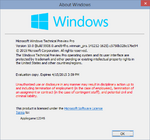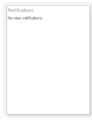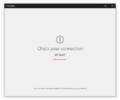Windows 10 build 9908
| Build of Windows 10 | |
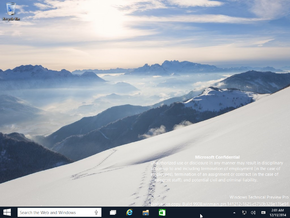 | |
| OS family | Windows NT |
|---|---|
| Version number | 10.0 |
| Build number | 9908 |
| Build revision | 0 |
| Architecture | x64 |
| Build lab | winmain_prs |
| Compiled on | 2014-12-12 |
| Expiration date | |
| Timebomb | 2015-04-15 (+124 days) |
| About dialog | |
Windows 10 build 9908 is a build of Windows 10, which was shared online on 1 April 2022 along with its server counterpart.
Prior to its upload, two screenshots of this build were privately shared in April 2021. This would be later followed by the publication of three screenshots of this build featuring a questionable crudely-edited wallpaper, of which were shared onto the BetaWiki Discord server on 7 September 2021, followed by several more on 22 December 2021.
It is the last build to have the option to use the Start screen by default, as later builds would hide the option for it and eventually disable its code completely. The Start screen's functionality would be completely removed in the later stages of the development phase of Windows 10 November Update.
Editions and product keys[edit | edit source]
| Edition / SKU Name | Product key |
|---|---|
| Core | 334NH-RXG76-64THK-C7CKG-D3VPT |
| Pro | NKJFK-GPHP7-G8C3J-P6JXR-HQRJR |
| Pro with Media Center (edition upgrade only) | GBFNG-2X3TC-8R27F-RMKYB-JK7QT |
| Enterprise (edition upgrade only) | PBHCJ-Q2NYD-2PX34-T2TD6-233PK |
Bugs and quirks[edit | edit source]
User interface[edit | edit source]
When window auto-colorization is enabled, the borders of window thumbnails on the taskbar remain unchanged in color, even when the wallpaper is changed. This problem can be resolved by either manually adjusting the window color via the Control Panel or by performing a restart.
Gallery[edit | edit source]
Interface[edit | edit source]
Store (Beta)
Images uploaded prior to publication[edit | edit source]
April 2021 screenshots[edit | edit source]
Desktop with winver