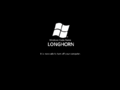Windows Server 2008 build 5231
| Build of Windows Server 2008 | |
 | |
| OS family | Windows NT |
|---|---|
| Version number | 6.0 |
| Build number | 5231 |
| Architecture | x86 |
| Build lab | winmain |
| Compiled on | 2005-09-12 |
| Expiration date | |
| Timebomb | 2006-05-31 (+261 days) |
| SKUs | |
| Enterprise Server | |
| Product key | |
| WBVG8-4JPQB-6HJ6H-XH7YY-D2GQY | |
| About dialog | |
Windows Server 2008 build 5231 is a build of Windows Server 2008. It is installed by using a server product key on the client version's installation media.
Changes[edit | edit source]
- The default desktop background color is changed from the blue used in Windows 2000, Windows Me and Windows Server 2003 to gray. This would be changed back to blue in build 5284.
- Introduced changes to the notification center icons.
Bugs and quirks[edit | edit source]
Installation[edit | edit source]
- On QEMU and VMware (with the hardware compatibility set to version 6.5 or higher), a
0x00000050(PAGE_FAULT_IN_NONPAGED_AREA) bugcheck caused by theintelppm.sysdriver may occur during the boot screen. It can be bypassed by using either VirtualBox or setting the hardware compatibility to version 5.x or 6.0 in VMware. Another way to bypass this bug is remove theintelppm.sysdriver fromSystem32\driversandSystem32\DriverStore\FileRepository\cpu.inf_13e28618\i386locations, although the system will fail to load the device driver for processors on startup.
- The
Starting installation...text when launching setup on Windows appears to be condensed on higher resolutions such as 1920x1080.
Taskbar[edit | edit source]
If the theme is switched from Windows Classic to Aero, parts of a taskbar reminiscent of the one seen in client build 5048 may be seen.