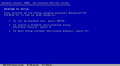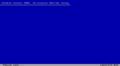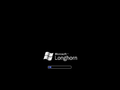Windows Server 2008 build 4038
| Build of Windows Server 2008 | |
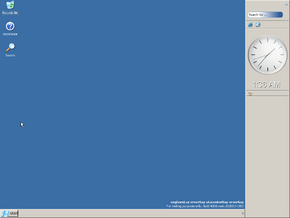 | |
| OS family | Windows NT |
|---|---|
| Version number | 6.0 |
| Build number | 4038 |
| Architecture | x86 |
| Build lab | main |
| Compiled on | 2003-08-13 |
| Expiration date | |
| Timebomb | 2004-01-20 (+160 days) |
| SKUs | |
| Standard Server Datacenter Server | |
| Product key | |
| TCP8W-T8PQJ-WWRRH-QH76C-99FBW | |
| About dialog | |
Windows Server 2008 build 4038 is a pre-reset build of Windows Server 2008. On 23 January 2020, this build was listed on a thread by UX.Unleaked blog founder Grabberslasher to be released to BetaArchive's FTP server. It was uploaded on 30 January 2020 in the Datacenter Server SKU in the seventh set of his 33 Longhorn/Vista builds, along with its client counterpart, while the Standard Server SKU was uploaded 17 months later on 11 July 2021. Unlike build 4028, this build uses the older i386 installation method.
Bugs[edit | edit source]
Installation[edit | edit source]
- Since the autorun app was modified to use the image-based/WIM installation method in place of the legacy i386 setup method, it will fail to launch
setup.exeas the required files are absent. To start setup manually, go to the i386 folder and launchwinnt32.exewith command-line argument/NotUsingIBS. - This build installs very slowly. To fix this, change the hard drive to IDE, and the CD/DVD drive to SCSI.
Upgrade[edit | edit source]
- It is currently not possible to upgrade to this build. After the second reboot, Windows will corrupt the registry and will fail to boot, causing the error
Windows could not start because the following file is missing or corrupt: \WINDOWS\system32\config\SYSTEMwhen upgrading from most builds prior to this one. - When upgrading from any prior pre-reset Longhorn Server build,
lsass.exeterminates with a critical error, and the system will become stuck in a bootloop. The only workaround is to reinstall Windows.