Windows Server 2008 R2 build 6608
| Build of Windows Server 2008 R2 | |
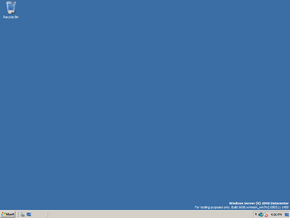 | |
| Release name | Milestone 2 |
|---|---|
| OS family | Windows NT |
| Version number | 6.1 |
| Build number | 6608 |
| Architecture | x64 |
| Build lab | winmain_win7m2 |
| Compiled on | 2008-05-11 |
| Expiration date | |
| Timebomb | 2008-10-03 (+145 days) |
| SKUs | |
| Standard Server (Core) Enterprise Server (Core) Datacenter Server (Core) Web Server (Core) Small Business Server for Small Business Server | |
| About dialog | |
Windows Server 2008 R2 build 6608 is the earliest available and the official Milestone 2 build of Windows Server 2008 R2. Prior to its leak, a single image of this build's login screen was shown in a blog post made by a Microsoft employee,[1] although it has since been deleted. The partial contents of the blog post, however, were archived on other websites.[2]
Components from the x64 version of this build were found on the Microsoft Symbol Server on 19 June 2022, and the build itself was shared on 14 September 2024 along with its x64 client counterpart.
Changes[edit | edit source]
- Changed the branding in most places from "Windows Server 2008" to the OS codename, Windows Server 7, although the watermark installation window, and the select what operating system to install step in setup still refers to it as Windows Server 2008.
- Windows PowerShell has been removed as an optional feature - it is now a part of the base install, and has been upgraded from Version 1 to Version 2.
- This build introduces a feature internally known as “drift correction”, which resolves issues related to CPU clock circuit timing that can potentially prevent services from starting up correctly. Clock drift/timing issues plague Windows Server 2008 on Haswell and newer processors from Intel, where the OS will often not boot up successfully or boot up with many services having failed to start due to drift. As of 2025, hobbyists are figuring out how to port this feature to Windows Server 2008 to resolve this problem.
Bugs and quirks[edit | edit source]
- The performance options are missing from the system properties advanced tab. Typing (SystemPropertiesPerformance) in the run box will allow access to these options.
- This build refers to itself by the codename of its predecessor in its default Boot Configuration Data entry.
- The Start Menu will randomly decrease and increase in size when toggling between the all programs tab and Left hand column while the Aero and basic themes are enabled.
- The system sounds will become disassociated when switching back to the classic theme from the Aero or basic themes causing the system sounds not to be heard, clicking the sound scheme list in the sound control panel clicking no sounds then clicking Windows Default will fix this issue.
- The accessibility and the shutdown buttons on the login screen have jagged edges.
Windows Setup[edit | edit source]
The entries for the Small Business SKUs appear in the Server Core WIM index as well, but setup will fail to stage them since those SKUs were not designed for Server Core. The "SERVERSBSPREMIUM" SKU entry actually installs Standard Server ("SERVERSTANDARD"), while "SERVERSBSPRIME" installs Small Business Server ("SERVERSBSSTANDARD").
Gallery[edit | edit source]
Images uploaded prior to publication[edit | edit source]
References[edit | edit source]
- ↑ BPuhl‘s Blog (dead link)
- ↑ Chapman, Stephen. Windows 7 Server: Build 6608.winmain_win7m2.080511-1400, UX Evangelist. 20 July 2008. Archived from the original on 20 September 2008. Retrieved 9 January 2019.












