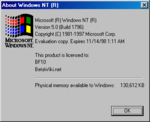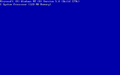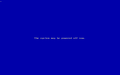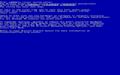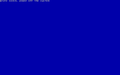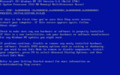Windows 2000 build 1796
| Build of Windows 2000 | |
 | |
| OS family | Windows NT |
|---|---|
| Version number | 5.0 |
| Build number | 1796 |
| Build revision | 1 |
| Architecture | x86 |
| Compiled on | 1998-04-30 |
| Expiration date | |
| Timebomb | +240 days after original install date |
| SKUs | |
| Workstation | |
| About dialog | |
Windows 2000 build 1796 is an Interim Developer's Release build of Windows 2000, which was leaked by warez group Pirates With Attitudes on 3 May 1998. It is the last build of Windows 2000 to include the Show Desktop button at the right side of the taskbar. This would not be seen again until Windows 7 build 6568.
NFO file[edit | edit source]
NFO contents
▄▓▄
▄█▄ ▄▀▒▓▌
▐██▄▀▀▄ ▄ ▄▀ ░▒▓
██████▄▀▄ ▄▀▓▌ ▄▀ ░▓▌ ▄▄
▐███████▌▐▌ ▄▀ ▒▓ ▐▌ ░▒▓ ▐▌▐██▄▄ .
▄█████████▌█ ▄▀ ░▓▌ █ ░▒▓▌ █ █████▀▀▄▄ ■
▀▀█████████▌ ▄▀ ░▒▓ ▐▌░▒▓ ▐▌▐██▀ ▄ ▀▄▀
▀████████ █ ░▒▓▌ █░▒▓▌ ▀▄██▌ ▀▄
▌ ▐██████▌ ▐▌░▒▓▀ ▄▀ ▐░▒▓▀ ▄ ▀█▀ █▄
▐▌ ▐ ██████ █░▒▒▀ ▄▀ ▀ ▄▀▄▀ ▐▓░▄ ▄▄ ▐▀▄
────────── ▓▄▀▌ ▐█████▌───▐░▒▒ ▄▀ ▄█▀▀ ───── ▓▒░▐▌ ▀ ─ █▓█ ───-───-─· ·
▐▓ ▀▄█████▀ █▄▀ ▄▀ ▀▄ ▐▓▒ █ ▐▌▒▓▌
▄▓▓████▀ ▐▀ ■ ▓▒░ ▐▌ ▄▀ ░▒▓
▄▓▓██▀▀ ▄▄ ▄▀ . ▐▓▒░ ▀▄ ▀▄ ░▓▌
▐▓▓▀ ▄▓ ▀▀▄▄▄ ▓▒░ ▄▀ ▀▄▒▓
▓▒▌ ▐▓▒ ▀▀▀▄ ▐▓▒░░ ▄▀ ▀
▐▓▄ █▓▒ ░▄▀ ▀▓▓▒▒░▀
▀▓▀ ▐▓▒░ ░▄▀ ▀▓▀ ..R.Noble
█▓▒░░░▄▀
█▓▒▒▒▀ ... Pirates With Attitudes
▐▓▓▒▀
▄▓▓▀ Proudly Presents ...
▀
╔═══════════════════════════════════════════════════════════════════════════╗
║ [ Microsoft Windows NT 5.0 Workstation Build 1796 ] May 3, 1998 ║
╟───────────────────────────────────────────────────────────────────────────╢
║ Supplier .....: Murmillius │ Type .....: OS ║
║ Cracker ......: N/A │ Video ....: ║
║ Packager .....: Murmillius │ Audio ....: ║
║ Protection ...: N/A │ # Disks ..: 47 x 5 meg ║
╚═══════════════════════════════════════════════════════════════════════════╝
Some pretty cool new little features have been added to this build since
the previous ones. It's still not Beta 2, but we're getting there.
-/ This is PWA \-
< 3 May 1998 >
┌──────────────────┬─────────────────--- - - · · ·· ·
│ Council .........│ Code3, Dark Lord, Dream Weaver, Murmillius, Rambone,
│ │ Shiffie
├──────────────────┼─────────────────--- - - · · ·· ·
│ Senior Members ..│ Akasha, Gumby, Mercy, Oyl Patch, Stoned, The Technic
├──────────────────┼─────────────────--- - - · · ·· ·
│ Members .........│ Acidman, Aironz, Angelface, BadBrad, Bunter, Chowdery,
│ │ Codebreaker, Corv8, DaPhantm, Disc Killer, Disk Killer,
│ │ DJpaul, El Cid, EzD, Frost, Guip, Ico, IceB, Ivan,
│ │ The Judge, Kewe, Lost Soul, Magellan, Marduk, Muadib, Nagumo,
│ │ Ofd, Patriarch, Prozac, Ryu, Shadowman, SilverB, Skylark,
│ │ neTyx, Single Minded, SpyNut, Sugar, The Jerk, Vampyre,
│ │ Virtual Power, Voltan, Warlock
├──────────────────┼─────────────────--- - - · · ·· ·
│ Senior Couriers .│ Bass, Diamond Dog, Gizmo, Mario Lemieux, Skitch
├──────────────────┼─────────────────--- - - · · ·· ·
│ Couriers ........│ Bandito, Darkforce, Jono, Kang6902, Mavian, Mindreader,
│ │ Psyber, Satan, Scuzi, Trix, Vorteqz
└──────────────────┴─────────────────--- - - · · ·· ·
PWA Boards/Sites
┌──────────────────────┬─────────────────────────────┬──────────────────────┐
│ FTP Site Names │ Status ···················· │ SiteOP ············· │
├──────────────────────┼─────────────────────────────┼──────────────────────┤
│ Sentinel ·········· │ Inet World HQ ············· │ Xxxx/Xxxxxxxx ······ │
│ Boners Domain ····· │ Inet U.S. HQ ·············· │ Xxxxxxx ············ │
│ Reflection ········ │ Inet Euro HQ ·············· │ Xxxxxxx ············ │
│ Vampyres Lair ····· │ Inet World Courier HQ ····· │ Xxxxxxx ············ │
│ United Central ···· │ Inet US Courier HQ ········ │ Xxxx ··············· │
│ Digital Corruption │ Inet EURO Courier HQ ······ │ Xxx ················ │
│ Snowland ·········· │ Inet Release World HQ ····· │ Xxxxx ·············· │
│ The Rock ·········· │ Inet Release US HQ ········ │ Xxxxxxxx ··········· │
│ Manhattan Project · │ Inet Member HQ ············ │ Xxx ················ │
└──────────────────────┴─────────────────────────────┴──────────────────────┘
If you are going to do it ... Do it with an ATTITUDE!
PWA..... a juggernaut that rolls on thru 1998
* Please note that PWA is NOT accepting pay sites of any nature.. We're *
* in this for fun and entertainment, not to try to make ourselves rich. *
* PWA also does not accept new BBS', FTP sites, net couriers, graphics *
* artists or programmers (including PPE's... PCB, may it rest in peace) *
┌───────────────────────────────┤ Final Note ├─────────────────────────────┐
│ Support the software companies! If you enjoy using a program or using a │
│ Util, consider buying it! Someone has to make it worth the programmer's │
│ effort to keep up the high standards.. They made it, so they DESERVE it! │
└──────────────────────────────────────────────────────────────────────────┘
Changes[edit | edit source]
Boot-time graphics[edit | edit source]
This build introduces the VGA Boot Driver (bootvid.dll), which allows simple graphics mode operations (bit blit, solid color fill, and displaying text) at boot time as compared to earlier versions, which only supported text mode. The boot screen, safe to shutdown and hibernation screens have been updated to take advantage of it and are now graphical by default, with the resources being stored in the kernel executable.
The system crash is black in this build due to a bug presumably related to this change. If it occurs during startup, however, the text will simply be shown on top of the startup screen. Furthermore, the gradient bar in the boot screen graphic does not rotate in this build due to that functionality assumably not being implemented as of this build. Similarly, the progress bar shown when the system is hibernating doesn't reach 100% as a message saying "State saved, power off the system" appears in the top left corner when the process finishes.
It is possible to revert to the old text mode code paths by adding /noguiboot to the kernel command line in boot.ini, although the boot loader no longer switches to 50 lines mode anymore and the boot screen therefore displays in the 25 line mode.
Miscellaneous[edit | edit source]
- The default desktop background color from the teal used in previous builds has been changed to the shade of blue that is used in later builds, while the boot, hibernation, and safe to shutdown screens still use teal as their background color. It would be changed to blue in the next build.
- Network Neighborhood has been renamed to My Network Places.
- This build still contains the Show Desktop button seen in the previous build, but the menu on the right of the button was removed.
- The option to boot with VGA graphics has been removed from the main boot menu, which means that
NTLDRnow directly boots into Windows. It is still accessible via the Advanced Startup options, which can be accessed by pressing the F8 key while booting. - This build slightly updates the default mouse cursors, replacing the previous ones in use since Windows 1.0.
- Windows Media Player 6.0 has been added.
- The original Add/Remove Programs Control Panel applet (
APPWIZ.CPL) gained a major overhaul and is now based on HTML. Aside from the previously available options to install a program from a specific location and to remove/repair/modify existing ones, there is also a new "Windows NT Setup" option, which launches the same setup wizard as when modifying "Windows NT Optional Components". Due to its earliness, it has some rendering issues and displays "Microsoft Internet Explorer" on the title bar. At launch, it opensres://appwiz.cpl/frm_rm.htm, which can also be reached by using any web browser. - This is the first build after build 1515 to launch the "Welcome to Windows NT" program (
WELCOME.EXE) at first login, albeit completely redesigned. - This is also the first build to ask for passwords for migrated accounts after an upgrade from Windows 9x.
- There are two new Control Panel applets called "SQL Server Client Configuration" and "Data Links".
- When activating the option to "Show icons using all possible colors", it now notifies that "This change will take effect the next time you log in" instead of the next time the user restarts the computer.
- In "Regional Settings" → "Input Locales", the default input language is no longer shown next to the "Set as Default" button. Instead, in the "Input language" list, it now has a checkmark next to it.
- The "Installing Optional Components" stage of setup has been slightly refined to fit with the other stages of setup.
- In addition to taking advantage of the VGA Boot Driver, bugchecks have been heavily revamped. Instead of listing the stack trace and a list of loaded drivers and their base addresses, it now lists a set of instructions for the user should they encounter the blue screen to make diagnosing the bugcheck more friendly to casual users. Bugcheck
BUGCODE_PSS_MESSAGE(0x7C) was updated to significantly change the message to take advantage of the new Advanced Boot Options instead of relying on the addition of the/CRASHDEBUGstartup tag, while several new bugcheck messages from0xADto0xB3were added (although they're implemented as bugcheck codes instead of messages); all of which are named asBUGCODE_PSS_MESSAGE_##, where ## refers to a bugcheck code the instructions message was to accommodate for. These new messages also all contain a*** WARNING WARNING : If you see this message and just made some changes to your code, your code is probably busted. Do not check in your code if it causes the system to display this message !disclaimer and were only kept for this version of Windows; all codes from0xADto0xB3were removed during Windows XP's development.[1]- Additionally, boot logging has new messages when the boot option is selected, filled in the message table as
0xB5(BOOTLOG_LOADED),0xB6(BOOTLOG_NOT_LOADED), and0xB7(BOOTLOG_ENABLED). - Finally, two new bugchecks were added:
The video driver failed to initialize(0xB4, later renamed toVIDEO_DRIVER_INIT_FAILURE)A wait operation, attach process, or yield was attempted from a DPC routine.(0xB8, later renamed toATTEMPTED_SWITCH_FROM_DPC)
- Additionally, boot logging has new messages when the boot option is selected, filled in the message table as
Bugs and quirks[edit | edit source]
Installation[edit | edit source]
- Installing this build in hypervisors will result in a quick crash on startup due to incompatibility with the floppy disk controller file,
FDC.SYS. Either delete or rename it, which will disable access to floppy disk drives, or replace it with a later build'sFDC.SYSafter text-mode setup by using a DOS/Windows 9x boot disk. - This build's ACPI implementation is extremely buggy in Virtual PC and is prone to frequent crashes. This can be avoided by pressing the F5 key at the F6 disk prompt and selecting the Standard PC or MPS Uniprocessor PC HAL driver on the first stage, which will disable ACPI. An alternative solution would be to disable ACPI from Virtual PC's BIOS.
- ATAPI CD-ROM drives will not be detected, causing Windows to continuously ask for the CD-ROM during the graphical step of setup. It is recommended to use a SCSI CD-ROM drive instead.
Multimedia[edit | edit source]
- The Multimedia Control Panel applet (
mmsys.cpl) may crash when clicking on CD Music. - Many system sounds don't work as they are pointed to the
WINNTdirectory instead of theWINNT\Mediadirectory. Even if the registry entry is modified to point to the Media directory, the sounds often don't work for unknown reasons. - Sound cards may not operate properly in this build, and can be difficult to fix the problem.