Windows 2000 build 1814
| Build of Windows 2000 | |
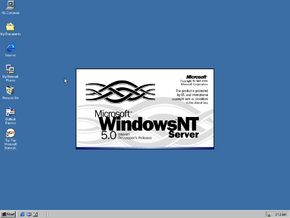 | |
| OS family | Windows NT |
|---|---|
| Version number | 5.0 |
| Build number | 1814 |
| Build revision | 1 |
| Architecture | x86 |
| Compiled on | 1998-06-05 |
| Expiration date | |
| Timebomb | 1999-01-31 (+240 days) |
| SKUs | |
| Server | |
| About dialog | |
Windows 2000 build 1814 is an Interim Developer's Release build of Windows 2000. This build was found by BetaArchive user ReflectiaX on 8 March 2016.[1] On 3 December 2018, this build was uploaded to the BetaArchive FTP server by the same user. It is currently only available as a server build. Prior to ReflectiaX's discovery, the build was reported to be, perhaps accidentally, made available on Microsoft's European FTP server on 13 September 1998.[2]
NFO file[edit | edit source]
NFO contents
▄▓▄
▄█▄ ▄▀▒▓▌
▐██▄▀▀▄ ▄ ▄▀ ░▒▓
██████▄▀▄ ▄▀▓▌ ▄▀ ░▓▌ ▄▄
▐███████▌▐▌ ▄▀ ▒▓ ▐▌ ░▒▓ ▐▌▐██▄▄ .
▄█████████▌█ ▄▀ ░▓▌ █ ░▒▓▌ █ █████▀▀▄▄ ■
▀▀█████████▌ ▄▀ ░▒▓ ▐▌░▒▓ ▐▌▐██▀ ▄ ▀▄▀
▀████████ █ ░▒▓▌ █░▒▓▌ ▀▄██▌ ▀▄
▌ ▐██████▌ ▐▌░▒▓▀ ▄▀ ▐░▒▓▀ ▄ ▀█▀ █▄
▐▌ ▐ ██████ █░▒▒▀ ▄▀ ▀ ▄▀▄▀ ▐▓░▄ ▄▄ ▐▀▄
────────── ▓▄▀▌ ▐█████▌───▐░▒▒ ▄▀ ▄█▀▀ ───── ▓▒░▐▌ ▀ ─ █▓█ ───-───-─· ·
▐▓ ▀▄█████▀ █▄▀ ▄▀ ▀▄ ▐▓▒ █ ▐▌▒▓▌
▄▓▓████▀ ▐▀ ■ ▓▒░ ▐▌ ▄▀ ░▒▓
▄▓▓██▀▀ ▄▄ ▄▀ . ▐▓▒░ ▀▄ ▀▄ ░▓▌
▐▓▓▀ ▄▓ ▀▀▄▄▄ ▓▒░ ▄▀ ▀▄▒▓
▓▒▌ ▐▓▒ ▀▀▀▄ ▐▓▒░░ ▄▀ ▀
▐▓▄ █▓▒ ░▄▀ ▀▓▓▒▒░▀
▀▓▀ ▐▓▒░ ░▄▀ ▀▓▀ ..R.Noble
█▓▒░░░▄▀
█▓▒▒▒▀ ... Pirates With Attitudes
▐▓▓▒▀
▄▓▓▀ Proudly Presents ...
▀
╔═══════════════════════════════════════════════════════════════════════════╗
║ [ Microsoft Windows NT 5.0 Server Build 1814 ] June 12, 1998 ║
║ [ Interim Developer's Release 2 ] ║
╟───────────────────────────────────────────────────────────────────────────╢
║ Supplier .....: Murmillius │ Type .....: OS ║
║ Cracker ......: N/A │ Video ....: ║
║ Packager .....: Murmillius │ Audio ....: ║
║ Protection ...: N/A │ # Disks ..: 57 x 5 meg ║
╚═══════════════════════════════════════════════════════════════════════════╝
Release Notes:
We are STILL not at Beta 2 yet, but this build SHOULD be fairly
stable. Microsoft is deploying it internally on several
production machines, so if they are actually using it, thats a
good sign.
Greets go to GLoW, especially Kimberlee and Superchic, DoD, and definately
do NOT go to those idiots trying to form some sort of consortium that thinks
they are going to set the methodology used for releases and packaging for us.
Have fun setting up your "whos who in warez phonebook", don't forget to send
a copy to the SPA and piracy@microsoft.com. fools...........
-/ This is PWA \-
< 4 June 1998 >
┌──────────────────┬─────────────────--- - - · · ·· ·
│ Council .........│ Code3, Dark Lord, Dream Weaver, Murmillius, Rambone
│ │ Shiffie
├──────────────────┼─────────────────--- - - · · ·· ·
│ Senior Members ..│ Akasha, Gumby, Mercy, Oyl Patch, Stoned, The Technic
├──────────────────┼─────────────────--- - - · · ·· ·
│ Members .........│ Acidman, Aironz, BadBrad, Bunter, Chowdery
│ │ Codebreaker, Corv8, DaPhantm, Disc Killer, Disk Killer
│ │ DJpaul, El Cid, EzD, Frost, Guip, Ico, IceB, Ivan
│ │ Kewe, Lost Soul, Magellan, Marduk, MindFink, Muadib
│ │ Nagumo, neTyx, Ofd, Patriarch, Prozac, Ryu, Shadowman
│ │ Skylark, Single Minded, SpyNut, Sugar
│ │ The Jerk, Vampyre, Virtual Power, Voltan, Warlock
├──────────────────┼─────────────────--- - - · · ·· ·
│ Senior Couriers .│ Bass, Diamond Dog, Gizmo, Mario Lemieux, Skitch
├──────────────────┼─────────────────--- - - · · ·· ·
│ Couriers ........│ Cabdriver, Darkforce, Jono, Mavian
│ │ Mindreader, Psyber, Satan, Scuzi, Trix, Vorteqz, X-Frog
└──────────────────┴─────────────────--- - - · · ·· ·
PWA Boards/Sites
┌──────────────────────┬─────────────────────────────┬──────────────────────┐
│ FTP Site Names │ Status ···················· │ SiteOP ············· │
├──────────────────────┼─────────────────────────────┼──────────────────────┤
│ Sentinel ·········· │ Inet World HQ ············· │ Xxxx/Xxxxxxxx ······ │
│ Boners Domain ····· │ Inet U.S. HQ ·············· │ Xxxxxxx ············ │
│ Ataraxia ·········· │ Inet Euro HQ ·············· │ Xxxxxxx ············ │
│ Nemesis ··········· │ Inet World Courier HQ ····· │ Xxxxxxx ············ │
│ United Central ···· │ Inet US Courier HQ ········ │ Xxxx ··············· │
│ Open ·············· │ Inet EURO Courier HQ ······ │ Xxx ················ │
│ Snowland ·········· │ Inet Release World HQ ····· │ Xxxxx ·············· │
│ The Rock ·········· │ Inet Release US HQ ········ │ Xxxxxxxx ··········· │
│ Manhattan Project · │ Inet Member HQ ············ │ Xxx ················ │
└──────────────────────┴─────────────────────────────┴──────────────────────┘
If you are going to do it ... Do it with an ATTITUDE!
PWA..... a juggernaut that rolls on thru 1998
* Please note that PWA is NOT accepting pay sites of any nature.. We're *
* in this for fun and entertainment, not to try to make ourselves rich. *
* PWA also does not accept new BBS', FTP sites, net couriers, graphics *
* artists or programmers (including PPE's... PCB, may it rest in peace) *
┌───────────────────────────────┤ Final Note ├─────────────────────────────┐
│ Support the software companies! If you enjoy using a program or using a │
│ Util, consider buying it! Someone has to make it worth the programmer's │
│ effort to keep up the high standards.. They made it, so they DESERVE it! │
└──────────────────────────────────────────────────────────────────────────┘
New features and changes[edit | edit source]
- The background colors for both the boot, hibernation and safe to shutdown screens were changed from teal to blue, matching the shade that is used on the desktop background.
- It is now possible to enable high-color icons on this build without re-logging in.
- The setup page where the server can be set as a domain controller or a stand-alone server has been removed.
Control Panel[edit | edit source]
- This build introduces the "Enable pointer shadow" option in the Mouse applet.
- In the Add/Remove Programs applet (
APPWIZ.CPL), the "Remove Programs" option has been renamed to "Change or Remove Programs" and "Windows NT Setup" to "Configure Windows". The "Modify/Remove" option is now named "Change/Remove" and the description next to it has been reworded as well. - The "Internet" applet (
INETCPL.CPL) received a new icon, now using a globe instead of the IE icon.
Bugs and quirks[edit | edit source]
Workstation reference in the Server SKU[edit | edit source]
Despite being a Server build, the boot screen during setup, hibernation screen status, and the safe to shutdown screen still says Workstation, possibly due to incomplete rebranding.
Control Panel[edit | edit source]
The Multimedia Control Panel applet ( mmsys.cpl ) may crash when clicking on CD Music.
Drivers[edit | edit source]
- Sound cards may not operate properly in this build; and can be difficult to fix the problem.
- This build has a major issue with graphics processing on many graphics adapters, where parts of the graphical user interface will not be displayed properly.
Installation[edit | edit source]
At one point of setup, an error is shown that it is unable to copy a file, the default answer is either the root directory of the CD-ROM drive or D:\I386\I386\ and has to be pointed to the I386 directory to copy these files.
Login[edit | edit source]
In some cases, the Welcome to Windows application can cause a login hang. If the system hangs while logging in, press Ctrl+Alt+Del, log out and then log in again.
Hibernation[edit | edit source]
The progress bar shown when the system is hibernating does not fill up the entire bar. Instead, a text-mode message appears in the top left corner saying State saved, power off the system.
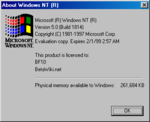








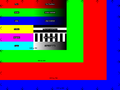










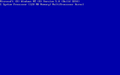
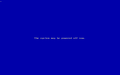
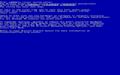

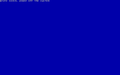
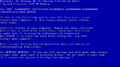
![x86 English CD [Server]](/images/thumb/9/90/Windows2000-5.0.1814.1-%28Server%29-CD.jpg/120px-Windows2000-5.0.1814.1-%28Server%29-CD.jpg)