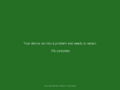Windows 11 build 26120.3653
| Build of Windows 11 2024 Update | |
 | |
| OS family | Windows 11 (NT 10.0) |
|---|---|
| Version number | 10.0 |
| Build number | 26120 |
| Build revision | 3653 |
| Architecture | AMD64, ARM64 |
| Build lab | ge_release_svc_betaflt_prod1 |
| Compiled on | 2025-03-21 |
| SKUs | |
| Home (N, Single Language, China) SE (N) Pro (N, Single Language, China) Pro Education (N) Pro for Workstations (N) Education (N) Enterprise (Evaluation (N), G(N), N, LTSC (Evaluation)) IoT Enterprise (LTSC (Evaluation, Subscription)) | |
Windows 11 build 26120.3653 is a build of Windows 11 2024 Update. It was released to the Windows Insiders in the Beta Channel on 28 March 2025 as the KB5052080 enablement update to build 26100.3653 (KB5053658), along with build 26200.5516. This build was distributed as a checkpoint cumulative update that contains incremental changes since build 26100.1742.
New features and changes[edit | edit source]
Features[edit | edit source]
The following previously introduced features and changes have been gradually rolled out:
- The new visual preview of links and web content in the Windows Share flyout (initially implemented in build 22635.4655 and can be activated manually by enabling the
48433719and53871483velocity staging key) - The AI-generated image description capabilities with a visual assist in Narrator (previously implemented in build 26120.2992 for ARM64 devices with Snapdragon X series processors and can be activated manually by enabling the
55393518velocity staging key) - The simplified and streamlined design of blue screen of death (previously impelemented in build 26120.3291 and can be activated manually by enabling the
50070238velocity staging key) - The new option under the Copilot actions section in the context menu to summarize into bullet points (previously impelemented in build 26120.3291)
- The in-line image editing capabilities for local images stored on the device in Windows Share flyout (previously impelemented in build 26120.3585 and can be activated manually by enabling the
48433719,53433910and54475355velocity staging key)
Accessibility[edit | edit source]
A new speech recap feature has been implemented into Narrator for keep tracking of what Narrator has spoken and accessing it for quick reference. Its window can be invoked by pressing the Narrator key+Alt+X keyboard shortcut. This feature is gradually rolled out.
Click to Do[edit | edit source]
- Click to Do can now perform intelligent text actions in Spanish and French in addition to English.
- A Click to Do link has been added to the Start menu's All list.
Miscellaneous[edit | edit source]
- The quick machine recovery (QMR) feature has been introduced and gradually rolled out. This feature, when enabled, strengthens system resilience by detecting failures and automating remediation to minimize downtime. When Windows encounters a critical failure preventing normal boot, the device will enter WinRE, connect to the network, and send diagnostic data to Microsoft, which can then deploy targeted remediations via Windows Update.[1] QMR was initially announced at the Microsoft Ignite 2024 conference as part of Windows Resiliency Initiative.[2]
- The
BypassNRO.cmdscript under%SystemRoot%\System32\oobehas been removed, which prevents theoobe\bypassnrocommand for skipping Internet connectivity and Microsoft account requirements during the out-of-box experience from working properly. The script can still be reactivated by restoring theBypassNRO.cmdscript from earlier builds, or manually executing the following command in Command Prompt:reg add "HKLM\SOFTWARE\Microsoft\Windows\CurrentVersion\OOBE" /v "BypassNRO" /t "REG_DWORD" /d "1" /f && shutdown /r /t 0
- A new ⊞ Win+C keyboard shortcut has been added for launching Copilot. Holding the shortcut for 2 seconds will also invoke the "press to talk" feature and start a conversation with Copilot. These changes are gradually rolled out, but can be activated manually by enabling the
55120546velocity staging key.
Bugfixes[edit | edit source]
General[edit | edit source]
- Fixed an issue that was causing a message asking to reboot to install a cumulative update that was already installed.
- Fixed an issue where an installed cumulative update may unexpectedly not show in Windows Update's update history.
File Explorer[edit | edit source]
- Fixed an issue where if the search indexer was hung, it could lead to File Explorer also hanging.
- Fixed an issue where the date for files and folders in the Home page may be unexpectedly blank.
- Fixed an issue that was impacting File Explorer launch reliability.
- Fixed an issue where if users had disconnected network drives when doing a search from the Home page, it might prevent searches from executing and users'd remain on the Home page.
- Fixed an issue that was causing File Explorer to crash when moving or renaming certain files.
Shell[edit | edit source]
- Fixed an issue where the taskbar icons weren't increasing in size as they should when using the device in a tablet posture.
- Fixed an
explorer.execrash related to snap layouts which could happen when dragging a window or hovering over the maximize button in a window.
Settings[edit | edit source]
- Fixed an issue causing the Settings app to crash in certain cases when navigating to System → Power & battery.
- Fixed an issue where text in Bluetooth & devices → Cameras → Advanced camera options might not load correctly.
Bugs and quirks[edit | edit source]
General[edit | edit source]
Performing a system reset under System → Recovery in the Settings app may cause the KB5037898 enablement update to be uninstalled unexpectedly, consequently reverting major build number to 26100.
File Explorer[edit | edit source]
File Explorer may crash when navigating to the Home page.
Recall[edit | edit source]
Recall may be unable to automatically save snapshots, and the setting may not be turned on in the Settings page.
Settings[edit | edit source]
- Navigating to the Power & battery page may cause the Settings app to crash in certain cases.
- Text under Bluetooth & devices → Cameras → Advanced camera options may not load correctly.
Widgets[edit | edit source]
The weather widget may temporarily be unavailable if the the new lock screen widgets experience (gradually rolled out in build 26120.3360) is enabled.
Task Manager[edit | edit source]
The following issues are applicable if the standard metrics for CPU utility calculations (gradually rolled out in build 26120.3360) is enabled:
- The
System Idle Processmay always show as 0 after adding the new CPU utility column. - The CPU graphs in the Performance page may still using the old CPU utility calculations.
Gallery[edit | edit source]
References[edit | edit source]
- ↑ Quick Machine Recovery. Microsoft Learn. 29 March 2025. Retrieved 29 March 2025.
- ↑ Weston, David. Windows security and resiliency: Protecting your business. Windows Experience Blog. 19 November 2024. Retrieved 29 March 2025.