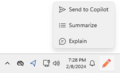Windows 11 build 26052
| Build of Windows 11 2024 Update | |
 | |
| OS family | Windows 11 (NT 10.0) |
|---|---|
| Version number | 10.0 |
| Build number | 26052 |
| Build revision | 1000 |
| Architecture | AMD64, ARM64 |
| Build lab | ge_release |
| Compiled on | 2024-02-02 |
| Expiration date | |
| Timebomb | 2024-09-15 (+226 days) |
| SKUs | |
| Home (N, Single Language, China) SE (N) Pro (N, Single Language, China) Pro Education (N) Pro for Workstations (N) Education (N) Enterprise (Evaluation, G, GN, N, N Evaluation) IoT Enterprise (Subscription) | |
| About dialog | |
Windows 11 build 26052 is a build of Windows 11 2024 Update. It was released to the Windows Insiders in the Dev and Canary Channels on 8 February 2024, along with its server counterpart. It is the first available build from the ge_release branch, where ge is the chemical symbol for Germanium.
New features & changes[edit | edit source]
Settings[edit | edit source]
- The Color Management applet from Control Panel has been ported over to a new Color management page under System > Display.
- Support for controlling audio presets, ambient sounds, and experience enhancements for hearing aids has been implemented under System > Sound > Properties.
- Support for managing hearing aids has been implemented under Bluetooth & devices > Devices.
- Support for viewing essential Bluetooth device details (such as battery life and connection status) has been implemented under Bluetooth & devices > Devices.
- Starting from this build, Bluetooth devices discovery will always scan for all devices, but only show common device types by default. Whenever an uncommon device is found during the discovery process, an option to "Show more devices" will be displayed. As part of this change, the "Bluetooth devices discovery" toggle switch under Bluetooth & devices > Devices has been removed.
- A new "Windows protected print mode" section has been added under Bluetooth & devices > Printers & scanners.
- The "View Wi-Fi security key" option under Network & Internet > Wi-Fi > Manage known networks has been moved to the top of the Wi-Fi properties page under Network & Internet > Wi-Fi.
- Several changes to the System > Storage > Storage Spaces > Storage pool page have been implemented, including: remove confusing and/misleading status icons, replace links to Disk Management with links to Disks & Volumes, share drive labels and letter when applicable, offering an explanation for a term when hovering over it, and options to delete and upgrade a storage pool.
- A non-functional Display Connection section has been added under Display > Graphics, although clicking on it may crash the Settings app.
- A non-functional Speak for me page has been added under Accessibility. This page is disabled by default, but can be enabled by toggling on the
47123936velocity staging key. - A new "Automatic super resolution" toggle switch has been added under Display > Graphics for managing AI-powered screen upscaling feature. This feature is disabled by default, but can be enabled by toggling on the
39695921velocity staging key withvariantparameter set to 3.
Sudo[edit | edit source]
This build introduces Sudo for Windows, a tool inspired by the Unix sudo command which allows users to run other programs as the root superuser.[1] Despite the name, Sudo for Windows is not based on its Unix counterpart, and is instead written from scratch in the Rust programming language. It does not aim to be compatible with the original implementation either due to the differences between the Windows and Unix permission systems, notably the absence of a superuser account. It can be enabled via the sudo config --enable command, or in the Settings app under System > For developers.
Sudo for Windows supports multiple modes of operation with varying levels of isolation from unelevated processes. The new window mode merely triggers a User Account Control prompt for the given command and exits. The input disabled and inline modes work by running a second, elevated instance of Sudo itself which runs the given command and redirects its standard streams (excluding the standard input stream if running in input disabled mode) via remote procedure calls to the original, unelevated instance.
Microsoft also announced that Sudo for Windows would eventually be released as open source: as of June 2024, the microsoft/sudo GitHub repository contains full source code, including documentation and minor C/C++ files which are likely stubs for specific operations. [2]
Shell[edit | edit source]
- The context menu when hovering on the Copilot icon on the taskbar, initially implemented in build 23612, has been slightly refined as "Copilot actions" and publicly rolled out. The context menu will only show when performing certain actions (such as copying text), and the Copilot icon will correspondingly change its appearance and animate.
- The taskbar thumbnail previews have been redesigned with new hover and switch animations. This change is disabled by default, but can be activated manually by enabling the
29532725velocity staging key. - The drag and drop support for image files has been implemented into the Copilot icon on the taskbar.
- The energy saver icon in the system tray and Quick Settings has been updated to show two distinct icons in desktop devices and laptops.
- The "- File Explorer" suffix has been added to the preview thumbnail title in the taskbar, Alt+Tab ↹ and Task View for File Explorer windows, and it will now indicate if File Explorer windows include multiple tabs.
- When clicking the "Show all devices" button under the "Add a device" window or the Quick Settings' Bluetooth flyout, the UI will seamlessly show all discovered devices.
- The text in the notification when a device detects a slow charger has been adjusted.
- A fade out transition effect has been added between OOBE and the first sign-in animation screen.
APIs[edit | edit source]
- Power Grid Forecast API has been implemented. It is designed to minimize environmental impact by shifting background tasks to times when more renewable energy is available in the local electrical grid.
- Support of key protection with virtualization-based security (VBS) has been implemented into Cryptography API: Next Generation (CNG) framework.[3]
- A new
EFFECTIVE_POWER_MODEenumeration has been implemented into Effective Power Mode API for indicating the effective power mode the system is running.
Miscellaneous[edit | edit source]
- The reported version string has been changed from "23H2" to "24H2".
- The launch performance of File Explorer has been improved.
- The ReFS file system has been updated to version 3.14.
- Support of limiting a search to the currently selected key and its descendants has been implemented into Registry Editor.
- A new power setting GUID
GUID_ENERGY_SAVER_STATUS(550E8400-E29B-41D4-A716-446655440000) has been implemented to represent energy saver status notification. Applications that register for this notification can save varying degrees of power depending on what energy saver mode is in effect. - Windows Mixed Reality is deprecated and plugging in to use a Windows Mixed Reality headset will not work starting from this build. This includes the Mixed Reality Portal app, and Windows Mixed Reality for SteamVR and Steam VR Beta.
- Microsoft Defender Application Guard (MDAG) for Office and Edge is deprecated, and is no longer available as a feature on demand starting from this build.
- The ability to scan a QR code with Wi-Fi details in the Camera app to quickly connect to a Wi-Fi network has been implemented.
- The "Insider Preview" reference in the system has been removed, except for the watermark.
Bugfixes[edit | edit source]
- Fixed the issue in build 26040 where a display would appear as frozen in some multi-monitor configurations.
- Fixed a DWM issue in build 26040 that was causing some rendering issues.
- Fixed an issue that was causing build 26040 to fail to install with error code
0x80188306. - Fixed an issue that was causing the print queue to not open in recent Germanium builds.
- Fixed multiple crashes impacting system tray and its flyouts.
- Fixed an issue that was causing the volume slider in Quick Settings to not make a sound when adjusted.
- Fixed an issue where when saving a file to Gallery in File Explorer using the save dialog, it will now save to Pictures library rather than showing an error.
Bugs and quirks[edit | edit source]
General[edit | edit source]
- Applications may crash if Windows Protected Print Mode is enabled.
- Content in some video streaming apps from the Microsoft Store may not play as expected.
- Rolling back to previous builds may break Dev Drives due to the update of ReFS file system.
- Using Sudo in inline or input disabled modes will show a UAC prompt with the signature of Sudo itself, rather than the executed command.
- Upgrading to this build may fail with a
SYSTEM_PTE_MISUSEbugcheck and a0xC1900101error code. - Windows Sandbox may not be initialized with error code
0x800736B3.
Shell[edit | edit source]
- Users may experience black screens in certain cases (including when waking devices from sleep). To work around this issue, press Ctrl+⊞ Win+⇧ Shift+B to restart DWM.
- Text on highlighted items in Microsoft Management Console and some of its snap-ins may have a yellow color.
- The mouse pointer may not be shown when logging in after disconnecting a RDP session.
- The input switcher (⊞ Win+Space) may be reverted back to Windows 8/10 design and draw in the wrong location.
Widgets[edit | edit source]
Navigating from the settings subpage back to the top-level settings page via keyboard may be broken.
Updates[edit | edit source]
26052.1100.ge_release_svc_prod1.240202-1541(KB5035384)- Released on 8 February 2024 to the Dev Channel (AMD64 only)
Gallery[edit | edit source]
Windows Setup[edit | edit source]
Settings[edit | edit source]
References[edit | edit source]
- ↑ Adoumie, Jordi. Introducing Sudo for Windows!, Windows Command Line. 8 February 2024. Retrieved 9 February 2024.
- ↑ Microsoft's Sudo repository on GitHub
- ↑ Zhang, Emily. Advancing key protection in Windows using VBS, Windows IT Pro blog. 8 February 2024. Retrieved 9 February 2024.