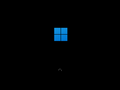Windows 11 build 22000.71
| Build of Windows 11 | |
 | |
| OS family | Windows 11 (NT 10.0) |
|---|---|
| Version number | 10.0 |
| Build number | 22000 |
| Build revision | 71 |
| Architecture | AMD64, ARM64 |
| Build lab | co_release_svc_prod1 |
| Compiled on | 2021-07-07 |
| SKUs | |
| Home (N, Single Language, China) SE (N) Pro (N, Single Language, China Only) Pro Education (N) Pro for Workstations (N) Education (N) Enterprise (Evaluation, G, N) IoT Enterprise Team | |
| About dialog | |
Windows 11 build 22000.71 is an Insider Preview build of Windows 11 released on 15 July 2021.[1] Similarly to the previous preview build, the cumulative update to this build was available to all users of build 22000 regardless of whether they are enrolled into the Windows Insider Program.[2]
New features and changes[edit | edit source]
File Explorer[edit | edit source]
The "New" button in the command bar has been changed to a split button, where the main button now instantly creates a new folder while the dropdown arrow opens the menu.
Shell[edit | edit source]
- The context menu and other right-click menus now use the acrylic material.
- Taskbar previews have been updated to reflect the new visual design.
- The Task View and Alt+Tab ↹ background now has an acrylic blur effect.
- An entertainment widget has been added which displays movie titles that are available in the Microsoft Store. Clicking on a movie directs the user to the Microsoft Store.
- The ⊞ Win+X menu now supports keyboard accelerators, i.e. pressing ⊞ Win+X and then M opens the Device Manager.
Bugfixes[edit | edit source]
- The stack overflow crash with File Explorer in Safe mode has been fixed.
- The align icons to the left animation in the taskbar is now rendered correctly.
- Rearranging a program in the taskbar no longer opens it after releasing.
Bugs and quirks[edit | edit source]
Explorer[edit | edit source]
- Explorer may get stuck in a crash loop on some locales when the battery is fully charged.
- Explorer may crash when opening the Notification Center with Focus Assist disabled.
- Navigating to a file system location from the Control Panel results in the File Explorer window showing a ribbon instead of the new command bar.
- In dark mode, the navigation pane has white vertical bars showing on its sides.
Taskbar[edit | edit source]
- The title bar on the new taskbar previews appears in the Arial font.
- The close button on the new taskbar previews when hovered over does not adjust to the rounded corners.
- The wireless network icon might not appear in Quick Settings.