Windows 11 build 21343
| Build of Windows 11 | |
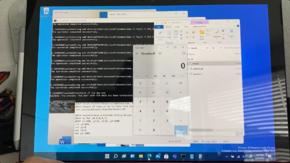 | |
| OS family | Windows 11 (NT 10.0) |
|---|---|
| Version number | 10.0 |
| Build number | 21343 |
| Architecture | x64 |
| Build lab | fs_prerelease |
| Compiled on | 2021-03-20 |
| SKUs | |
| Enterprise | |
Windows 11 build 21343 is an early build of Windows 11 that is demonstrated in (since then edited) video footage featured on a portfolio page of Windows product motion design lead Albert Yih's website.[1] It is notably one of the earliest known builds of Windows 11 to feature the new user interface changes that would be later found in the retail release, and is overall similar to what is found in builds 21996 and 22000.1.
This build is one out of many known builds to be compiled from a branch with the fs prefix. The prefix stands for Firesteel, the codename for an internal Microsoft self-hosting effort related to Windows 11 development.[2]
New features and changes[edit | edit source]
This build contains a significant number of new and updated features in relation to the user experience:
User interface[edit | edit source]
Window frames have been updated to use rounded corners. An early iteration of the new taskbar, similar to the one featured in Windows 10X, has been introduced. Unlike previous versions of Windows, the Start button and application buttons are centered by default, rather than aligned to the left.
Compared to build 21370, this build's taskbar features theme-aware grayscale buttons (also seen in build 21354) in place of the later colorful icons and a different Task View icon design. Taskbar application icons now include responsive animations based on the current state of a window, for example whether a window is focused or not. In addition, application badges have also been introduced, allowing for applications to report their current status (such as the total number of notifications or profile states) in real-time.
Compared to later builds, the older Action Center and File Explorer ribbon designs are still present in this build and would persist up through build 22000.9, where they would be later replaced with an overhauled Control Center and a simplified ribbon in build 22000.51.
The News and interests flyout has been disabled in favor of the then-new Widgets feature, as evidenced by the presence of its icon within the taskbar. Based on the contents of a partially-visible internal Microsoft email observed within the video, it is likely that the overall Widgets UI design is mostly similar to what is found in build 21370.
Iconography improvements[edit | edit source]
Many icons in imageres.dll and shell32.dll have been updated to follow the Fluent Design system. As a result, those used in user folders, drives, ribbon items, and other areas in File Explorer, including Run, have been refreshed. These design updates were also integrated to public Insider Preview builds, starting with build 21343.1000.
References[edit | edit source]
- ↑ Yih, Albert. Windows 11, Albert Yih.
- ↑ Zac Bowden on Twitter