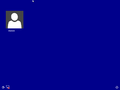Windows 10 build 9860
| Build of Windows 10 | |
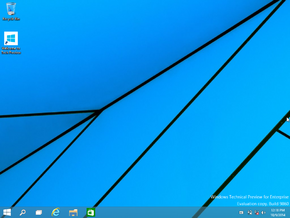 | |
| OS family | Windows NT |
|---|---|
| Version number | 6.4 |
| Build number | 9860 |
| Build revision | 0 |
| Architecture | x86, x64 |
| Build lab | fbl_release |
| Compiled on | 2014-10-08 |
| Expiration date | |
| Timebomb | 2015-04-15 (+189 days) |
| SKUs | |
| Pro (WMC) Enterprise | |
| About dialog | |
Windows 10 build 9860 is the second officially released Technical Preview build of Windows 10. Its buildtag was initially found through the ThresholdInternal build update mechanism on 10 October 2014. It was later released to those who joined the Windows Insider Program on 21 October 2014 and was downloadable via the Preview Builds build update mechanism in build 9841.[1]
Changes[edit | edit source]
- Action Center, a Windows Phone-like notification area, has returned compared to build 9841.
- Metro apps can now run in screen resolutions lower than 1024x768.
- The themes got a slight change to fix the Metro effects.
- Window animations have been updated.
- Support for the Matroska Multimedia Container and the HEVC codec has been added.
Hidden features[edit | edit source]
The following hidden features have been found within this build:
Hidden login screen[edit | edit source]
A UWP login screen was added. To enable it, set Threshold to 1 under [HKEY_LOCAL_MACHINE\SOFTWARE\Microsoft\Windows\CurrentVersion\Authentication\LogonUI\TestHooks] in the registry.
[edit | edit source]
This build has a XAML start menu that is disabled by default. It is very buggy and works only by keyboard navigation.
To enable it, create and set UseExperience to 1 under HKEY_LOCAL_MACHINE\Software\Microsoft\Windows\CurrentVersion\ImmersiveShell\Launcher.
Ability to disable windowed Metro applications[edit | edit source]
To enable this, merge the following registry setting:
Windows Registry Editor Version 5.00
[HKEY_LOCAL_MACHINE\SOFTWARE\Microsoft\Windows\CurrentVersion\ImmersiveShell]
"ModernDesktopApps"=dword:00000000
This is quite buggy, however in the next build it will result in all Metro applications crashing on launch.
Hidden apps[edit | edit source]
There are a few hidden apps in this build:
- Windows Default Lock Screen - accessed by running
C:\Windows\explorer.exe shell:AppsFolder\Microsoft.WindowsDefaultLockScreen_8wekyb3d8bbwe!LockApp - Cloud Experience Host - accessed by running
C:\Windows\explorer.exe shell:AppsFolder\Microsoft.CloudExperienceHost_8wekyb3d8bbwe!App - Windows Shell Experience Host - accessed by running
start-menu://test/
Bugs[edit | edit source]
Window thumbnail border color error[edit | edit source]
If window auto-colorization is enabled, the window thumbnail borders on the taskbar do not change color even after the wallpaper changes. This issue can be remedied by manually changing the window color through the Control Panel or restarting Windows.
Windows 9 reference[edit | edit source]
Starting with this build, a reference to the Windows 9 name can be found in windows\System32\migwiz\replacementmanifests\CommandPrompt-Win8-Replacement.man.
<!-- Gather blocks required for collecting data from Windows 8, Windows Blue, and some Windows 9 systems --> <!-- Apply blocks required for applying to Windows 9 versions built BEFORE the correct CommandPrompt.man reaches winmain --> <!-- The body of this should match CommandPrompt.man to fix Win9 systems before the changes reach winmain --> <!-- 9845 is a guess of the build version when this will reach main. The correct CommandPrompt.man will be used after that build -->