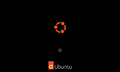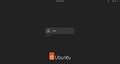This is a collaborative "essay". Add anything helpful, or request it on the talk page.
User:Sporb/Your first article
Usually when a user joins BetaWiki, they want to immediately create new articles. Unfortunately, most new users do not understand the guidelines or don't read it at all. This basically simpler version of the guidelines will help you create your first article.
Three key points[edit | edit source]
All articles on the site should include all three of these things at minimum:
- A brief lead section
- An infobox
- A gallery
Lead section[edit | edit source]
The lead section is the first part of any article. Here is an example of a good and a bad lead section.
- Ubuntu 6.06 is version of Ubuntu that came out in 2006 (❌ Bad lead section: Grammar errors, omits date when release date is available)
- Ubuntu 6.06 (Dapper Drake) is the first Long Term Support release of Ubuntu, which increased support to three years for the desktop version and five years for the server version. There is also a new shutdown screen and many applications have been given updates. Alphas and early betas of this version identified themselves as version 6.04. (✔️ Good lead section: Uses wikitext, includes codename, links to another article and a brief summary of the release)
Infoboxes[edit | edit source]
| Version of Ubuntu | |
 | |
| Version | 9.10 |
|---|---|
| Codename | Karmic Koala |
| Architecture | i386, amd64, armel |
| Release date | 29 October 2009 |
| Support end | 30 April 2011 |
| User interface | GNOME |
Infoboxes are pretty self explanatory. They're infoboxes. These contain information about the subject of the article. The one beside this text is about Ubuntu 9.10.
Gallery[edit | edit source]
The gallery has screenshots of the subject. All screenshots in the gallery should be good quality screenshots, without any additional graphics (like your hypervisor or desktop) and should NOT be in JPG/JPEG format. All screenshots are required to be in PNG format. An example gallery would look like this:
Adding more to your article[edit | edit source]
You can add really anything to your article, as long as it's on-topic and encyclopedic. For example, a new features and changes section (example: on Linux Mint 8)
Tips[edit | edit source]
- Start all articles in draft namespace. (example: Windows X build Y -> Draft:Windows X build Y)