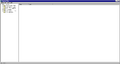Registry Editor
| Component of Microsoft Windows | |
 Registry Editor in Windows 11 | |
| File name/executable | regedit.exe, regedt32.exe |
|---|---|
| Type | configuration utility |
| Introduced in | Windows 3.1 |
Registry Editor (Registration Info Editor in Windows 3.1x) is a configuration tool. This program is intended to manage Windows registry, allowing user to set up custom keys, values with different types.
History[edit | edit source]
Windows 3.1x[edit | edit source]
Initially, Windows configuration have been managed via .ini files, which defined variables in specific segments, and the registry was used for OLE/COM and file type registration only. Also registry hives had 64KB limits, which prevented to store more configuration data. For these purposes the Registration Info Editor was created to manage registry data, which was debuted as regedt32.exe.
With Windows NT 3.1 release, registry architecture of Windows have been substantially improved: the hierarchic structure have been preserved, implemented custom format of registry hives and saved format similar to .ini files, added security for registry keys and values in couple with multiple types of data, such as binary and text. Registry hive files were moved into C:\Windows\System32\config and crossed the 64KB limit of values. Registration Info Editor have been ported and slightly modified to contain multiple views of keys, security management and child windows listing.
Registration Info Editor in Windows 95 build 73f
Windows NT 3.x and 4.x[edit | edit source]
With Windows NT 4.0, introduced a new Registry Editor version, which interface became more simple and backported legacy version's functionality, such as printing of hives and connection to network registry. Older version of Registry Editor was left for compatibility reasons, albeit have been deprecated in favor of new version.
Registry Editor's legacy version on Windows NT 4.0
Registry Editor's new version, which preserved until Windows 11
Windows 2000 and later[edit | edit source]
In Windows 2000, the Registry Editor claimed minor changes: added ability to load and unload hives and other minor fixes. Older version of Registry Editor turned into stub, which simply redirects into regedit.exe.
Windows Vista slightly updated iconography, by loading hive icons from shell32.dll and removed hardcoded compatibility for Windows NT 4.0.
After Windows Vista, nothing much changed in program and it shipped in that form until Windows 10 release: in Windows 10, Registry Editor claimed an updated icon and, in future updates, Status bar was replaced with Address Bar to make navigation in registry easier. The latest fix in Registry Editor was happened in Windows 11 build 27686, which simply fixed minor issue with hexadecimal values when editing DWORD or QWORD values.
Registry Editor in Windows 10 2022 Update