Mac OS X Developer Preview 3
| Build of Mac OS X Public Beta | |
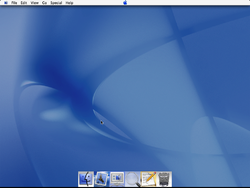 | |
| Architecture | PPC |
|---|---|
| Compiled | 2000-01-31 |
| Works in | QEMU |
| About |  |
Mac OS X Developer Preview 3 is the third Developer Preview of Mac OS X Public Beta. This build was demonstrated at the Mac OS X introduction on 5 January 2000 in MacWorld 2000 and was later distributed to attendees of the MacWorld Expo 2000 in Tokyo on 14 February 2000.[1] This build contains more major overhauls to the main interface when compared to the previous Developer Previews, and is known for the debut of the Aqua user interface.
This is the last build to contain the Blue Box emulator, as the next Developer Preview removes it in favor of Classic.
The xnu build for Mac OS X Developer Preview 3 is Mac OS Version 10.0: Mon Jan 31 21:27:03 PDT 2000; root(rcbuilder):xnu/xnu-59.10:xnu/xnu-59.10.obj~1/RELEASE_PPC powerpc
System requirements[edit | edit source]
According to the installation documentation, this developer preview requires the following:
This version of Mac OS X works with the following computers:
- Any Power Macintosh G3 computer
- Any PowerBook G3 (except the original PowerBook G3)
- Currently shipping iMac computers
- Currently shipping Power Mac G4 computers
- Note: The iBook is not supported.
The computer must have:
- At least 64 MB of RAM
- To develop software using Mac OS X, you need at least 96 MB.
- Internal video or an Apple-supplied ixMicro or ATI video card
- A hard disk or disk partition with at least enough space to install the software you select. If possible, install the software on a 2 GB (or larger) hard disk or disk partition. You may be able to use a smaller disk or disk partition, depending on the packages you select to install.
- Note: You can install Mac OS X on an IDE hard disk or an external SCSI hard disk. You can also install Mac OS X on the Ultra Wide SCSI hard disk available with the "blue and white" Power Macintosh G3. You cannot install Mac OS X on the Ultra Wide SCSI hard disk available with earlier Power Macintosh G3 computers.
- A CD-ROM or DVD-ROM drive
New features and changes[edit | edit source]
Setup[edit | edit source]
The color of the background behind the title has been changed from purple to white. The 4 steps have also been removed, and the option to be able to view the log was added.
Finder[edit | edit source]
Finder received a major overhaul since the last Developer Preview. A new toolbar was introduced, which includes the Computer, Home, Apps, Docs, Favorites, People and View as the options. The "Go to" toolbar has been renamed to just "Search" and moved to the right side. The option to go back to the previous folder has been shrunk down to just a Dropdown to select.
User interface[edit | edit source]
- This build is the first publicly available build of Mac OS X to contain the Aqua user interface theme, replacing the Platinum theme used in Mac OS 8 up to Mac OS X Server 1.x. This new interface is a mostly white and blue design with water droplet-like buttons and pinstripes. Translucent effects are also included on inactive title bars of most application windows.
- Many applications have received updated icons that are revolved around on skeuomorphism. Most of these icons would be mostly retained up until OS X Mavericks.
- The rainbow Apple logo has been changed to a sleek blue color, and the logo has been moved to the center of the menu bar. The logo has no effect when it is clicked, and the icon of the running application has replaced where the Apple logo originally was.
- The time and date on the menu bar has been removed. The time and date would not return onto the menu bar until the final product, Cheetah.
- A prototype version of the Dock is also included. Compared to Developer Preview 4 and later versions, it contains the icons of the applications alongside a background for each application. Auto-hiding effects and magnification effects are also included, but they aren't enabled by default. To show that an application is open or minimized, the bottom of the dock contain the yellow and red colors, yellow which indicates the application is open, red when the application is minimized.
- The default wallpaper has been changed to the one seen in the final release.
Misceallaneous[edit | edit source]
- The boot screen has been revamped to change the Mac OS X Server 1.x-like design to resemble the Public Beta and the final Cheetah release.
- Most of the NeXTSTEP/Server 1.x resource NIB files have been converted to XML format.
- About This Mac now has a new design that resembles the final release. About dialogs in programs still use the old Server 1.x design.