Mac OS X Developer Preview 2
| Build of Mac OS X Public Beta | |
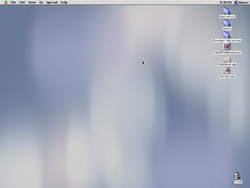 | |
| Architecture | PPC |
|---|---|
| Compiled | 1999-10-25 |
| Works in | QEMU |
| About |  |
Mac OS X Developer Preview 2 is the second Developer Preview of Mac OS X Public Beta. It was distributed to insiders and developers on 10 November 1999.
Compared to the previous developer preview, this build has a visual resemblance closer to that of Mac OS 9 rather than Mac OS X Server 1.x. Workspace Manager has been replaced by a carbonized Finder, and the Mac OS X Installer has been massively overhauled. This is the last build to default to the Platinum theme, which would be replaced by the Aqua theme in the next developer preview.
The XNU build for Mac OS X Developer Preview 2 is Mac OS Version 10.0: Mon Oct 25 23:31:09 PDT 1999; root(rcbuilder):xnu/xnu-44:xnu/xnu-44.obj~1/RELEASE_PPC powerpc
System requirements[edit | edit source]
According to the installation documentation, this developer preview requires the following:
This version of Mac OS X works with the following computers:
- Any Power Macintosh G3 computer
- Any PowerBook G3 (except the original PowerBook G3)
- Currently shipping iMac computers
- Currently shipping Power Mac G4 computers
The computer must have:
- At least 64 MB of RAM
- To develop software using Mac OS X, you need at least 96 MB.
- Internal video or an Apple-supplied ixMicro or ATI video card
- A hard disk or disk partition with at least 1 gigabyte (GB) of available space
- Note: You can install Mac OS X on an IDE hard disk or an external SCSI hard disk. You can also install Mac OS X on the Ultra Wide SCSI hard disk available with the "blue and white" Power Macintosh G3. You cannot install Mac OS X on the Ultra Wide SCSI hard disk available with earlier Power Macintosh G3 computers.
- A CD-ROM drive
New features and changes[edit | edit source]
Mac OS X Installer[edit | edit source]
The Mac OS X Installer has been massively overhauled. The Mac OS 8.6 pre-installation environment was updated to Mac OS 9, in order to support the PowerMac G4. Instead of displaying the EULA, the option to customize the install, or the option to select the disk in the pre-installation environment, the computer instead reboots to a secondary partition on the CD which loads the installer inside of Mac OS X.
Once the installer is loaded, the user is presented with a new, purple-accented, design for the installation flow. From there, the user can select which components they want to install and to what disks they want to install it to.
Unlike Developer Preview 1, which first installed the kernel and basic utilities, then (after a restart) installed the Base System and Applications, the installer in this Developer Preview instead installs the entire Base System and applications as a whole, then restarts.
Desktop[edit | edit source]
Workspace Manager has been replaced by a carbonized Finder, and the menu bar had some options removed. These include Tools, Window and Services. These were instead replaced with the Go and Special options respectively. The default wallpaper has also changed, replacing the purple solid color present since NEXTSTEP 3.0. The About This Mac dialog was completely overhauled, removing credits and the disk size, while including a picture of Finder with "Mac" under it on the left.
The Apple menu was revamped. "About Workspace Manager" was renamed to "About This Mac". Hide This Application, Hide Others and Show All was added. All icons were removed with PrintManager, Terminal and Mac OS as an option to launch. However, if in a different app, all of the apps will contain icons. User Preferences and Computer Settings were also combined into one option named "Mac OS Preferences".
Finder[edit | edit source]
The Finder's File Viewer received a major overhaul. This includes replacing the item count and the storage available on the disk with a "Go to" toolbar. The view is now set to "as Icons" by default and the Sidebar can no longer be enabled. The bar used to select folders was also shrunk down. The column view also received icons.
Preferences[edit | edit source]
Preferences received an overhaul. The option to select an option is now on the top, and the preference is now shown on the bottom. Most preferences were also redesigned.
Setup Assistant[edit | edit source]
Minor adjustments were made to the Setup Assistant. AppleTalk is no longer selected by default in the Ethernet Port Planning section. In the Add User section, the password is now blanked out when creating a user, and a verify password section was also added.
Miscellaneous[edit | edit source]
- The boot screen was updated to include the number 2 next to "Developer Preview".
- The Classic (Blue Box) emulator was updated to Mac OS 9. However, Classic.app is already included.
Bugs and quirks[edit | edit source]
- Trying to create a folder on the desktop will throw out an error message.
- Chess and BoinkOut contain graphical glitches.