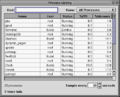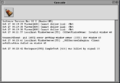Mac OS X Developer Preview 1
| Build of Mac OS X Public Beta | |
 | |
| Architecture | PPC |
|---|---|
| Compiled | 1999-04-30 |
| About |  |
Mac OS X Developer Preview 1 is the first Developer Preview of Mac OS X Public Beta. It was introduced and distributed at the Worldwide Developers Conference on 10 May 1999, showcasing the Darwin project, Quartz, Carbon, Cocoa and the Classic environment as part of an unified client operating system.[1]
The Developer Preview is visually similar to Mac OS X Server 1.0 in appearance and functionality, and still uses the Platinum theme. Like the aforementioned release, system setup requires booting to a Mac OS 8.6 pre-installation environment and starting the installation from there, instead of booting directly to the Mac OS X Installer, as would be done instead in later Developer Previews.
Much like in the PowerPC builds of Rhapsody and Server 1.x, it includes the Classic (formerly Blue Box) emulation layer, which runs a copy of Mac OS 8.6 inside the emulator.
The XNU version string for Beaker1N5 is Mac OS Version 10.0: Fri Apr 30 23:26:14 PDT 1999; root(rcbuilder):Objects/xnu-24.6.obj~2/RELEASE_PPC powerpc. An update was also available online, which updates the system to Beaker1P2, with a version string of Mac OS Version 10.0: Wed May 19 01:31:37 PDT 1999; root(rcbuilder):Objects/xnu-25.1.obj~5/RELEASE_PPC.
System requirements[edit | edit source]
According to the installation documentation, this developer preview requires the following:
This version of Mac OS X works with Power Macintosh G3 computers ("beige" desktops and "blue and white" tower) with:
- At least 64 MB of RAM
- Internal video, or an Apple-supplied ixMicro or ATI video card
- A hard disk with at least 1 gigabyte (GB) of available space
Differences from Server 1.0[edit | edit source]
- This is the first build of Mac OS X that runs under the XNU kernel (based on Mach 3.0, and included as part of the Darwin project), and its effects can be seen under a verbose boot, which now displays system messages in a full-screen black command line interface instead of inside the NeXTSTEP boot screen. Likewise, this build internally identifies the system as "Mac OS 10.0" instead of Rhapsody, although Darwin wouldn't be officially named in the kernel string (via
uname) until Developer Preview 4. - It is the first Mac OS X build to introduce the Carbon API, intended to allow classic Mac OS applications to run under the native OS X frameworks. The SDK for Carbon is contained in the installation media for this build.
- Updated boot screen to move the progress bar underneath the Mac OS X window.
- Updated the Classic (Blue Box) default operating system to Mac OS 8.6 from Mac OS 8.5.1.
- Removed the icons on User Preferences, Computer Settings, and Server Administration in the Apple menu.
- Removed Sound preference applet and QuickTimeStreamingAdmin on Apple menu.
- Display PostScript has been replaced by Quartz, including a rework of the windowing server and other components, that adds support for compositing, alpha transparency, shadows, and other effects.
- Workspace Manager is updated to v521, and the About dialog no longer shows the PostScript version (as Quartz is now being used); the boot disk's partition size is displayed instead.
- Clock now runs on startup.
Bugs and quirks[edit | edit source]
- Most settings that are changed in the preference applets such as Appearance and Mouse will not take effect until restarting the system.
- Logging off hangs the system at a purple screen.
- Changing the resolution is not possible.
- Chess and BoinkOut contain graphical glitches.
- Most screensavers in FreeSpace do not function, and instead display a black screen.