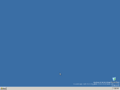Windows XP build 3790.1069
| Build of Windows XP Professional x64 Edition | |
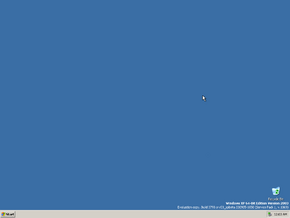 | |
| Release name | Beta 1 |
|---|---|
| OS family | Windows NT |
| Version number | 5.2 |
| Build number | 3790 |
| Build revision | 1069 |
| Architecture | x64 |
| Build lab | srv03_spbeta |
| Compiled on | 2003-09-05 |
| Expiration date | |
| Timebomb | +360 days after original install date |
| SKUs | |
| Professional | |
| Product key | |
| M4676-2VW7F-6BCVH-9QPBF-QBRBM | |
| About dialog | |
Windows XP Professional x64 Edition build 3790.1069 is the official Beta 1 build of Windows XP Professional x64 Edition, and the earliest available build to date. It was released to testers on Microsoft BetaPlace on 14 September 2003. Due to its earliness, this build still identifies itself as its Itanium-based counterpart.
This build was compiled in evaluation mode and can be installed on the current date.
Release notes[edit | edit source]
The following release notes are republished below for archival purposes only.
Initial release:
Beta-1 of Windows Server 2003 SP1 is now available for download at http://www.BetaPlace.com!
We are pleased to announce that Windows Server 2003 Service Pack 1, Beta-1 is now available for download at http://www.betaplace.com. In addition to the following English products, several German and Japanese products will be available to you as well
This build is provided for evaluation only. For those of you evaluating Windows for 64-bit extended systems please see detail below.
**Windows for 64-bit extended systems may continue to use the current feedback and support channels which were previously set up for you.
Windows Server 2003® Service Pack 1 (SP1) and Windows 64-bit extended system releases
- Several builds are available at http://www.betaplace.com. Not all testers have access to all products listed below.
- -Standalone = Updates an existing Windows Server 2003 installation.
- - Please note: Windows Server 2003 Service Pack “Slipstream” will not be made available for this program. This information is provided so our testers may plan accordingly.
- Windows Server 2003 Standalone SP1 CD - X86 Beta 1
- Windows Server 2003 Standalone SP1 CD – for 64-bit Itanium-based Systems, Beta 1
- Windows Server 2003, Enterprise Edition for 64-bit Itanium-based Systems, SP1 Beta 1
- Windows Server 2003, Datacenter Edition for 64-bit Itanium-based Systems, SP1 Beta 1
- Windows XP 64-Bit Edition Version 2003, for 64-bit Itanium-based Systems, SP1 Beta 1
- Windows Server 2003, Standard Edition for 64-bit Itanium-based systems, SP1 Beta 1
- Windows Server 2003, Enterprise Edition for 64-bit Extended Systems
- Windows XP 64-Bit Edition Version 2003, for 64-bit Extended Systems
- Windows Server 2003, Standard Edition for 64-bit Extended Systems
- Windows Server 2003, Enterprise Edition, Checked build, for 64-bit Extended Systems
- Windows XP 64-Bit Edition, Checked build, for 64-bit Extended Systems
- Windows Server 2003, Customer Support and Diagnostics CD SP1 Beta 1
- Windows Driver Development Kit (DDK)
- Windows Hardware Compatibility Test (HCT)
- Windows Software Development Kit (SDK)
Before you begin, please note the following:
1. You may upgrade to this build from a released or evaluation version of Windows Server 2003. We strongly recommend that you back up your files and install this build only in a test environment.
2. The “Stand-Alone” for Windows Sever 2003 Service Pack 1 does not have a time-bomb.
3. Windows Server 2003 Service Pack 1 interim builds are not recommended for production systems.
4. Due to the nature of pre-release software, some of your applications and hardware may not function correctly.
Review the pre-release license agreements carefully during the installation. By installing this release, you agree to the terms and conditions of these license agreements. All licenses associated with the product will expire when the product becomes commercially available.
Product Keys:
Windows Server 2003 Service Pack 1, Beta-1 uses the same key that you previously used. You are allowed to install this beta software on as many machines as permitted by your license agreement. The default license limit for technical beta testers is five machines per server version.
- AMD testers, you may use: (product key removed)
- Standard Server IA64 testers may use: (product key removed)
- Enterprise testers for X86 Code Coverage Builds may access an RTM Eval. key from: http://windowsbeta.microsoft.com
Stand Alone: There is no Product Key Required
How to Download the Build
Visit us at www.BetaPlace.com
We are pleased to provide you with enhanced and helpful services on our beta web site http://www.BetaPlace.com Here you will find program tools and services including documentation, newsgroup forum locations, bug reporting tools (available at Beta 1) and other essential details.
If you are not currently running Windows Server 2003, you may download a version at http://www.microsoft.com.
AMD sites: You will now be able to download your bits at www.BetaPlace.com.
- Go to http://www.betaplace.com
- Select the "Sign In" button
- Log on using your .NET Passport Account and password.
- Click "OK"
- You are now logged into http://www.betaplace.com
If you experience difficulty, email WS03SP1@microsoft.com for assistance.
How to Report a Bug
Bug reporting forms for theBeta-1 of Windows Server 2003 SP1can be found on www.betaplace.com.
Please Note: The bug reporting for the Windows Server 2003 SP1 beta is for the purpose of identifying bugs in the service pack only. This is not a venue for alerting Microsoft as to the presence of bugs in other programs, including Windows Server 2003.
How to Obtain Support
Visit private internet newsgroups for support of this Beta release of the Windows Server 2003 Service Pack. Please wait 24 hours from the time you receive this e-mail before trying to access newsgroups and BetaPlace.
- You can access the private newsgroups on the news server betanews.microsoft.com.
- To login, use your Beta ID preceded with “betanews\” (betanews\$BetaID$).
- Enter your password: http://www.betaplace.com
- All newsgroups for this program will begin with: microsoft.beta.srv2003sp1
- If at any time you experience difficulty accessing the newsgroups, please send email to WS03SP1@microsoft.com .
- More detailed information about accessing the newsgroups is available on BetaPlace.
HTML newsgroups://WebNews.Microsoft.com/
Microsoft Windows Server 2003 Post-RTM Fixes
A list of Windows Server 2003 Post-RTM fixes can be found at http://go.microsoft.com/fwlink/?LinkId=19421
Web Chats
Please make plans to join us for a web chat roughly one week after the start of the beta. It will be an informal chat where you can ask questions and we can provide some general information about the beta such as what we need from you, the bug bar for the service pack, the builds available for testing, and general beta processes. More information will follow in the coming weeks.
Windows Server 2003, Enterprise Edition - X86 Code Coverage Build (CC), SP1 Beta 1
The Windows Server 2003 SP1 Team invites you to participate in a unique testing opportunity to coincide with the advent of Windows Server 2003 SP1, Beta-1. The Code Coverage .ISO found on the WindowsBeta web site offers an opportunity for testers to get more from their beta testing by allowing us to evaluate how Windows interacts with other applications on their computer.
By installing and running the code coverage ISO & its tools, beta testers can provide feedback to the Windows team to determine what code is being exercised at what time. This information will allow us to evaluate our testing processes, fill test holes, and prioritize our testing and coding efforts. Analyzing the data provided by a number of beta testers will show trends in Windows code usage which will help us better determine where to focus our efforts. This in turn will reduce the number of code changes we make, and reduce the number of code dependencies. As a result we will be able to improve the overall quality of Windows, and your experience with it.
Instructions to beta users:
- The .ISO is approximately 670mb so you will need to burn to 700mb CDR media. This is widely available, and shouldn’t be difficult to find.
- There are no \drivers & \valueadd directories on the CD. This is by design; in order to fit the instrumented build onto a single CD we had to remove these two directories. If you need any files from either of these directories, you can use your original Windows Server 2003 Enterprise Server CD to access the files. This will not impact the code usage study.
- If you’ve got questions, please send mail to wincovex@microsoft.com or post them in the WindowsCodeUsage newsgroup.
If at any time you experience difficulty accessing the newsgroups, please send email to WS03SP1@microsoft.com
Thank you for testing Windows Server 2003 Service Pack 1.
Microsoft Windows Product Team
Available Downloads (English)
Windows Server 2003 SP1 for x86 platform
SP Update CD - srv03sp1_usa_1069_x86fre_sp1.iso (234.3 MB)
Windows Server 2003 SP1 for Intel IA64 platform
SP Update CD - srv03sp1_usa_1069_ia64fre_srv.iso (597.1 MB)
SP Update CD (checked) - srv03sp1_usa_1069_ia64chk_sp1.iso (298.52 MB)
Windows Server 2003 Server SP1 Integrated for x64 platform
Standard Server Integrated - srv03sp1_usa_1069_amd64fre_srv.iso (491.78 MB)
Advanced Server Integrated - srv03sp1_usa_1069_amd64fre_ads.iso (494.99 MB)
Advanced Server Integrated (checked) - srv03sp1_usa_1069_amd64chk_ads.iso (539.56 MB)
Windows Server 2003 Professional SP1 Integrated for x64 platform
Integrated - srv03sp1_usa_1069_amd64fre_pro.iso (419.32 MB)
Integrated (checked) - srv03sp1_usa_1069_amd64chk_pro.iso (458.31 MB)
SP1 Symbols CD
SP Update CD - srv03sp1_usa_1069_symcd2.iso (611.79 MB)
Windows Server 2003 SP1 Driver Development Kit (all platforms)
Beta1_DDK.iso (225.84 MB)
1039-2 DDK - < Srv03_SP1_1039-2_ddk.iso (213.74 MB)
Windows Server 2003 SP1 Software Development Kit (x64 only)
Interim 1039-2 - 3790.1039.SDKUpdate_idw.iso (423.8 MB)
Patch for Interim 1039-2 - amd64patch.exe (43.43 MB)
- Note - The Beta 1 SDK will be released soon
- Patch for Platform SDK Build 1039 - Release Notes
- 09/09/2003 Several files included in the 1039 PSDK were the wrong version. This patch is a self-extracting ZIP file that installs the correct files. This patch is needed for all platforms.
- Installation
- First, install the PSDK. Then run this file in the root of the PSDK installation. Choose the option to overwrite existing files and create folders as needed. The files will be unzipped into the correct locations.
- Known Issue
- Using tanhf may result in a linker error when the /Oi switch is not used. This is due to a msimatch between the compiler and msvcrt.dll. Following is a workaround for the problem.
#define tanhf(_X) return ((float)tanh((double)_X));
- Or
- Use tanh directly in code. This will be fixed in the next PSDK update.
Hardware Compatibility Test Kit 12.0 (all platforms)
Coming Soon.
Platform SDK release notification
BetaMail:
=======================
This email is to inform you that the PSDK(Platform Software Development Kit) for the Windows Server 2003 SP1, Beta-1 is now available on BetaPlace. We apologize for any inconvenience that this delay may have caused.
We appreciate your interest in testing Microsoft products.
The Windows Server 2003 SP1 Team
Bugs[edit | edit source]
Applications[edit | edit source]
The 32-bit versions of both Internet Explorer and Windows Media Player do not work.
Installation[edit | edit source]
This build must be installed on an AMD processor as attempting to install it on an 64-bit Intel processor will result in a bugcheck. QEMU, VMware, and VirtualBox are known to install this build, although it is recommended to use an AMD CPU on the host for the latter two to prevent the aforementioned bugcheck. If an Intel CPU is being used, the following content must be added to the VMware configuration file (.vmx) to bypass the error:
cpuid.0.ebx = "0110:1000:0111:0100:0111:0101:0100:0001"
cpuid.0.ecx = "0100:0100:0100:1101:0100:0001:0110:0011"
cpuid.0.edx = "0110:1001:0111:0100:0110:1110:0110:0101"
SysFader[edit | edit source]
The SysFader effects in this build can cause Explorer and other applications to hang when displaying menus. A workaround is to either disable the fade effects or use the scroll animation in place of the fade.