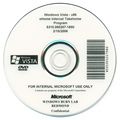Windows Vista build 5310
| Build of Windows Vista | |
 | |
| OS family | Windows NT |
|---|---|
| Version number | 6.0 |
| Build number | 5310 |
| Architecture | x86, x64 |
| Build lab | vbl_media_ehome_dev |
| Compiled on | 2006-02-07 |
| Expiration date | |
| Timebomb | 2007-03-07 (+393 days) |
| About dialog | |
Windows Vista build 5310 is a pre-Beta 2 build of Windows Vista, which was shared by BetaArchive user marcoguy on 19 December 2016.[1] Despite being an eHome OEM build, it does not have the $OEM$ folder from build 5284 (vbl media ehome) located in the sources folder of the DVD.
This is the last build of Windows Vista to use Longhorn branding in the Starter SKU, along with the "Longhorn Starter Edition" winver banner first seen in build 5215.
Editions and keys[edit | edit source]
| Edition / SKU Name | Key |
|---|---|
| Starter | R93TJ-7R9P9-B9GXM-HPYJM-VDH3W |
| Home Basic | KJ89T-MF23J-XD9X9-WHDF3-DV8X8 |
| Home Basic N | CDV26-DG6DG-7DY4J-GHXPR-W8YMT |
| Home Premium | JMDK8-VVQKD-7P2M3-4TVTV-4KJV6 |
| Business | RYYKD-6HF7Q-QQHJY-97BCX-38476 |
| Business N | KFBH3-BX3DC-9YFWJ-Y9D7V-TPCJY |
| Enterprise | MFKHB-RYT8V-H43HR-DC64T-T8YRD |
| Ultimate | G96JQ-RVRTC-D44TJ-CFKJQ-6BBQW |
New features and changes[edit | edit source]
Boot screen[edit | edit source]
This build is notable for having unique text on the boot screen, which says "Loading Windows Vista™".
Applications[edit | edit source]
- Windows Media Center has been updated with a redesigned title bar and playback controls.
- Windows Media Player 11 will now display parental ratings on the Library tab by default.
- The copyright date for Internet Explorer 7 has been updated to 2006.
- The "Set up devices" option has been removed from Welcome Center.
Miscellaneous[edit | edit source]
- The Sample Media, Sample Music, Sample Pictures, and Sample Videos folders contain new content.
- Game ratings are now shown in the details pane rather than the reading pane in Games Explorer.
- The exclusive desktop wallpapers for the Starter SKU have been removed.
Bugs and quirks[edit | edit source]
Installation[edit | edit source]
- Windows Recovery Environment cannot be accessed from the installation media, since it throws an error upon launching.
- Installing this build in VMware Workstation 16.x compatibility mode may cause a
spsys.syserror withPAGE_FAULT_IN_NONPAGED_AREAbugcheck after the OOBE finishes. When the computer restarts, do the OOBE process again and it will move on without crashing for the second time. - Installing this build with integrity checks enabled will cause
winload.exeto not pass the integrity checks, resulting in a "Windows cannot verify the digital signature for this file." error. To fix this, disable integrity checks.
Winver[edit | edit source]
Despite being compiled in 2006, the copyright date in winver still says 2005. This is likely due to the eHome branch not being fully synced with other branches.
Shutdown[edit | edit source]
Upon shutting down, the shutdown sound gets cut off after half a second of playing.
Gallery[edit | edit source]
Setup[edit | edit source]
OOBE - Language and region selection
Interface[edit | edit source]
Search interface in Windows Explorer
Windows Media Center - setting up