Windows Server 2016 build 10586 (th2_srv1_nano_dev2)
| Build of Windows Server 2016 | |
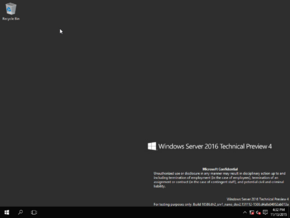 | |
| OS family | Windows 10 (NT 10.0) |
|---|---|
| Version number | 10.0 |
| Build number | 10586 |
| Build revision | 1000 |
| Architecture | ARM64 |
| Build lab | th2_srv1_nano_dev2 |
| Compiled on | 2015-11-12 |
| Expiration date | |
| Timebomb | 2016-07-15 (+246 days) |
| About dialog | |
Windows Server 2016 build 10586 (th2_srv1_nano_dev2) is a build of Windows Server 2016, the ARM64 compile of which was uploaded on 7 May 2021. This build is notable for not containing any server components as they were not built into the included editions due to the earliness of the ARM64 port. It is also one of the few builds to be available in the Web Server SKU after it was discontinued during the development of Windows Server 2012 and only kept internally as the base edition for other SKUs.[a] Unlike the other supported SKUs, the Web Server SKU uses Windows Server 2012 branding as opposed to a simple Microsoft Confidential banner in winver. It is the earliest known Server build available in the ARM64 architecture.
The available copy of this build is unstaged and contains private symbols for the kernel, the code integrity component CI.DLL, and a number of drivers. The kernel uses a debug build of PatchGuard; although obfuscation of PatchGuard code is still in place, there is a debug string mentioning that PatchGuard is in "evaluation mode" and to "contact kejohns" on a PatchGuard false positive. Unlike other Server 2016 builds, this build uses test code signing and as a result can be booted on the current date.
Installation[edit | edit source]
QEMU installation guide:
Prerequisites[edit | edit source]
The following requirements used in order to install this build onto a virtual machine are listed below:
- A 64-bit version of QEMU
- A version of the TianoCore EDK II firmware for ARM64 emulation, to be placed in the QEMU installation directory under
fw/QEMU_EFI.fd - The Red Hat VirtIO driver package
- Two virtual hard disk images (for storing the installation media and the OS install)
Precautions[edit | edit source]
As a precaution, the second image index in this build's install.wim causes Windows Setup to fail due to it consisting of only the base Windows servicing components, as well as lacking any applicable Windows edition whatsoever:
The index must therefore be removed through DISM by invoking the below command, where X is the drive letter of the installation VHD.
DISM /Delete-Image /ImageFile:"X:\sources\install.wim" /Index:2
Instructions[edit | edit source]
Create the needed virtual disk images through the diskpart utility by running the below script; they will be created under a directory in the C: drive named 10586arm64. The images and the partitions they contain will be respectively mounted under drive letters M and P.
create vdisk file="C:\10586arm64\install.vhd" maximum=4096 type=expandable select vdisk file="C:\10586arm64\install.vhd" attach vdisk convert gpt create partition primary format quick fs=fat32 assign letter=M create vdisk file="C:\10586arm64\HDD.vhd" maximum=65536 type=expandable select vdisk file="C:\10586arm64\HDD.vhd" attach vdisk convert gpt create partition efi size=100 format quick fs=fat32 create partition primary format quick fs=ntfs assign letter=P exit
Copy the contents of the installation media over to partition M, followed by the contents of the SCSI disk controller driver directory within the VirtIO driver package (located in viostor\w10\ARM64). Eject all currently attached virtual disks from the machine, and paste and run the contents of the below script onto a batch file within the QEMU installation directory:
qemu-system-aarch64 ^
-M virt,highmem=false -cpu cortex-a72 -smp cores=4,threads=2 -m 2048 ^
-device qemu-xhci -device usb-kbd -device usb-tablet ^
-hda C:\10586arm64\HDD.vhd ^
-hdb C:\10586arm64\install.vhd ^
-bios fw\QEMU_EFI.fd -device ramfb ^
-rtc base=2015-11-12,clock=vm ^
--accel tcg,thread=multi
Load the VirtIO SCSI disk controller driver at the partition selection page and continue installation through normal means.
Editions and keys[edit | edit source]
| Edition / SKU | Key |
|---|---|
| ARM64 Server | DP3NW-RXVQ6-79BFR-VBX83-TCQT8 |
| Web Server Core | PCPHN-JH4DV-KW84V-JTWT3-VXHBC |
Gallery[edit | edit source]
Windows Setup[edit | edit source]
Interface[edit | edit source]
ARM64 Server SKU[edit | edit source]
Timebomb warning
Web Server Core SKU[edit | edit source]
Notes[edit | edit source]
- ↑ The Standard Server edition would eventually become the base SKU for Server Core releases of Windows as of build 15063; the Web Server edition remains, as of writing, the base SKU for all Desktop Experience releases of Windows.













