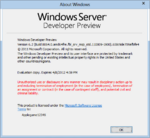Windows Server 2012 build 8064 (fbl_srv_msp_std)
| Build of Windows Server 2012 | |
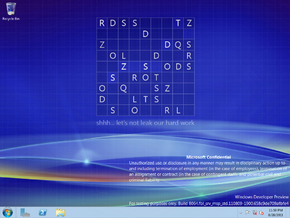 | |
| OS family | Windows NT |
|---|---|
| Version number | 6.2 |
| Build number | 8064 |
| Build revision | 0 |
| Architecture | x64 |
| Build lab | fbl_srv_msp_std |
| Compiled on | 2011-08-09 |
| Base build | |
| 6.2.8064.0.fbl_srv.110805-2150 | |
| Expiration date | |
| Timebomb | 2012-04-08 (+243 days) |
| About dialog | |
Windows Server 2012 build 8064 (fbl_srv_msp_std) is a build of Windows Server 2012, which was uploaded on 28 June 2022.
Editions and keys[edit | edit source]
The following SKUs are installable in this build:
| Edition | Key |
|---|---|
| Web Server | YGTGP-9XH8D-8BVGY-BVK4V-3CPRF |
| Standard | HMG6P-C7VGP-47GJ9-TWBD4-2YYCD |
| Enterprise | 7P8GH-FV2FF-8FDCR-YK49D-D7P97 |
| Datacenter | 7X29B-RDCR7-J6R29-K27FF-H9CR9 |
| Upgradable editions[a] | |
| Standard Evaluation | K239N-DKBKY-BPJ7K-8V44P-PGT72 |
| Datacenter Evaluation | WK3NH-YPQH4-7WQ9D-YGT3H-G6H4D |
| ServerEmbeddedSolution | M2KD2-F2333-Q3TJ8-BQMHX-9PWX6 |
| ServerForSBSolutions | PHYFD-HQ4XW-78PR4-2CXKF-V67KJ |
| ServerForSBSolutionsEM | JR4Y2-WC84X-PBRDJ-QTBTB-TQGGH |
| ServerHPC | Q7PRR-M2WBM-RJJ99-FG393-MGY3B |
| ServerHomeStandard | MCQYD-2TJYQ-JP7KR-7GYYF-YGPXQ |
| ServerHomePremium | 4BWDV-9MKGX-V9QJ4-YWFWR-P6974 |
| ServerMultiPointStandard | 83MRD-NQGP3-FJBJD-9X8TT-72V44 |
| ServerMultiPointPremium | N2MW6-VPYJ7-W9H3D-6GWJ2-6JBTC |
| ServerSBSStandard | YMFM8-J2RV2-66G78-XPQ7C-4RY3B |
| ServerSBSPremium | BXQQP-Q6Q6D-TR7TR-3YXQW-VFHKM |
| ServerSolution | Y7GVM-YFQQW-HV8HW-GRW6D-YJ84M |
| ServerSolutionEM | WF9T8-VT7D2-GD629-WTKGH-3WBJT |
| ServerSolutionsPremium | CWJXK-RG46Y-GDWB3-HQVTQ-JJRTV |
| ServerStorageStandard | XM9N3-TV9DQ-HTXBK-M7M6B-X4MRP |
| ServerStorageWorkgroup | KJTGN-JD69D-FYQDK-WRD9B-VQRFH |
| ServerWinFoundation | 36RXV-4Y4PJ-B7DWH-XY4VW-KQXDQ |
| ServerWinSB | JG43G-CMPHG-VPBC6-9TDQR-RRFJ4 |
| ServerWinSBV | WQG3Q-VWT72-VX39Q-VRTRD-2RF7K |
Changes[edit | edit source]
Welcomehas been removed on the boot screen and loading files screen.- The boot screen has been updated to that seen in the official Developer Preview build.
- The Setup background has been updated to a solid green. This same color is also used as the default accent color.
- The Start orb will be replaced with a flat Start button if the system is redpilled.
- This build introduces the updated Windows Aero visual style that would be used in the official Developer Preview build.
Bugs and quirks[edit | edit source]
Compatibility[edit | edit source]
To install or run this build in VMware Workstation, the hardware compatibility version must be set to versions 8.x/9.x; otherwise, a bugcheck will occur.
Setup[edit | edit source]
- It is recommended to use the keyboard in order to navigate through the initial setup interface as a bug prevents the mouse cursor from being normally displayed.
- Much like previous unredpilled builds of its client counterpart, the OOBE background is improperly displayed.
- When logging in after completing OOBE, Windows will immediately restart the system before the desktop is shown to the user. As a result, the recovery environment cannot be enabled by reagentc.
General[edit | edit source]
- User accounts may appear twice on the login screen.
- The reworked Control Panel application is not properly serviced in this build and will instead attempt to redirect the user towards the Windows Store, which was not present at the time of this build's compilation.
Included tools[edit | edit source]
The WIM includes a full set of IDW and build tools, as well as some private symbols. A full set of Sysinternals tools from the time period are also included. Among the tools included are the following:
- A Windows Store developer license, and a tool to install it, at
\BuildBinaries\BIN\idw\WinStore - A utility to enable the Windows Update server for the Windows Store, at
\BuildBinaries\BIN\idw\RegisterWU.exe. As expected for the time period, the file description is set toMS Help. - A utility to run an application inside an AppContainer (aka LowBox), at
\BuildBinaries\BIN\idw\LaunchLowBox.exe. - A utility to dump an apisetschema dll, at
\BuildBinaries\BIN\bldtools\schemadump.exe. - A utility to generate NT system call tables, at
\Bin\IDW\gensrv.exe. - A utility for launching immersive applications, at
\Bin\IDW\TestAppLauncher.exe.- This utility requires Redpill to be activated; if it is not, it shows an error message referring to Redpill as "SuperPill":
Error: 0x80070005 - Access to the immersive shell and immersive applications is restricted. Please install the required license. For more information, see http://windows/windows8/uex/Shared%20Documents/Welcome%20to%20SuperPill.docx
- This utility requires Redpill to be activated; if it is not, it shows an error message referring to Redpill as "SuperPill":
Gallery[edit | edit source]
Setup[edit | edit source]
Interface[edit | edit source]
winveron Web Server
Redpill-specific[edit | edit source]
Notes[edit | edit source]
- ↑ A majority of these editions can only be installed/upgraded to via the Web Server SKU, which is used as a base for most Windows Server editions (except
ServerHyperCore).