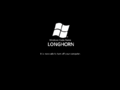Windows Server 2008 build 5259
| Build of Windows Server 2008 | |
 | |
| OS family | Windows NT |
|---|---|
| Version number | 6.0 |
| Build number | 5259 |
| Architecture | x86 |
| Build lab | winmain_idx02 |
| Compiled on | 2005-11-13 |
| Expiration date | |
| Timebomb | 2006-05-31 (+199 days) |
| SKUs | |
| Enterprise Server | |
| Product key | |
| WBVG8-4JPQB-6HJ6H-XH7YY-D2GQY | |
| About dialog | |
Windows Server 2008 build 5259 is a pre-Beta 2 build of Windows Server 2008. This build is installed by using a server product key on the client version's installation media.
This is the earliest available build to store the minimum build number required for upgrading in upgrade.ini.
New features[edit | edit source]
- This is the earliest available build to include the Server Manager console.
- The Start menu has been updated to use the new design from client builds.
- The
winverbanner now reads "Microsoft Windows Server Code Name 'Longhorn'" instead of "Microsoft® Windows Server™ Code-Name 'LONGHORN' SERVER". Additionally, the Windows flag (still the same from Windows Server 2003) has been shrunken a little in size and the bar beneath the banner is now gray (dark-light) instead of blue-orange. - Direct links for logging off, locking or shutting down the computer have been added to Accessories > System Tools in All Programs of Start menu.
- The banner of the classic Start menu now reads "Windows Server Code Name 'Longhorn'" instead of "Microsoft .NET Standard Server".
Bugs and quirks[edit | edit source]
- The Microsoft Management Console crashes upon selecting an item.
- Administrative Tools cannot be accessed from the Start menu.
- Logging off has a chance of making the machine crash.
- The installation of this build can take a very long time.
- Opening the Details pane of the File Properties applet causes Windows Explorer to crash.
Upgrade[edit | edit source]
It is impossible to install or upgrade to this build from:
- Any pre-reset Longhorn Server build due to an assertion error.
- Build 5000 due to
setup.execrashing.