5.1.3590.main.011110-1652|
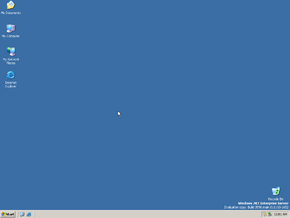 |
| Release name | Beta 3 |
|---|
| OS family | Windows NT |
|---|
| Version number | 5.1 |
|---|
| Build number | 3590 |
|---|
| Architecture | x86, IA-64 |
|---|
| Build lab | main |
|---|
| Compiled on | 2001-11-10 |
|---|
|
| Timebomb | 2002-05-09 (+180 days) |
|---|
|
Professional
Standard Server
Web Server
Enterprise Server |
|
| RK7J8-2PGYQ-P47VV-V6PMB-F6XPQ |
|
|
|
Windows Server 2003 build 3590 is the official Beta 3 build of Windows Server 2003, which was officially released to the public on 18 November 2001.
The client version of this build was shown off in the presentation Simplifying Servicing Components and Applications, held during Microsoft TechEd 2002.
Expand
Windows .NET Server Beta 3 is now available for download
We are pleased to offer this beta release for download from http://windowsbeta.microsoft.com. This build is currently available in both English and German. Not all beta sites will have access to both languages. For an overview of the features in this build, please download and read the Feature Guide for Server Beta 3 from the website.
We will be making this build available on CD.
Currently the following product images are available:
- Standard Server
- Web Server
- Enterprise Server
- Enterprise Server Checked (debug) version for developers
- Enterprise Server 64 bit Edition
- Enterprise Server 64 bit Edition Checked (debug) version for developers.
Before you begin please note the following:
1. Upgrade installations from any prior Whistler or Windows .Net Server are not permitted. If you have a prior version, you must do a clean install or a supported upgrade.
2. Windows .NET Beta 3 requires a product key for installation of the product. This key can only be used with Windows .NET Server beta builds. You can obtain your personal product key from http://windowsbeta.microsoft.com/key.asp. This is the same product key that was used for Whistler Beta 2. You are allowed to install this beta software on as many machines as permitted by your license agreement. The default license limit for technical beta testers is 2 machines per server version (detailed on Windowsbeta.Microsoft.com web site).
3. Windows .NET Server Beta 3 includes product activation. You will be required to activate the product within 14 days of installation. If you have a license extension, each key will permit activation on up to 30 machines.
4. Windows .NET Server Beta 3 is a time limited release and will expire 180 days after initial installation is complete.
5. Windows .NET Server Beta 3 is not recommended for production systems unless you are explicitly working with Microsoft on deployment programs.
6. Due to the nature of pre-release software, some of your applications and hardware may not function correctly.
Review the pre-release license agreements carefully during the installation of Windows .NET Server Beta 3. By installing this release, you agree to the terms and conditions of these license agreements. As a reminder, all licenses associated with the product will expire when the product becomes commercially available.
Before installing this release you must print and fully read Read1st.txt. This document contains critical pre-installation and upgrade information important to your installation and is located at the root of the installation media.
For comprehensive setup and installation instructions, print and read the text files located in the \Docs directory of the CD images. We also recommend that you print and read the on-line release notes, Relnotes.htm, located in the \Docs directory for vital network, hardware, application and printing usage information. The release notes are also available for download from the website. Please consult the website for late-breaking information.
Visit us at Windowsbeta.microsoft.com
We are pleased to provide beta participants with improved and expanded services on our beta web site http://windowsbeta.microsoft.com. This location is your one-stop information center for program tools and services including documentation, newsgroup forum locations, bug reporting tools and other essential details. To register, use your unique Beta ID and password to enable your access at the site. If you experience technical difficulty or have feedback on the site itself, email winb...@microsoft.com.
How to Obtain Support
Support for this release is provided in the newsgroups beginning with “microsoft.beta.netserver*.”
Answers to common questions may be found in the F.A.Q. section of WindowsBeta. Please search the newsgroups and check http://windowsbeta.microsoft.com/FAQ/area.asp before posing a question to the newsgroups. Your question may already be answered and you won't have to wait for the reply. Due to the high volume of problem reports that we receive, the beta team cannot respond to support requests submitted as bugs.
If at any time you experience difficulty accessing the newsgroups, please send email to srva...@microsoft.com.
Customer Problem Reports
The updated bug reporting client tool for this release will be made available next week. If you must file reports before the client tool is available, you can download the bug reporting client tool for the Windows XP beta from the web site or you may use the website itself to file a report. Please see http://windowsbeta.microsoft.com/bugs/report.asp for more information.
Testing Focus
Please focus your testing on true “server” scenarios. The goals of the technical beta group will be to test server functionality, reliability, and server application compatibility, and to provide a development environment. We are not interested in bug reports on client or end-user scenarios running Windows .Net Server as a desktop or client operating system and will immediately close any such bug reports. Overall, Microsoft is doing many things to improve the Windows XP code for SP1 – using the automated crash reporting tools, product support data and other methods to capture real customer data. The server technical beta group is focused on server-specific testing. For example:
·Graphics Acceleration is disabled by default, which disables DirectX functionality. This is to enhance server stability and is not needed in standard server scenarios. Re-enabling such functionality is not a valid server testing scenario.
·Theme service is disabled by default. Re-enabling theme service is not a standard server configuration.
·USB network drivers and other older network card drivers are not supported in the server product family. Bug reports should not be submitted on drivers that are no longer supported in-the-build.
How To Download the Build
Please see http://windowsbeta.microsoft.com/download/howto.asp for full instructions on how to use the File Transfer Manager to download files from WindowsBeta. Please note the new features of the FTM detailed on this page. Builds will not be made available via FTP.
Thanks for testing Windows .NET Server
This build reintroduces the feedback form seen in earlier builds of the operating system. It can be invoked by clicking on the "Comments?" link located within the window caption bar.
Branding for the then-new .NET Server line has been introduced. This affects the boot screen, winver banners, and the overall setup color scheme, all of which now sport a gray look; a stark contrast from the client counterpart's blue theme.
In the help description for winnt.exe, the string "Sets up Windows 2002 Server or Windows XP Professional." has been shortened to simply "Sets up Windows."
The operating system identifies itself as having Service Pack 1 installed; this is possibly the result of an unintentional reverse code integration from an internal Windows XP Service Pack 1 development branch.
The issue can be fixed by navigating to HKEY_LOCAL_MACHINE\SYSTEM\ControlCurrentSet\Control\Windows and setting the CSDVersion value to 0 in the Registry Editor.
System Properties and winver
Professional SKU (unleaked)
x86 German CDs [Standard Server and Enterprise Server] (TechNet)
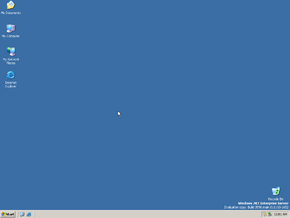







![x86 German CDs [Standard Server and Enterprise Server] (TechNet)](/images/thumb/2/29/Dotnet3590StdEntServerGermanCDs.png/64px-Dotnet3590StdEntServerGermanCDs.png)